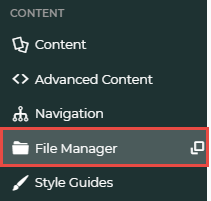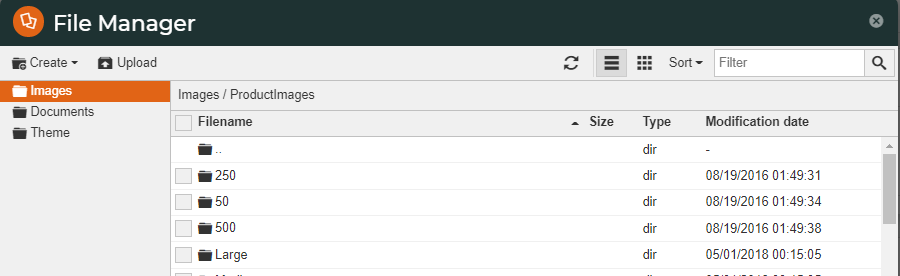...
Each placeholder image for Product must be named 'product-image.png. The Category placeholder image should be 500px and must be named 'category-image.png'.
| Info | ||
|---|---|---|
| ||
|
Change the default placeholder image (500px) in Theme
...
- In the CMS, navigate to Content → File Manager.
- Click the Images folder, then ProductImages.
- Click into each of the 50, 250 and 500 folders and upload the required appropriately-sized placeholder image into each folder.
- Refresh cache.
Related Help
| Content by Label | ||||||||||||||||||||
|---|---|---|---|---|---|---|---|---|---|---|---|---|---|---|---|---|---|---|---|---|
|
...