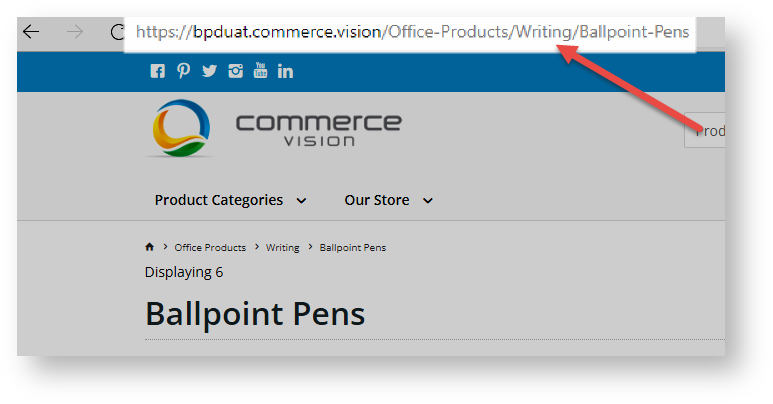...
Notice the category structure: Level 1/Level 2/Level 3
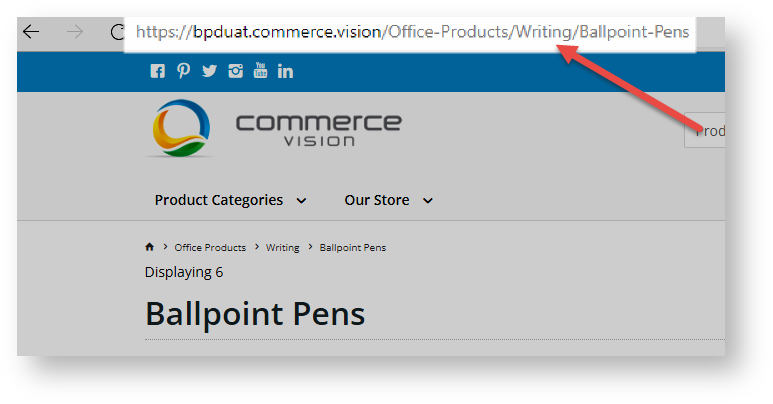
This SEO URL string is and related surronding text are generated from the default URL rule for category. You can change this rule to something else if you wish. Here, we will use it to explain rule-creation.
...
When you access the Rule Maintenance page, for each rule, you will see a bunch of symbols like this. Each pill-shaped item is a rule part.

Rules and rule parts
...
| Info |
|---|
|
- An Internet address text is case sensitive for everything after the domain name. This means that search engines will not recognise 'https://bpduat.commerce.vision/Office-Products/Writing/Ballpoint-Pens' and 'https://bpduat.commerce.vision/office-products/writing/ballpoint-pens' as the same URL. So you should keep your SEO URL text consistent in letters being upper or lower case.
- The string should not have spaces between words. Use a hyphen instead. Example: '/Office-Products', not '/Office Products'. TIP - This system automatically adds a hyphen when a space is detected.
|
| Expand |
|---|
| title | Click here for an explanation of rule parts... |
|---|
|
| Part | Use | Comment |
|---|
| Create new rule part | Click for the Rule Part window. | | Indicates incomplete rule part | Click to edit. | | Move part in rule | Click to drag and drop in new location. | | Delete rule part | Click to delete rule part. |
Rule parts are one of the following: page type part (Category, Product or Article), separator (forward slash), company name, a specific table field or user-entered text. | Part type | Use | Comment |
|---|
Category 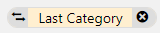
| Used to define category struture First Category - Top Level (Level 1) category Last Category - Final subcategory that contains a product | Order to create category structure. | Table Field 
| Used to add a relevant field from the Product, Category or Article table.
| Allows you to customise a rule to suit. NOTE: Only relevant tables and fields are displayed. | Separator 
| Inserts a forward slash '/' between each sub-part of the URL | Example: Office-Product/Writing/Ballpoint-Pens | Text 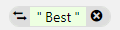
| Any text you add to a rule part. | For example, you might want to add a word to a rule part to make the URL unique or stand out. | Company Name 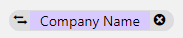
| Used to insert your business name |
|
|
...