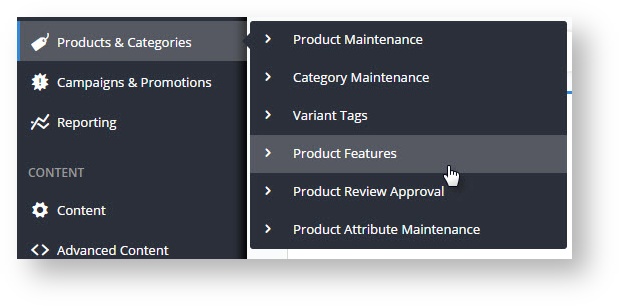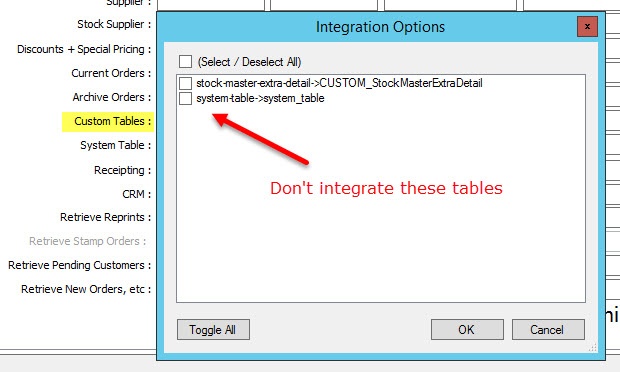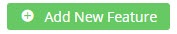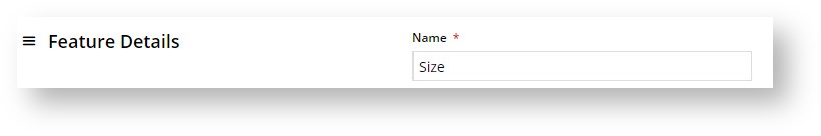...
In order to maintain your metadata online, here's what to needs to be configured:
Product Features enabled
...
To enable Product Features:
- In the CMS, navigate to Settings → Feature Management → Products & Categories → Product Features.
- Toggle ON Product Features.
Integrator Custom Tables Setting
- Open the Integrator client and click the 'Set Options' link for Custom Tables.
- Ensure these tables are not enabled: "stock-master-extra-detail->CUSTOM_STockMasterExtraDetail" and "sytem-table→system_table".
If they are selected, de-select them and click OK.
Once your site is configured as above, you're ready to maintain all of your product feature metadata in the CMS!
...
- In the CMS, navigate to Products & Categories → Product Features.
- Click Add New Feature.
- Enter a name for the feature.
- Toggle the display options on or off as required. See our article on Metadata visibility for further information.
- Click Save & Exit.
...