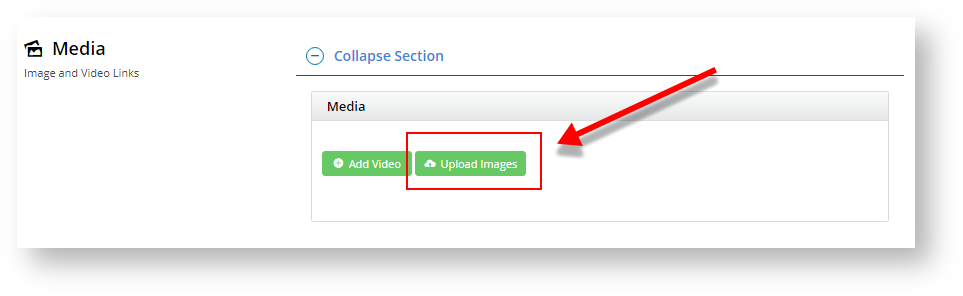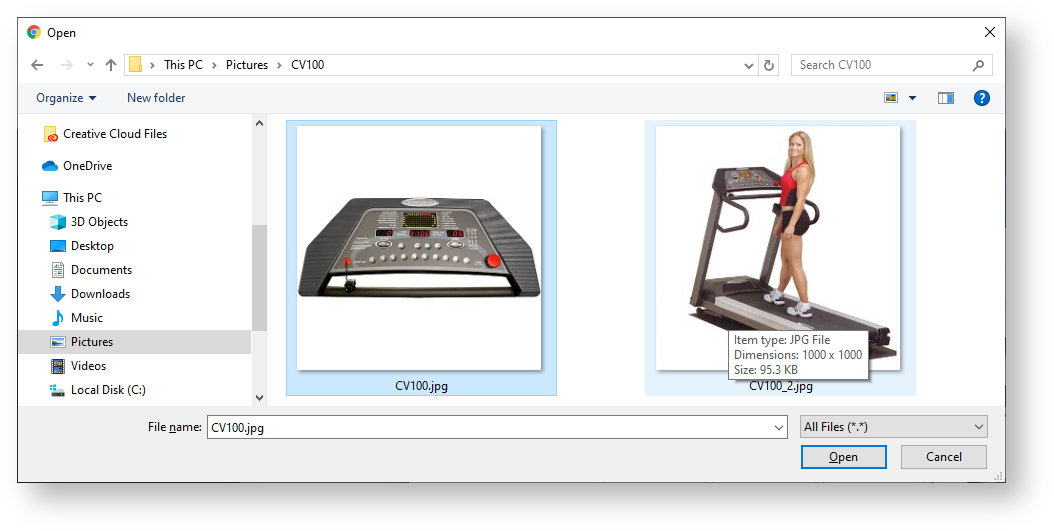...
Images and videos that display in the product gallery are maintained here. Images uploaded via the Integrator and in the CMS will both appear in this section. You can re-order images by dragging and dropping. TIP - The maximum file sizes to ensure fast loading are: desktop/tablet: 250kb, mobile: 50kb.
| Info |
|---|
By default, the CMS-uploaded image at the top of this list will be the first image displayed in any search on your site and in the Product Detail page. If a product has images uploaded via the Integrator and the CMS and you want the first Integrator-uploaded image to display first, please contact Commerce Vision to enable this option. Note NOTE - this option is available only for versions 4.21.02 and above. |
| Multiexcerpt | ||
|---|---|---|
| ||
Adding Images
|
...
Adding VideosVideo can also be added quickly and easily. Both YouTube and Vimeo formats are supported. To add a video, see our guide - Adding Video to a Product Page. |
7. Documents
Links to documents relevant to a product, e.g., size guides, product specifications or installation instructions, are added here. The links with document information displays in the Product Detail page. You can add a link to a document that is in CMS already or upload it here.
...