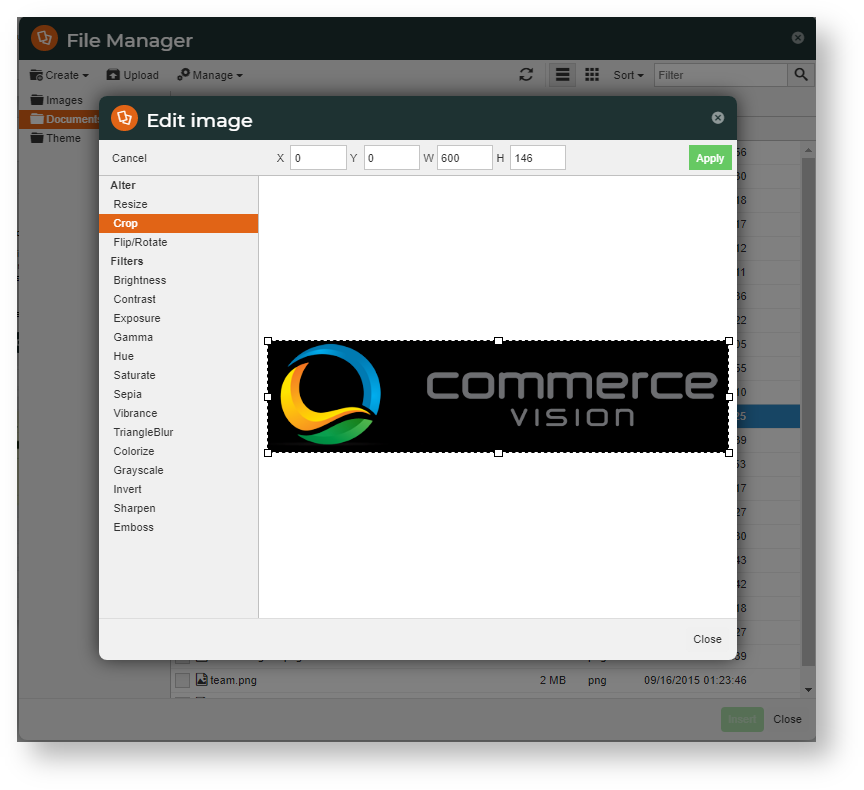| Multiexcerpt | ||||
|---|---|---|---|---|
| ||||
| Excerpt | ||
|---|---|---|
| ||
You can upload and manage multiple product image files via the CMS File Manager. |
Overview
...
Overview
...
...
Want to upload multiple images for a product code? Or edit existing images? Drag and drop files from your PC into your website's file directory?
Use the File Manager tool!
File Manager is a menu item in the CMS. It can be used to maintain product images. Unlike images uploaded via the Integrator, there are no restrictions on the number of images you can upload and how an image is named. You can also add tagging to an image.
You can upload product images in the CMS via File Manager or in Product Maintenance if the Product Media setting has been enabled.
| Info | ||
|---|---|---|
| ||
Product images uploaded via File manager will not be checked that the file size is suitable. Therefore you must ensure that the image is not too large to be efficient for the web. The maximum file sizes to ensure fast loading are: desktop/tablet: 250kb, mobile: 50kb. |
...
Four copies of the uploaded image in the following pixel sizes will be created and placed in the appropriate folder:
|
Upload images in Product Maintenance
| Multiexcerpt include | ||||
|---|---|---|---|---|
|
To upload File Manager for product image maintenance:
...
Edit images - Crop, resize, flip, and more.
View modes - List and Thumbnail
List view Thumbnail view Additional Information
Multiexcerpt MultiExcerptName Additional Info --
Minimum Version Requirements Multiexcerpt MultiExcerptName Minimum Version Requirements 03.97.00
Prerequisites Multiexcerpt MultiExcerptName Pre reqs --
Self Configurable Multiexcerpt MultiExcerptName Self Configurable Yes
Business Function Multiexcerpt MultiExcerptName Business Function Marketing
BPD Only? Multiexcerpt MultiExcerptName BPD Only Yes
B2B/B2C/Both Multiexcerpt MultiExcerptName B2B/B2C/Both Both
Ballpark Hours From CV (if opting for CV to complete self config component) Multiexcerpt MultiExcerptName Ballpark Hours From CV (if opting for CV to complete self config component) Contact Commerce Vision
Ballpark Hours From CV (in addition to any self config required) Multiexcerpt MultiExcerptName Ballpark Hours From CV (in addition to any self config required) Contact Commerce Vision
Third Party Costs Multiexcerpt MultiExcerptName Third Party Costs n/a
CMS Category Multiexcerpt MultiExcerptName CMS Category
Related help
| Content by Label | ||||||||||
|---|---|---|---|---|---|---|---|---|---|---|
|
...