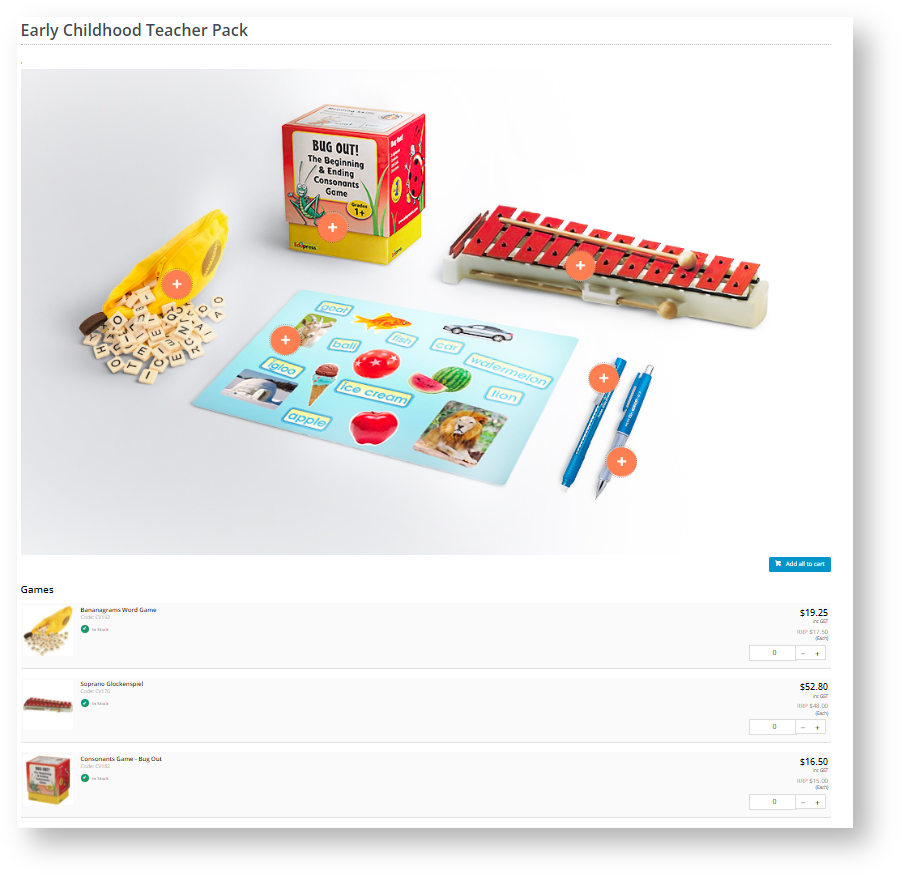You can add a A hotspot banner to a cluster category page. This provides a visual display of products grouped together clustered on a page for a particular purpose. Users can click on an image area (hotspot) to add the product to cart.NOTE - This feature can only be applied to categories that have been set up as clusters. You should have a suitable image ready for the banner.. It could be a school year book pack. Or the compulsory set of uniform items a new starter has to purchase. Or spare parts for a specific machine. Or it could even be an attractive way to display newly arrived items your site is selling. Each product in the banner has a clickable hotspot - usually a small circle. When that area is clicked, the viewer is taken to the product on the same page, where it can be added to cart.
Example:
| Info | ||
|---|---|---|
| ||
Requirements: |
Step-by-step guide
This guide provides step-by-step instructions for creating a hotspot banner.
...