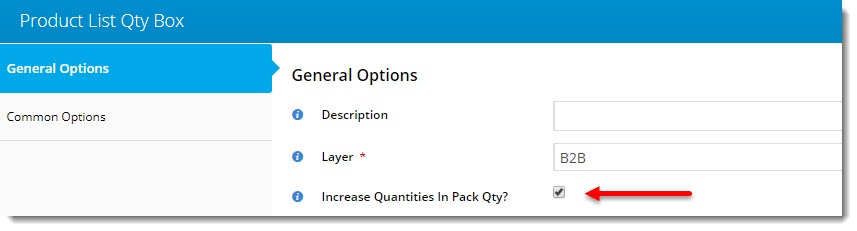Overview
Have you got products on your site that need to be sold in packs? For example, product XYZ has a Pack Quantity of 4 in your ERP, so you'd like your customers to order that product in multiples of 4 only (4, 8, 12, and so on).
Luckily, Customer Self Service has a feature where you can require users to order in ERP pack quantities. This can be enforced when the product is added to cart, when a cart quantity is updated, and again at checkout.
| Info |
|---|
If you're not yet on our BPD framework, scroll down to find instructions for our Classic sites. |
Updating Widget Options (BPD)
On your BPD site, there are several places where customers might add items to the cart:
...
| Tip | ||
|---|---|---|
| ||
If you'd like to enforce pack quantity ordering for one role but not another, considering adding the widget to the template twice, then using Layers to target the required role. In the example below, I've added the Product List Qty Box Widget (x 2) to my Product List Item Zoned template. One widget is for B2B, and the other for B2C. I've ticked 'Increase Quantities In Pack Qty' only on the B2B widget. So they will need to order in pack quantities, but B2C users will not. |
Enabling the Functionality (Classic sites)
If you're not yet on our BPD framework, you won't have any widgets to update. In that case, you'll need to turn the functionality on at the global level. You can then override it at the role level if need be.
...
- In the CMS, navigate to Users → Role Management.
- Select the role you wish to edit. The page will instantly reload to display details for that role.
- Select the Functions tab.
- Click 'Modify'.
- Find the setting 'Force Pack Quantity on Order Entry' - set to Yes/No as required.
- Click 'OK' to save.
- Repeat as needed for other roles on your site
Related articles
| Content by Label | ||||||||||||||||||
|---|---|---|---|---|---|---|---|---|---|---|---|---|---|---|---|---|---|---|
|