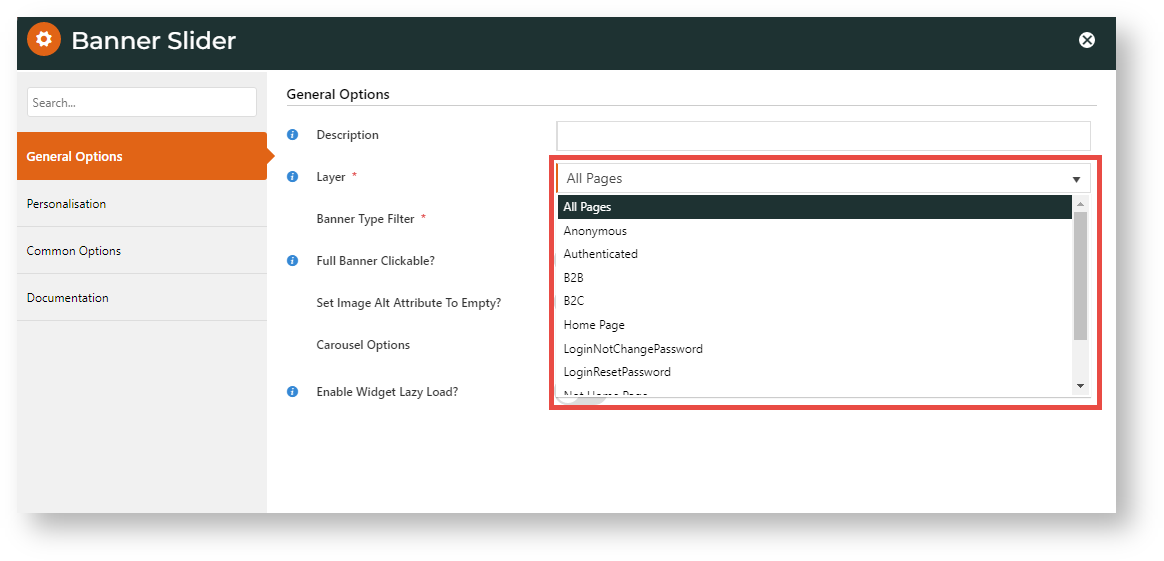...
- Go to Content → Pages & Templates.
- Use the Search tool to find the Product Search Preview Default Template. NOTE - If you are an administrator, you can access it from Product Search settings.
- Add the content widget you need.
- Any suitable and available widget can be used. We suggest the Banner Slider Widget. Make sure the banner to be used is ready for selection. See: Banners.
- You can also create your own custom content, e.g., HTML Snippet Widget.
Target varied audiences
Use layering to display a banner to a select user or customer group. The default layer is All Pages, which includes all users. Just set the layer to a particular audience.
Then add one or more other Product Search or banner slider widgets for other user or customer types.
Related help
| Content by Label | ||||||||||||||||||
|---|---|---|---|---|---|---|---|---|---|---|---|---|---|---|---|---|---|---|
|
...