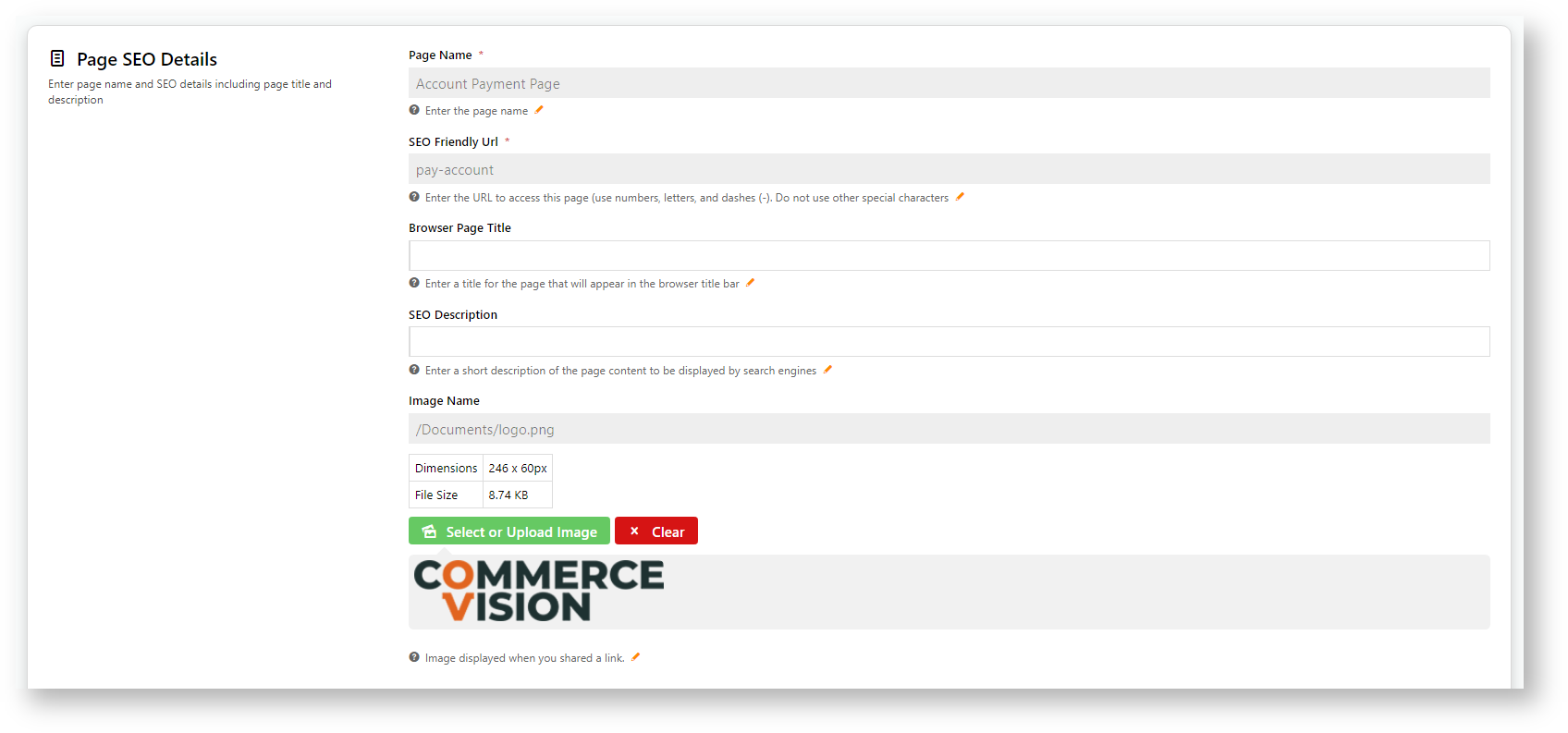Step-by-step guide
- Go to Content → Pages & Templates.
- Find the page/template you need.
- Hover on Options, then click Page Properties.
- View/edit the page's SEO details. The fields available depend on the page type.
Template - displays the template name and cannot be edited.
Page - page name and SEO Friendly URL cannot be edited here.
- SEO Description - summary of page's content displayed by search engine
- Browser Page Title - page title displayed in browser bar
- Image Name - upload OG image for sharing
Related help
| Content by Label | ||||||||||||||||||||
|---|---|---|---|---|---|---|---|---|---|---|---|---|---|---|---|---|---|---|---|---|
|