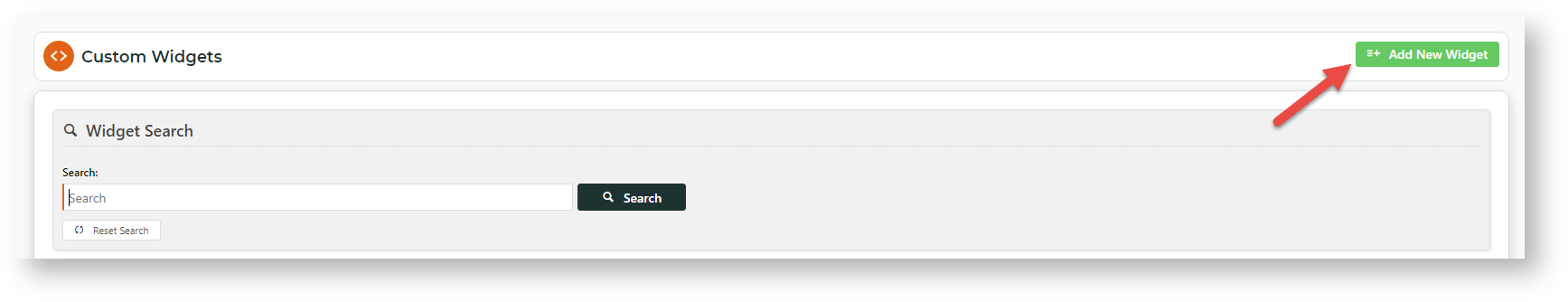...
In the CMS, go to Advanced Content → Custom Widgets.
- Click Add New Widget.
- In Name, enter a name for the widget.
- In Description, add a description of what the widget does.
- If caching is needed, in Cache Mode, select a cache option.
Session - Single cached record for individual user based on cached variant.
Application - Single cached record for all users of the same type based on cache variant.
ApplicationSession - Application cached for public users, Session cached for logged in users
Global - Single cached record for all users.- To include 'Common Options' standardin standard in widgets, toggle ON Common Options.
- In Configuration Option Xml, you can check where that widget is used by clicking Options → Where is it used?
- In Source Code, enter the source code for the custom widget.
- To save the widget, click Save or Save & Exit.
...