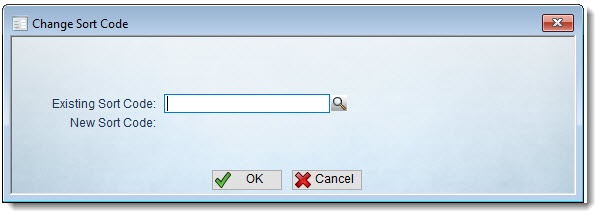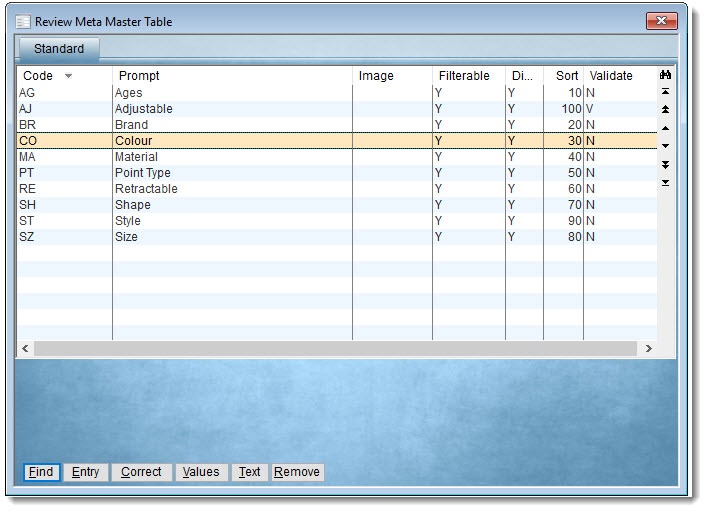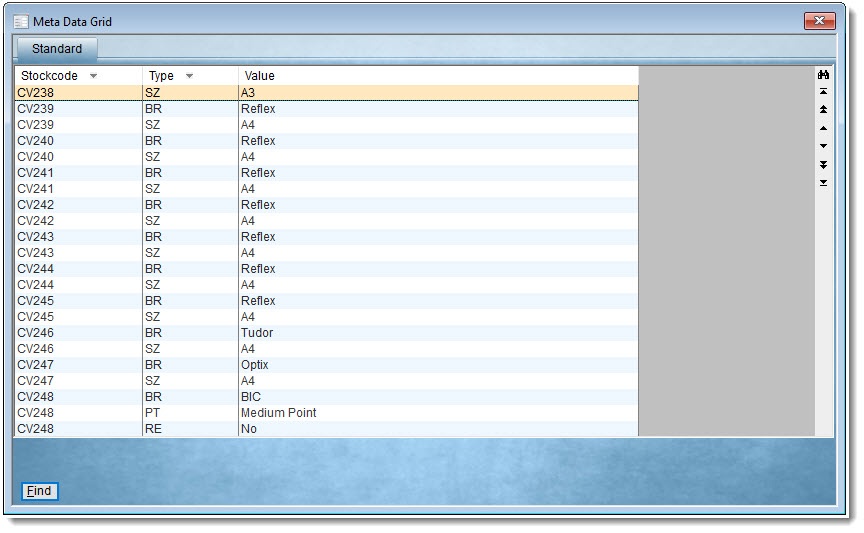...
| Excerpt |
|---|
The c4cssmt PRONTO program allows for the maintenance of product and category data online. Each change made in this module will require a particular 'Send' event in the Commerce Vision integrator before the changes are visible on the website. This guide outlines what to integrate when various modules are edited. |
Data Integration Guide
| PRONTO Menu Item | Integration Event |
|---|
| Example | ||
|---|---|---|
| Stockcode Review |
| |
| Category Review |
Note - send 'Product Categories' if you've added or removed a category, edited the category name, or changed the sequence. If you've drilled down to product level and made changes to products, follow the guide for the 'Stockcode Review' menu (above). | |
| Control Settings | N/A (no data to integrate) | |
Web Tree Table | N/A (used for data export / reporting purposes) | |
| Change Sort Codes |
| |
| Paste from Excel |
| |
| Meta Data Table |
| |
| Meta Data Grid |
| |
| Whse Postcode Rules | N/A (no data to integrate) | |
| Alt Whse Rules | N/A (no data to integrate) | |
| Data Import and Export Menu | N/A (do not use unless directed by CV) | |
| Stockists |
|
Related articles
| Content by Label | ||||||||||||||||||
|---|---|---|---|---|---|---|---|---|---|---|---|---|---|---|---|---|---|---|
|