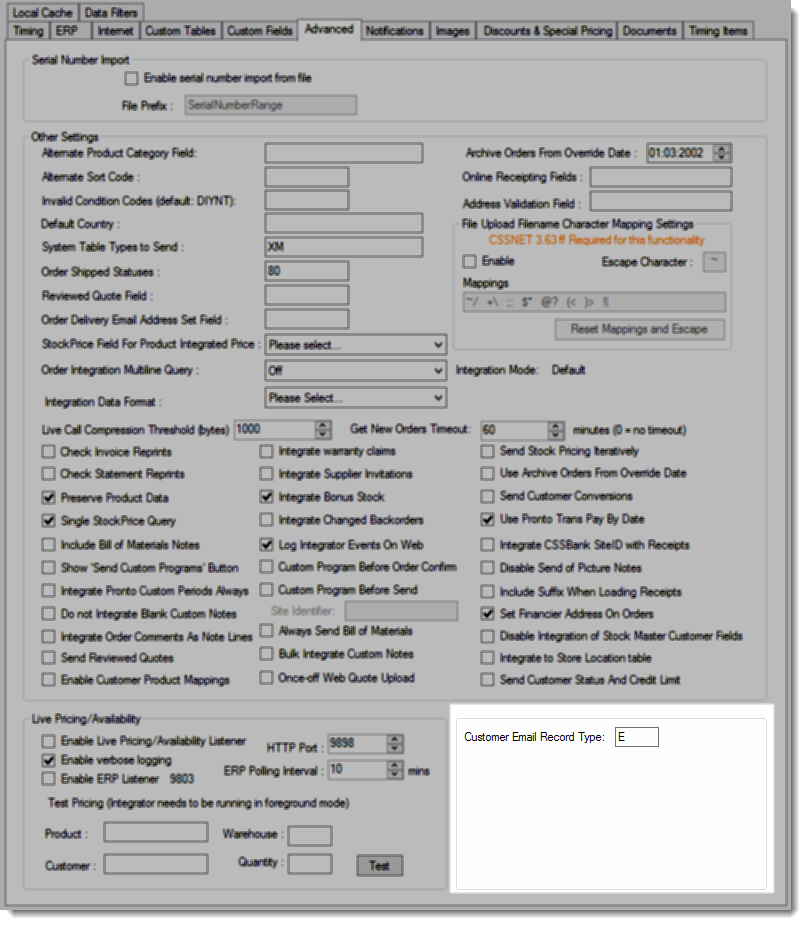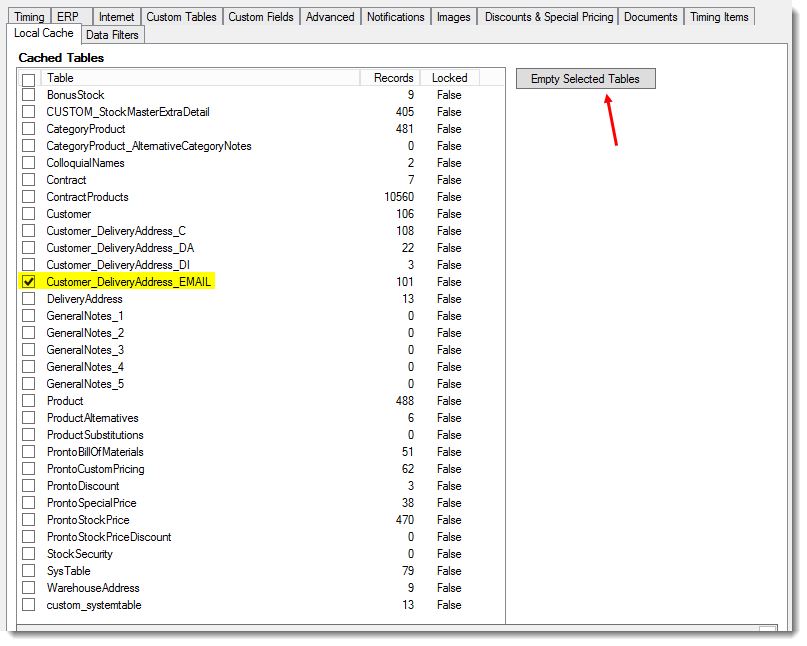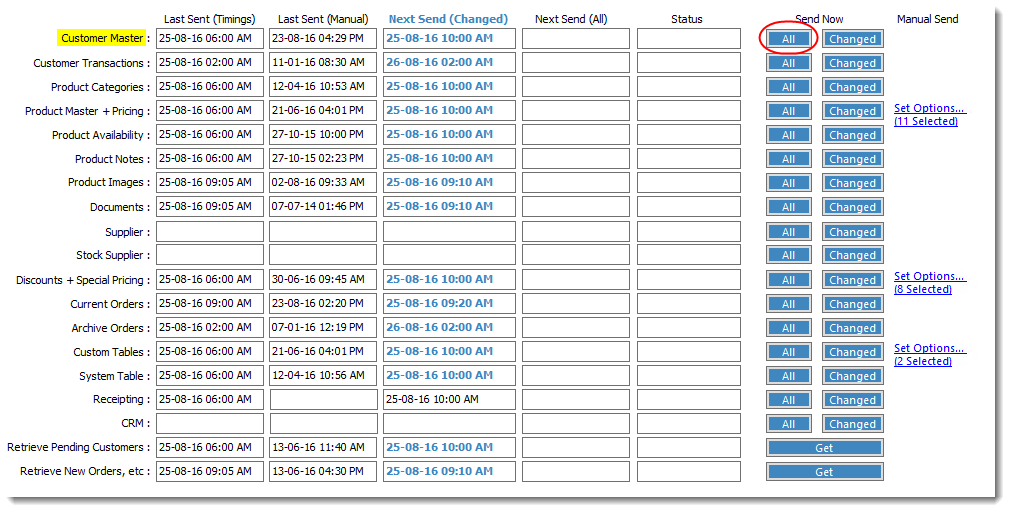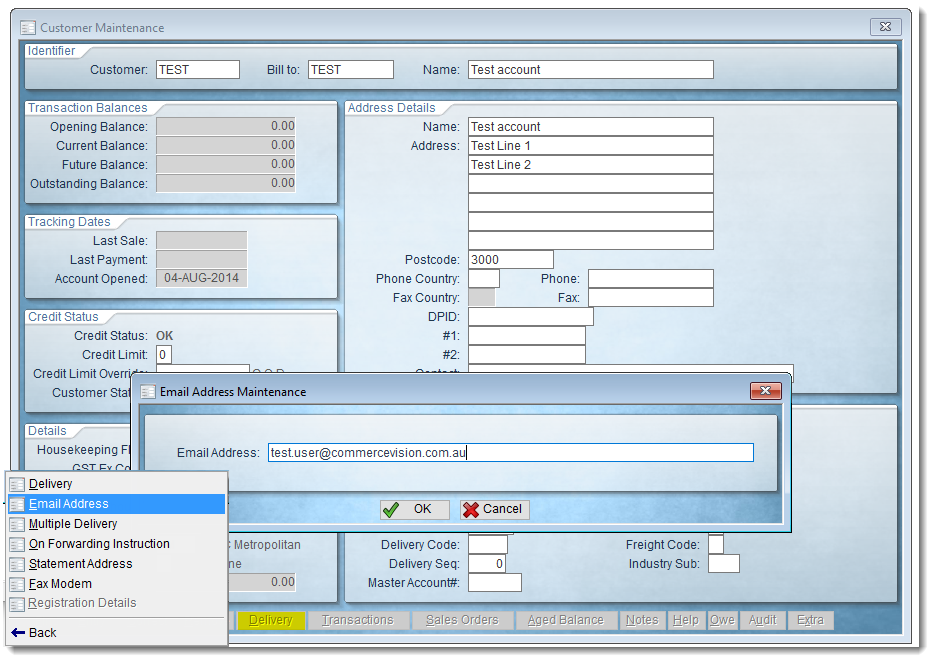...
- Open the Integrator client.
- With the appropriate site selected, click 'Settings'.
- Select the 'Advanced' tab.
- Set the 'Customer Email Record Type' to 'E'.
- Select the 'Local Cache' tab.
- Select the 'Customer_DeliveryAddress_EMAIL' table and click 'Empty Selected Tables'. If there is no entry for this table, disregard this step.
- Click 'OK' to save.
- Finally, trigger a Send All for 'Customer Master'.
Congratulations! Now any customer with a valid email address in PRONTO'S Delivery Email Address field will receive order confirmation & shipped notifications!
...