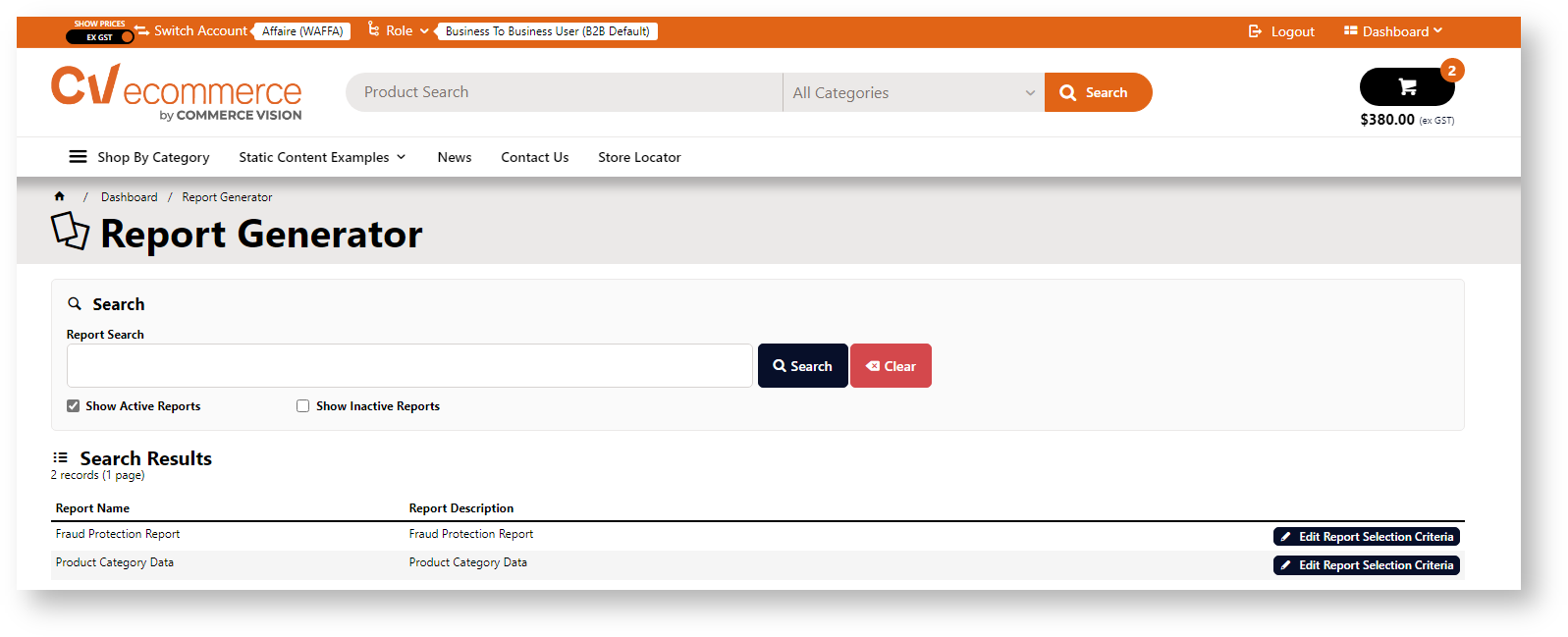...
The CV ecommerce platform has an inbuilt capacity to create reports. Using this feature and viewing those reports are usually only for the Administrator role. Suppose your business wants to provide certain individuals, even some outside your company, with access to a specific report? This is the aim of Scheduled Reporting.
Scheduled Reporting Features
The scheduled reporting feature:
- provides report access to allows Admin to make a report visible and/or subscribable to other Roles*
- gives certain logged in users access to a report based on website Role (beyond the Admin role).allow this Role
- allows this Role to generate a custom copy of this report so that the original report is remains intact and unchanged
- allows this Role to subscribe others (via email address recipients) to be subscribed (sent) the report
- allow subscribers to receive updated reports by setting a schedule
...
- so they are automatically sent their generated report
- allows this Role to set a subscription schedule and period for sending of updated reports.
* Report visibility to a Role without the subscribability function can be enabled.
Example Use Cases
These are just a few use cases that indicate what the feature can do. Explore the feature's functionality to determine whether it can be adapted for your specific use.
- A sales report is created for Sales Team Leaders . You want each to access on your website. Each Sales leader to can manage distribution of the report within their teams.
- Your business is contracted to sell workgear to a number of large organisations. One organisation wants each area's A suitable report is created to display sales of certain products to the organisation's cost centres. Only the Admin role has access to this report and adds email addresses of the customer's managers so they receive the report monthly. This allows the manager to keep track of purchases, or to ensure new staff have purchased required gear. A suitable report has been created to display this data.
- Your business sells to resellers. You have created a product report that shows what each reseller customer purchases fast-moving inventory on a monthly weekly basis. You want certain staff inventory control managers to receive this report at the end of every monthweek.
Report Generator
...
Report access to a Role is provided by Report Generator sub-feature. Reports the user can view are listed. The user can edit parts of the report to customise it for their specific needs. For example, they can change the order of sorting and grouping fields, add notes, and edit the report name, if they wish. A user-generated report does not edit the original report. It has . This 'new' report has a unique ID number, is saved with a new file name, and is also only available to the User user who generated it.
As an additional option,
Report Subscription
The Report Subscription sub-feature can be enabled for added by Admin for individual reports visible through Report Generator. This feature allows Admin to set the original report as subscribable. If a User has been granted Subscribe permissions, they can set a scheduled reporting task for their generated report to be automatically updated and emailed to themselves or other nominated recipients on a daily, weekly or monthly basis during the subscription period. Recipients are added by email address and are therefore not limited to staff or website users. A subscription can be edited, viewed, paused or cancelled by the User. Subscriptions are trackable via the
Report Subscription Features
The user who generated the report can:
- send their generated report to any email address
- set a daily/weekly/monthly schedule so the latest report data is resent to added subscribers
- add a subscription period end if needed
- edit, pause and cancel the subscription at any time
- track subscription details with the subscription log.
Step-by-step guide for Admin
| Info | ||
|---|---|---|
| ||
|
...
During the Report Design stage, a report is assigned a Report Group. When configuring Report Generator, you decide the following:
...