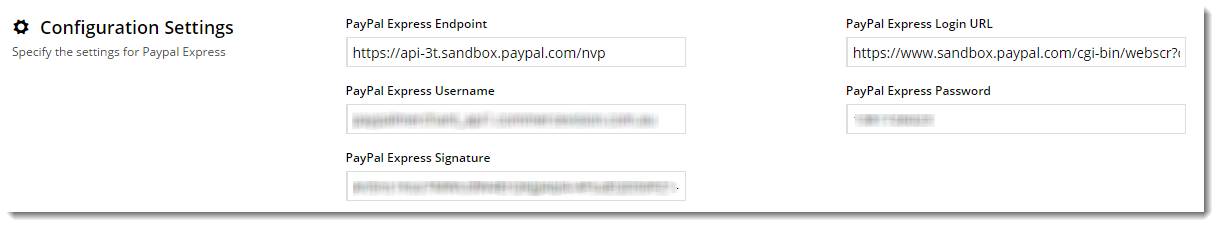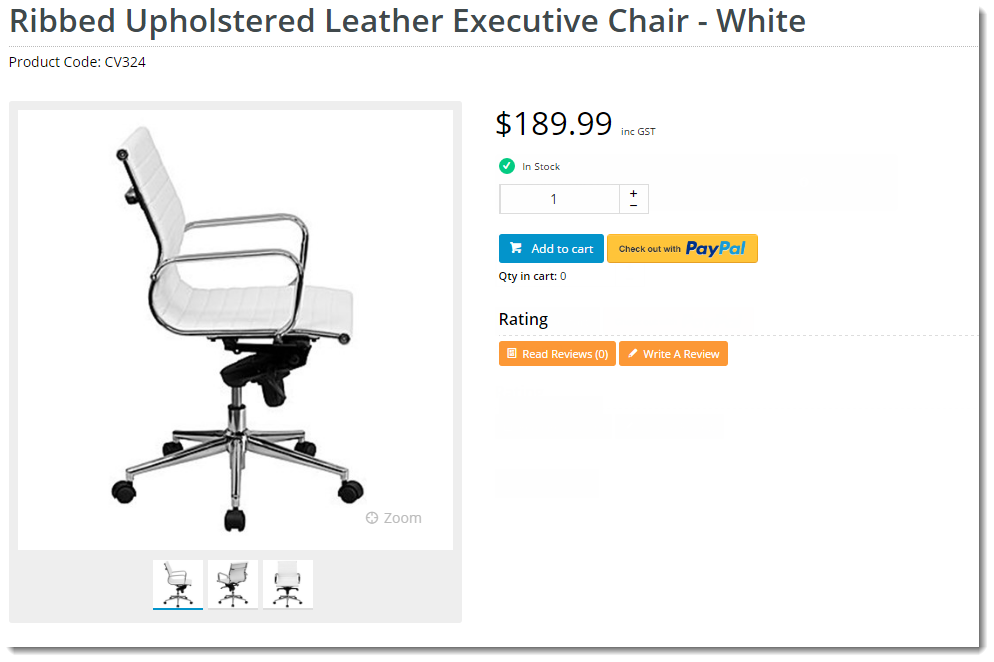...
- Contact Commerce Vision and have us enable the PayPal Express feature for your site.
- Login to the CMS with your PayPal Merchant credentials handy.
- Navigate to Settings → Feature Settings.
- Edit the PayPal Express feature.
- Enter
In the Configuration Settings section, enter your PayPal Express credentials
in the Configuration Settings section::
=
Field Value PayPal Express Endpoint =
https://api-3t.sandbox.paypal.com/nvp PayPal Express Login URL =
https://www.sandbox.paypal.com/cgi-bin/webscr?cmd=_express-checkout PayPal Express Username =
[Your PayPal Merchant username] PayPal Express Password =
[Your PayPal Merchant password] PayPal Express Signature
[Your PayPal Merchant signature]
Next, determine display options for where you'd like the 'Checkout with PayPal' button . Toggle on/off as requiredto appear. There are 2 possible locations:
Display on Cart
Display on Product Detail
Cart Product Detail
- Click 'Save' to stay on the page after saving, or 'Save and Exit' to save and return to the Feature Settings page.
...