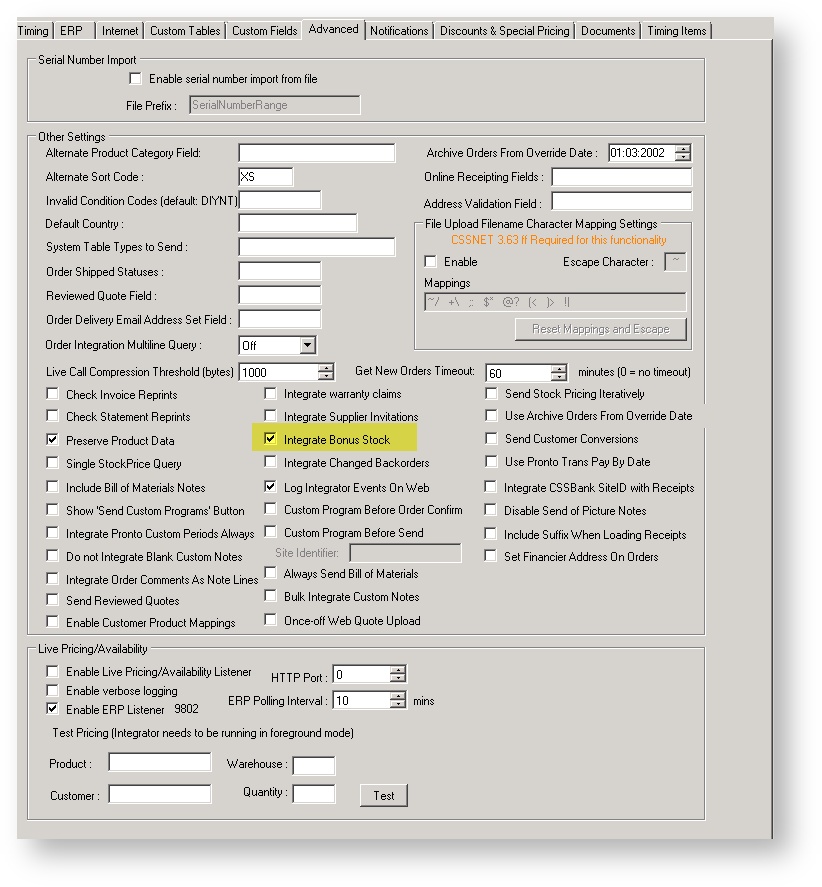...
- Open the Integrator client.
- Click on 'Settings'.
- Navigate to the 'Advanced' tab.
- Ensure the 'Integrate Bonus Stock' setting is ticked. If it is not, tick it.
- Click 'Apply' then 'OK'.
- Stop and then restart the Integrator ('Stop Site' and 'Start Site' buttons).
- Integrate a Send Changed on Product Master + Pricing.
To Enable Bonus Item functionality on the web:
...
| Content by Label | ||||||||||||||||||||
|---|---|---|---|---|---|---|---|---|---|---|---|---|---|---|---|---|---|---|---|---|
|