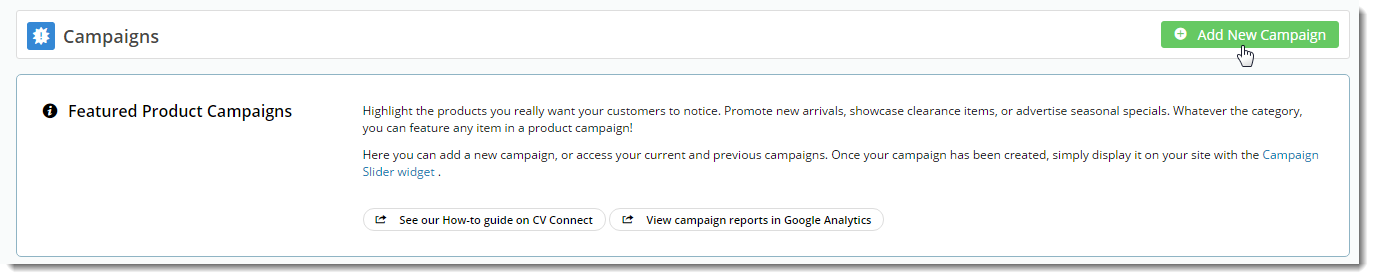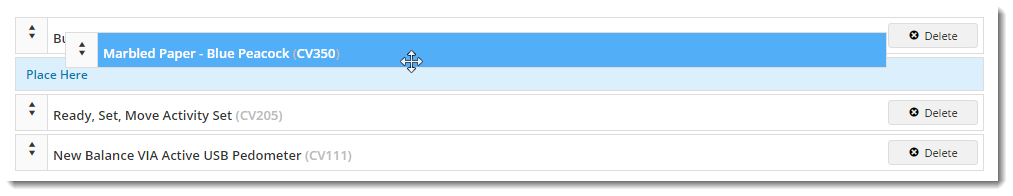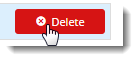...
This guide will step you through the process of creating, editing, and displaying a product campaign.
Creating a Campaign
- In the CMS, navigate to Campaigns & Promotions → Campaigns.
- Click Add New Campaign.
- Give the campaign a Description and define the Start and End Dates.
- Now to add products. Enter the product code or description into the lookup field. Suggestions will appear as you type.
- Select the correct item from the list and hit Enter or click 'Add Product'.
- Repeat Steps 4 & 5 for all required products in the campaign.
- Drag and drop the products in the list to reorder them. This reflects the order in which they'll appear to your customers.
- To remove a product, use the 'Delete' option on the right hand side.
- Click 'Save' at the top of the page, and you're finished!
...