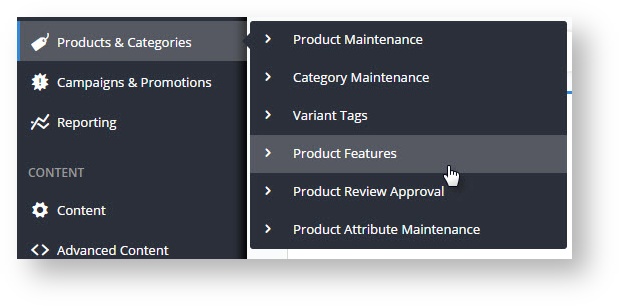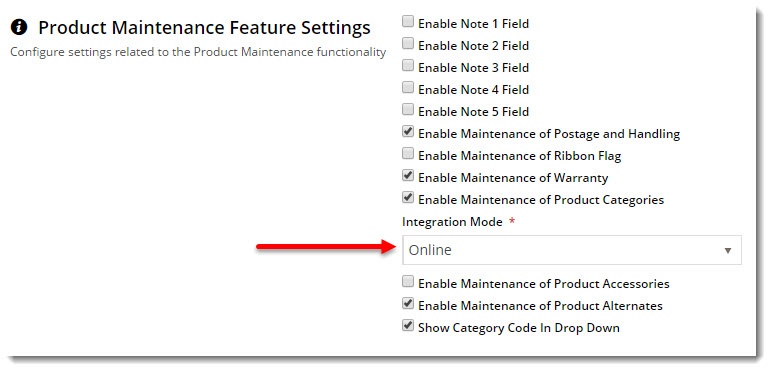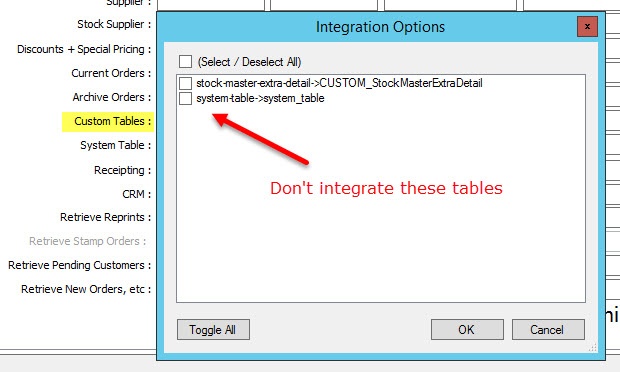...
- Product Features enabled in CMS (contact us if it's not appearing on your CMS menu)
- Product Maintenance Integration Mode = Online
- Navigate to Settings → Feature SettingsManagement.
- Edit the Product Maintenance feature.
- Set Integration Mode to Online and Save.
- Integrator Custom Tables
- Open the Integrator client and click the 'Set Options' link for Custom Tables.
- Ensure these tables are not enabled: "stock-master-extra-detail->CUSTOM_STockMasterExtraDetail" and "sytem-table→system_table".
- If they are selected, de-select them and click OK.
...