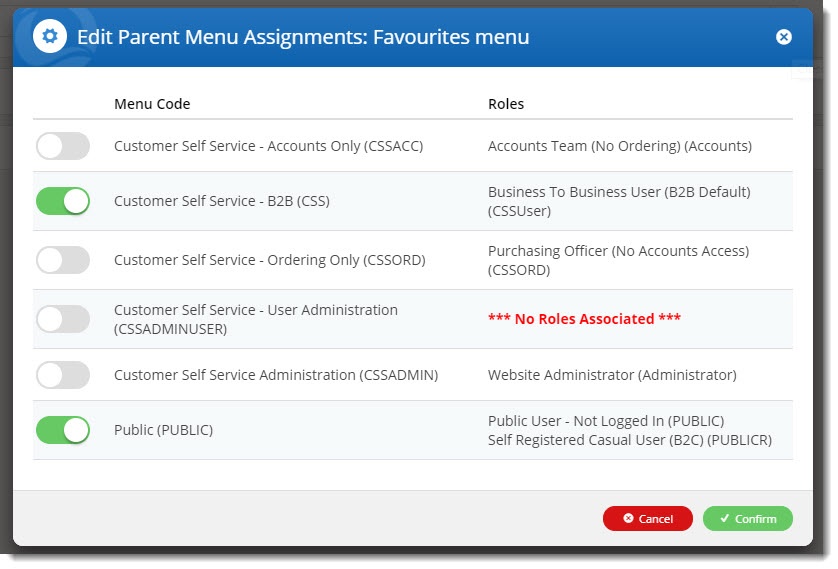...
To achieve this, you'll need a Section Menu containing the item(s) you want to display. You can create a section menu by following this guide (link).
- In the CMS, navigate to Content → Page Templates → Theme Layout.
- Locate your Mega Menu widget and click Edit.
- Select the Section Menu Settings tab on the left.
 Image Added
Image Added
- From the Section Menu Item Code dropdown, select the section menu you'd like to display.
- Decide whether you'd like this menu to display before (prepend) or after (append) your category list. Select the option from the dropdown.
...
- Enter
...
- optional heading text for the top level of this menu. If you leave it blank, it will default to the first child item in the section menu. (
 query with JW)
query with JW)- Enter an optional link for your heading.
- If you'd like an icon to appear next to your heading, set it in the Section Menu Icon field via the dropdown.
- Decide whether the icon should appear to the left or right of the heading.
- Save your widget.
Refresh your website's template cache to push the changes to your website:
- Navigate to Settings → Dictionary.
- Tick the 'Templates' box and click Refresh Cache.
 Image Added
Image Added
- Refresh your website in another browser to view your updated mega menu!
 Image Added
Image Added
| Info |
|---|
Section menu content not displaying? Check the roles associated with the menu and either view your website as a user with the correct role, or update the permissions for that menu. 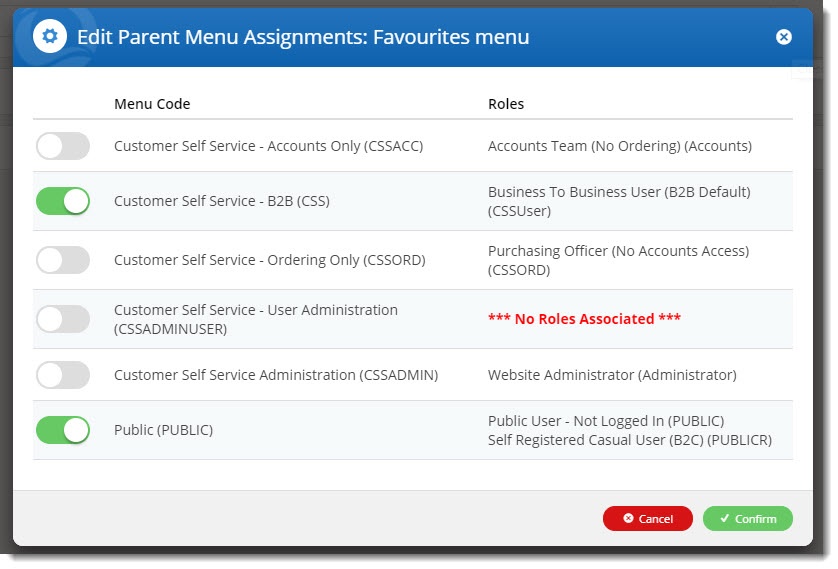 Image Added Image Added
|
| Multiexcerpt |
|---|
| MultiExcerptName | Additional Info |
|---|
|
| |
| Minimum Version Requirements | | Multiexcerpt |
|---|
| MultiExcerptName | Minimum Version Requirements |
|---|
| 3.91.04 |
|
|---|
| Prerequisites | | Multiexcerpt |
|---|
| Your site must be using the Mega Menu widget to display product categories (as opposed to the Navigation Menu widget). |
|
|---|
| Self Configurable | | Multiexcerpt |
|---|
| MultiExcerptName | Self Configurable |
|---|
| Yes |
|
|---|
| Business Function | | Multiexcerpt |
|---|
| MultiExcerptName | Business Function |
|---|
| Marketing |
|
|---|
| BPD Only? | |
|---|
| B2B/B2C/Both | | Multiexcerpt |
|---|
| MultiExcerptName | B2B/B2C/Both |
|---|
| Both |
|
|---|
| Ballpark Hours From CV (if opting for CV to complete self config component) | | Multiexcerpt |
|---|
| MultiExcerptName | Ballpark Hours From CV (if opting for CV to complete self config component) |
|---|
| Contact CV Support |
|
|---|
| Ballpark Hours From CV (in addition to any self config required) | | Multiexcerpt |
|---|
| MultiExcerptName | Ballpark Hours From CV (in addition to any self config required) |
|---|
| Contact CV Support |
|
|---|
| Third Party Costs | | Multiexcerpt |
|---|
| MultiExcerptName | Third Party Costs |
|---|
| n/a
|
|
|---|
| CMS Category | | Multiexcerpt |
|---|
| MultiExcerptName | CMS Category |
|---|
| Content → Page Templates → Theme Layout |
|
|---|
...
query with JW)