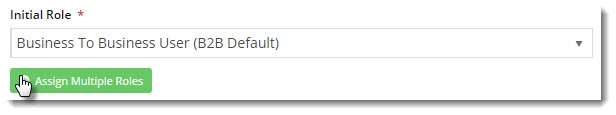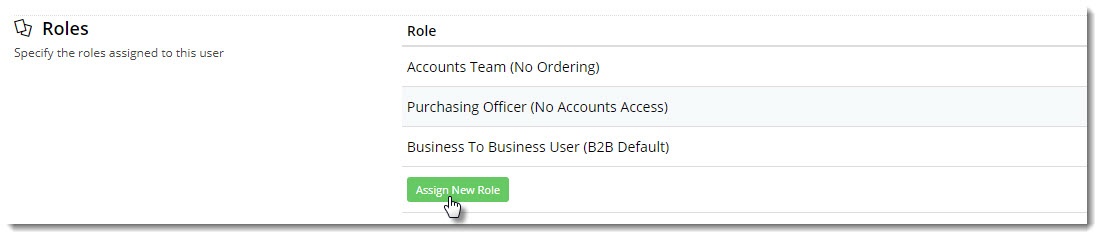...
- In the CMS, navigate to Users → Website Users.
- Search for and edit the required user.
- If the user currently has just one role, you'll see an 'Assign Multiple Roles' button - click that.
- If they have multiple roles already, go to the Roles section and click 'Assign New Role'.
- Select the required role from the dropdown and click Save & Exit.
...