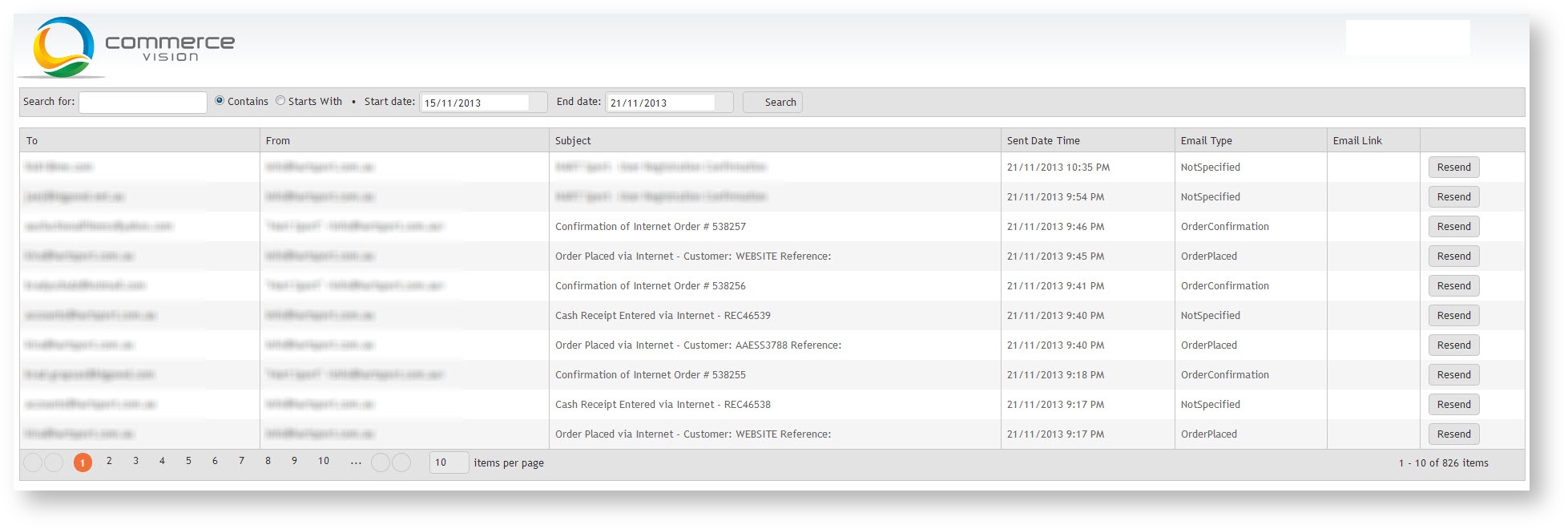All emails sent from the website can be reviewed and resent in the Email Review window. This is handy if a customer reports they have not received their confirmation emails.
Step-by-step guide
- Login as administrator
- Go to"Accounts" and then "
...
- EmailReview" in the Administration role
- The screen will show all emails for the past 30 days. Searching and date range options are also available.
- Use the "Resend" option to resend the email to the same email or an alternative email.
Related articles
| Content by Label | ||||||||||||||||
|---|---|---|---|---|---|---|---|---|---|---|---|---|---|---|---|---|
|