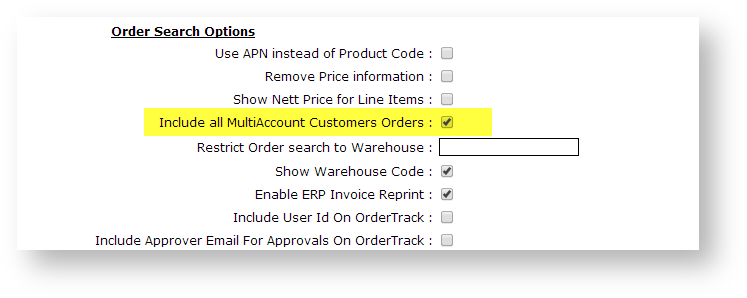...
- Login as administrator
- Go to Preferences --> System Preferences
- Go to Browse
- In the "Order Search Options", the "Include all MultiAccount Customer Orders" can be ticked to include all orders on one screen. If this is not ticked, the order track page will only include those orders for the current customer. To see how to set up users to be attached to multiple accounts, see Why can't a user drill down to a sales order from the bill-to account?
| Warning |
|---|
This does not work off the PRONTO Bill To structure. The accounts MUST be set up in the Multi Customer area against a user. This allows for more flexibility in control over the accounts. See Why can't a user drill down to a sales order from the bill-to account? for details on setting this up. |
Related articles
| Content by Label | ||||||||||||||||
|---|---|---|---|---|---|---|---|---|---|---|---|---|---|---|---|---|
|