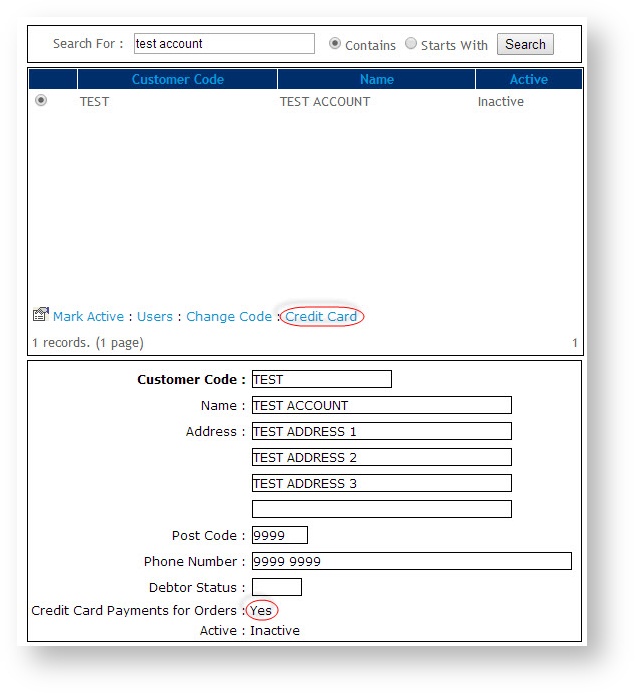...
- Login as an Administrator.
- Navigate to 'Accounts' --> 'Account Selection' (zAccounts.aspx)
- Search for the required Customer either by Customer Code or Name.
- Select the Customer record via radio button.
- Mark Active?
- Click the 'Credit Card' link.
- Verify that the setting 'Credit Card Payments for Orders' now displays as 'Yes'.
| Info |
|---|
It is worth noting Please note that the website must be configured to process Credit Card payments before the Customer setting will have any effect. For assistance with sites not already accepting Credit Cards, please contact Commerce Vision Support. |
...