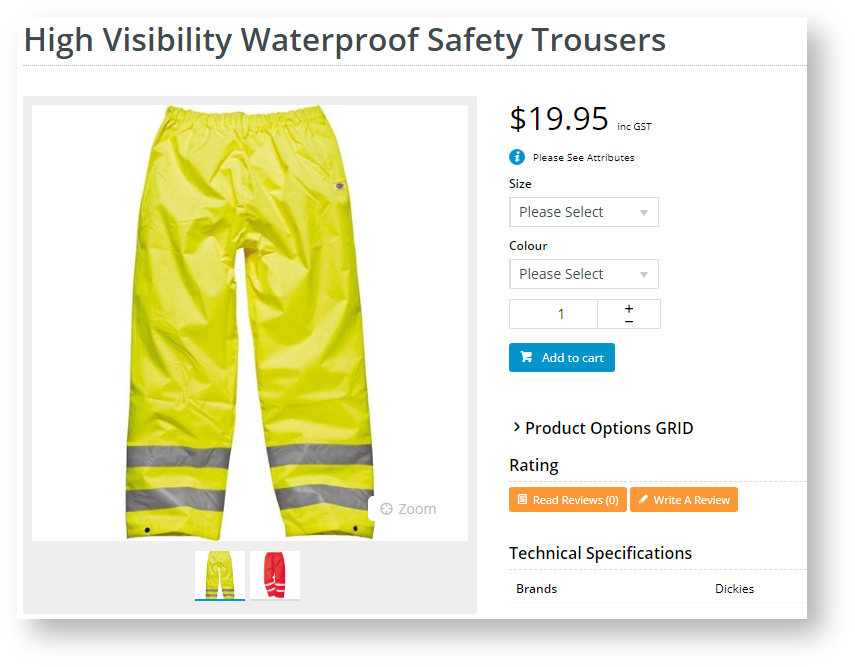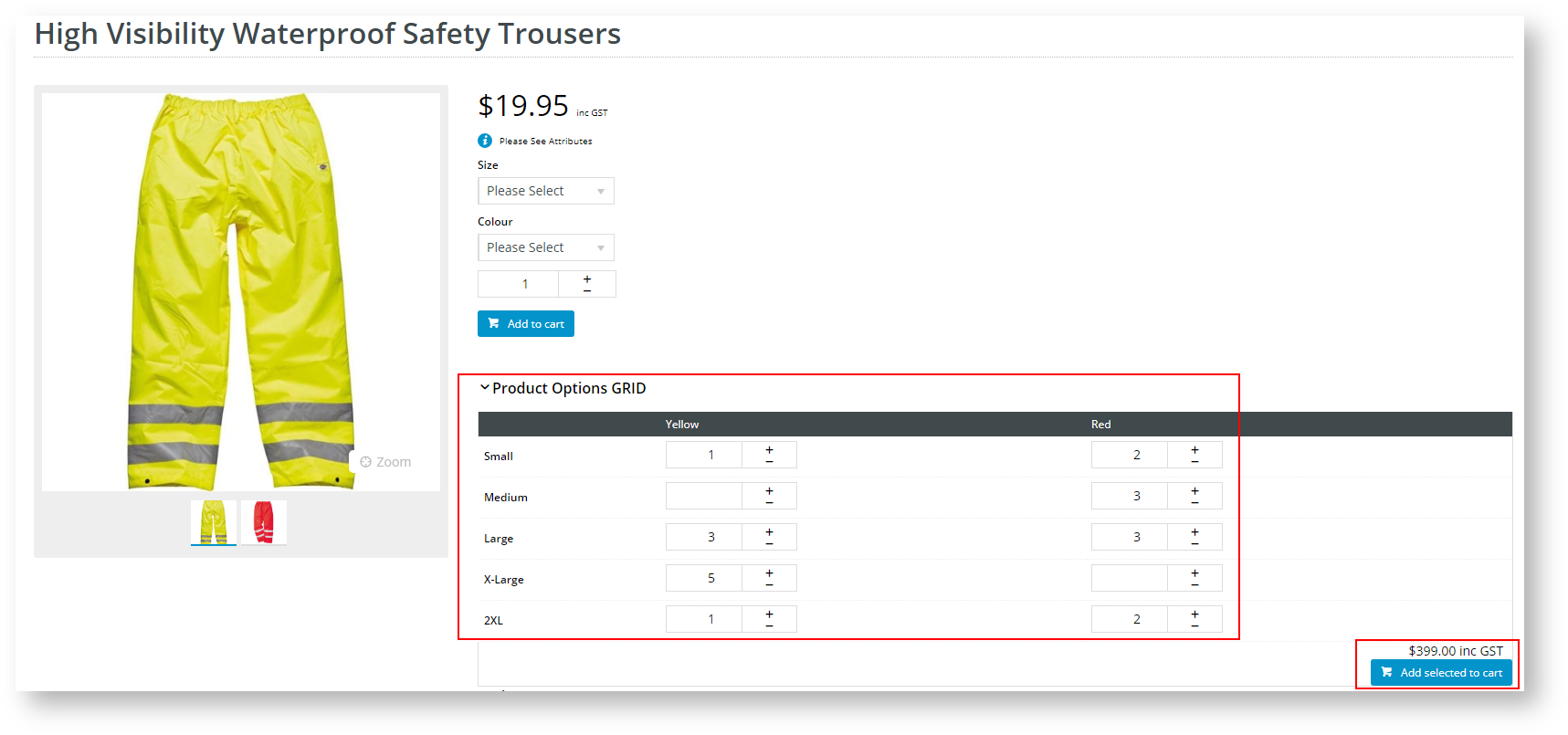| Multiexcerpt | ||||
|---|---|---|---|---|
| ||||
| Multiexcerpt | ||
|---|---|---|
| ||
How does it work?Prior to the introduction of the Product Variant Grid Widget, if the customer wanted to select multiple variations of the master product, they could use the drop-down selection of, in this example, size and colour, and add each selection to the cart. That's a lot of mouse clicks. We've made it easier. You can add the Product Variant Grid Widget to the Product Detail Template or the Product List Item Zoned Template or both to enable your customers to easily see and select from all available product variants, such as size and colour, from the master product rather than choosing from the individual child products. |
...
2. Search for your master product and click on it to open the product detail view. In our example, we are looking at High Visibility Waterproof Safety Trousers.
| Info |
|---|
| With the grid collapsed, your customers may not realise that the easy selection grid exists. |
3. If you opted to display the Heading Text, then the Product Options Grid is collapsed.
With the grid collapsed, your customers may not realise that the easy selection grid exists. Info a. Click the arrow next to your Heading Text (Product Options GRID) to expose the grid.
b. Make your selection by clicking the + sign next to each variant combination you need or just type in the number.
4.
If you opted to disable the Heading Text, then your customer will see the easy selection grid as soon as they click on the product.
5. Click Add selected to cart, and follow your usual checkout process.
...