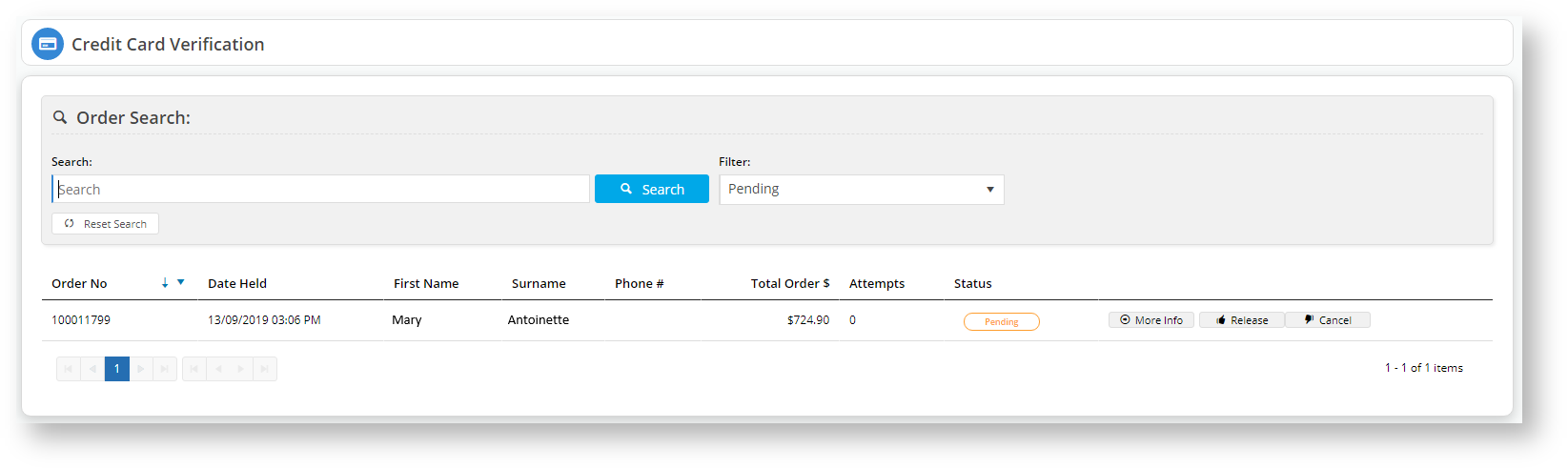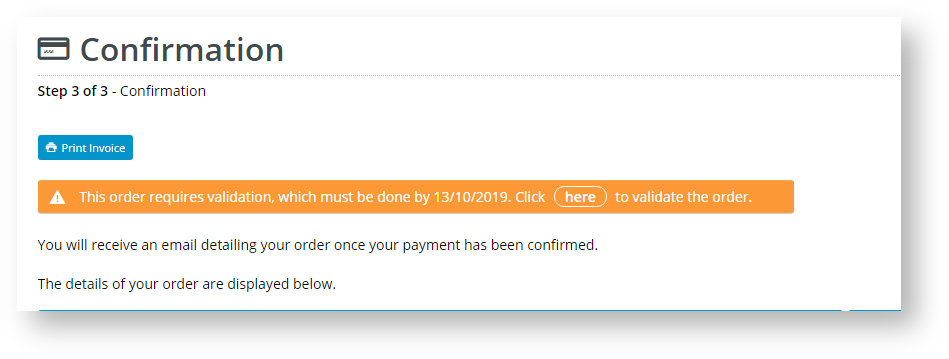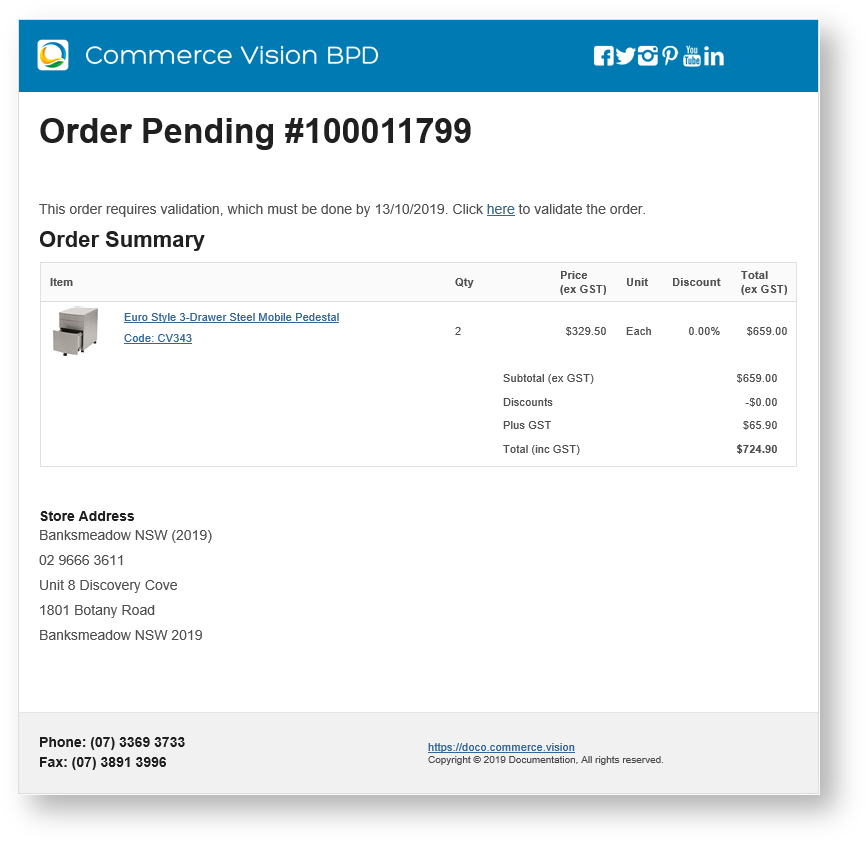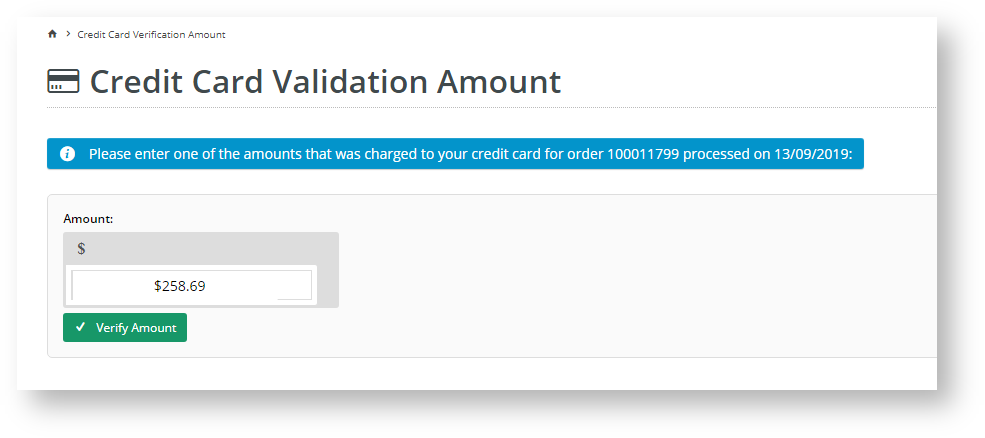...
6. For instance, you may want to restrict Business2Business customers two (2) verification attempts and allow everyone else the default value of three (3) attempts.
7. If you want to add different override values for other roles, click the button and assign a role and an override value.
8. Click Confirm to save your changes.
9. Click Save and Exit to effect your changes.
10. You should now see a new option in your CMS: Orders
11. Any orders waiting for verification will appear in here.
12. Click on More Info to see the details on the order, including the order split amounts.
13. If the user fails the first attempt, then eWay
14. If the customer enquires after their order, you can resend the email to them by clicking Resend Email if they did not receive it.
1415. If the customer was unable to validate the credit card via the link, but was able to validate that it is their credit cardconfirm card ownership, an authorised user can release the order by clicking Release against the pending order.
1516. The system will ask for a release reason. Click Confirm.
1617. And the order is released. The customer will receive confirmation email notifications.
...
1. A first-time customer registers on your site and makes a purchase totalling $724.90.
2. At the Checkout page, if this is the first time they have used the card, they must acknowledge that their credit card payment may be selected for additional security verification.
3. As this is the first time they have purchased something from the site using an unverified credit card, the system will advise them that the order is pending at the confirmation screen.
4. The system will also send them an email, which also has the link for them to validate the order.
35. When they click the link on the email (or Order Pending screen), they must enter one of the values that was charged to their card to release their order.
46. Once the order is released, the system will send them a verification email, which shows the total amount and confirms the split values.
User fails credit card verification
1. The system will display a failed message each time the user enters an amount that does not match the splits charged to the credit card for the nominated order.
2. On the final failed attempt, the system will advise them that they exceeded the number of verification attempts.
3. The system will email the address listed in the Credit Card Verification Feature Settings of the failed verification.
4. If the user attempts the verification, the system will inform them that they have exceeded their attempts.
5. The user must try and purchase again and validate correctly.
6. For security purposes, a CMS administrator cannot release an order that failed verification.
Points to note
- Once the user/customer has verified the credit card, the system will not require verification of the credit card on subsequent orders.
- Guest Checkout users will always trigger a verification request whenever their order is over the Threshold Order Amount.
- If the user has multiple orders on hold against the same credit card, then all will be released the system will release all orders when they have verified verify the credit card ownership.
- Engage with the payment gateway (eWay) to organise a refund to the nominated credit card if a user/customer abandons an order.
...
| Multiexcerpt | ||
|---|---|---|
| ||
| This verification process is compatible only with the eWay Payment Provider. |
| Minimum Version Requirements |
| |||||
|---|---|---|---|---|---|---|
| Prerequisites |
| |||||
| Self Configurable |
| |||||
| Business Function |
| |||||
| BPD Only? |
| |||||
| B2B/B2C/Both |
| |||||
| Ballpark Hours From CV (if opting for CV to complete self config component) |
| |||||
| Ballpark Hours From CV (in addition to any self config required) |
| |||||
| Third Party Costs |
| |||||
| CMS Category |
|
Related articles
| Content by Label | ||||||||||||||||||
|---|---|---|---|---|---|---|---|---|---|---|---|---|---|---|---|---|---|---|
|
...