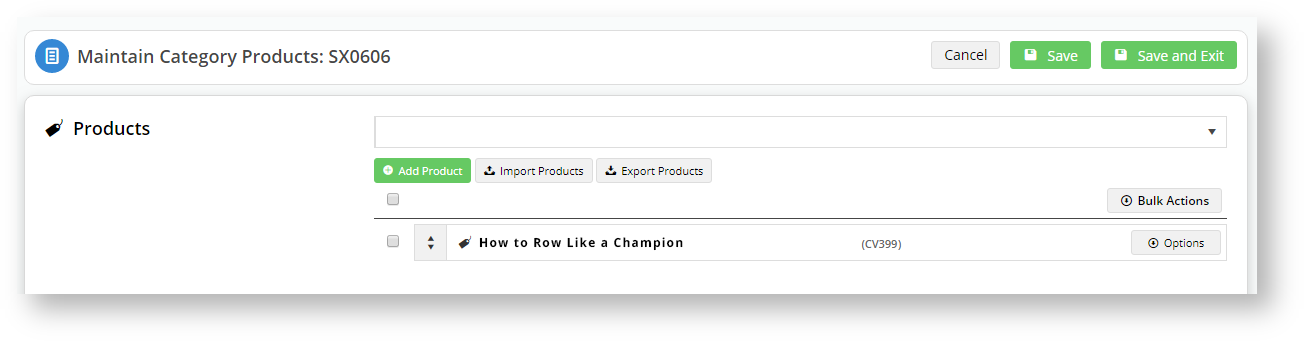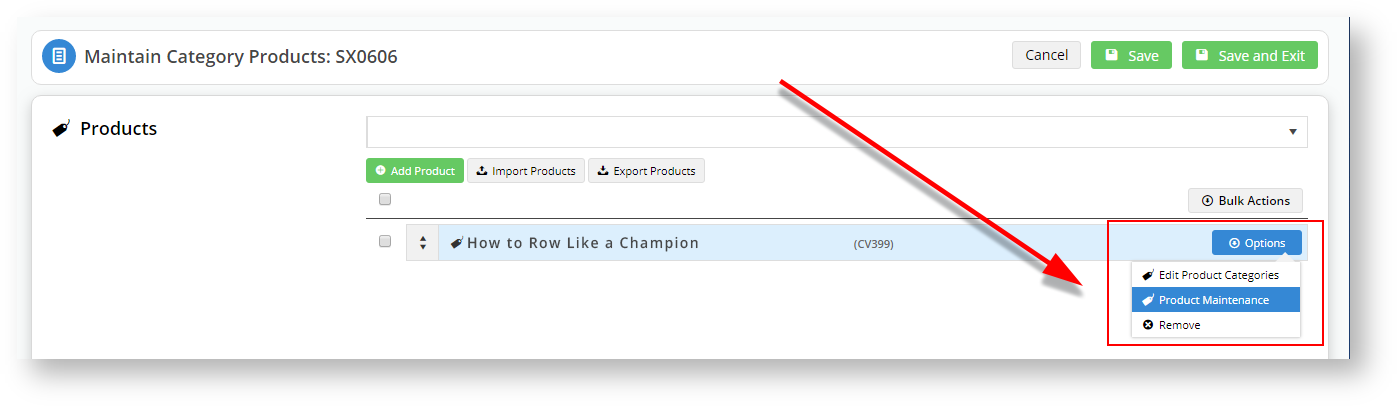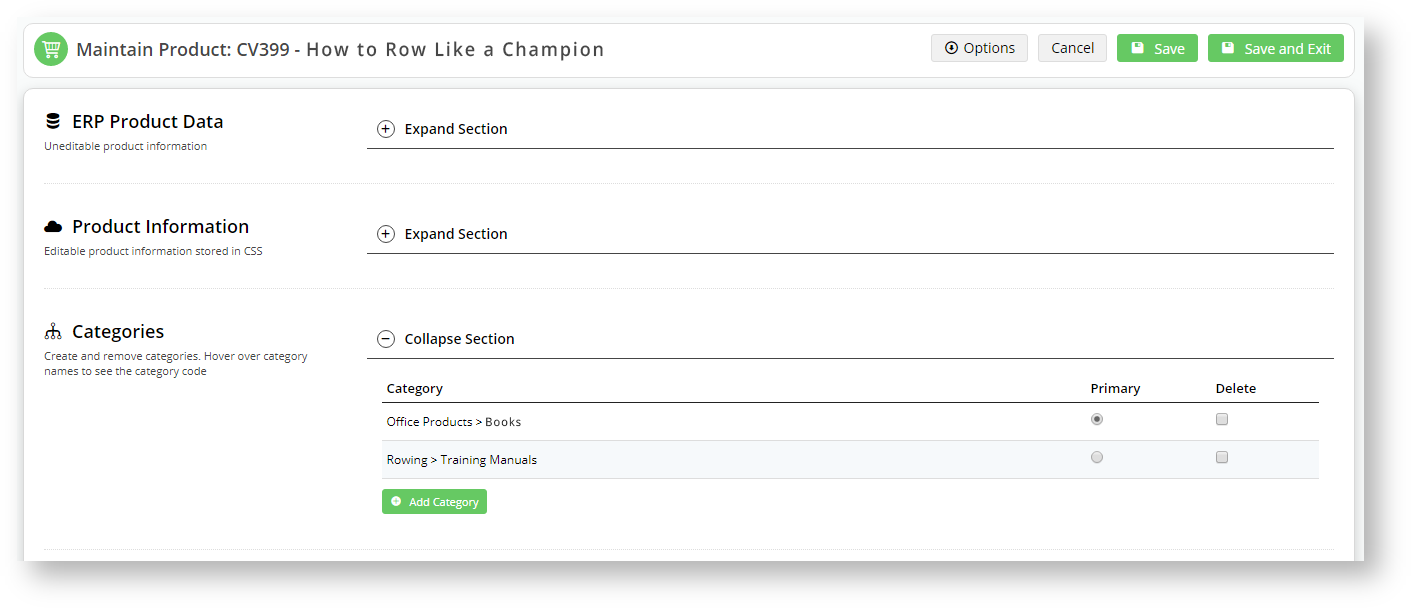...
| Multiexcerpt | ||
|---|---|---|
| ||
If you have a category that contains products and sub-categories, you can edit the product from within that top-level category by hovering over the Options button and selecting Products. You can still drill-down into the category to view and manipulate sub-categories. |
Step-by-step guide
1. Log into your CMS
2. Navigate to Settings → Feature Management
3. Click on Products & Categories
4. Locate Online Category Maintenance and click Configure
| Tip |
|---|
If you don't have a Configure button, click on 'Contact to Enable' button to email an enable request. |
5. Ensure enable Online Category Maintenance is enabled.
6. Toggle Show Products Option for All Categories to ON
7. Click Save & Exit
8. Navigate to Products & Categories
9. Select Category Maintenance
10. Locate a category that you know has products and sub-categories
11. Hover over Options and select Products.
12. From there, you can hover over Options on an individual product and select Product Maintenance.
13. The system opens the Product Maintenance window for that product.
Additional Information
...