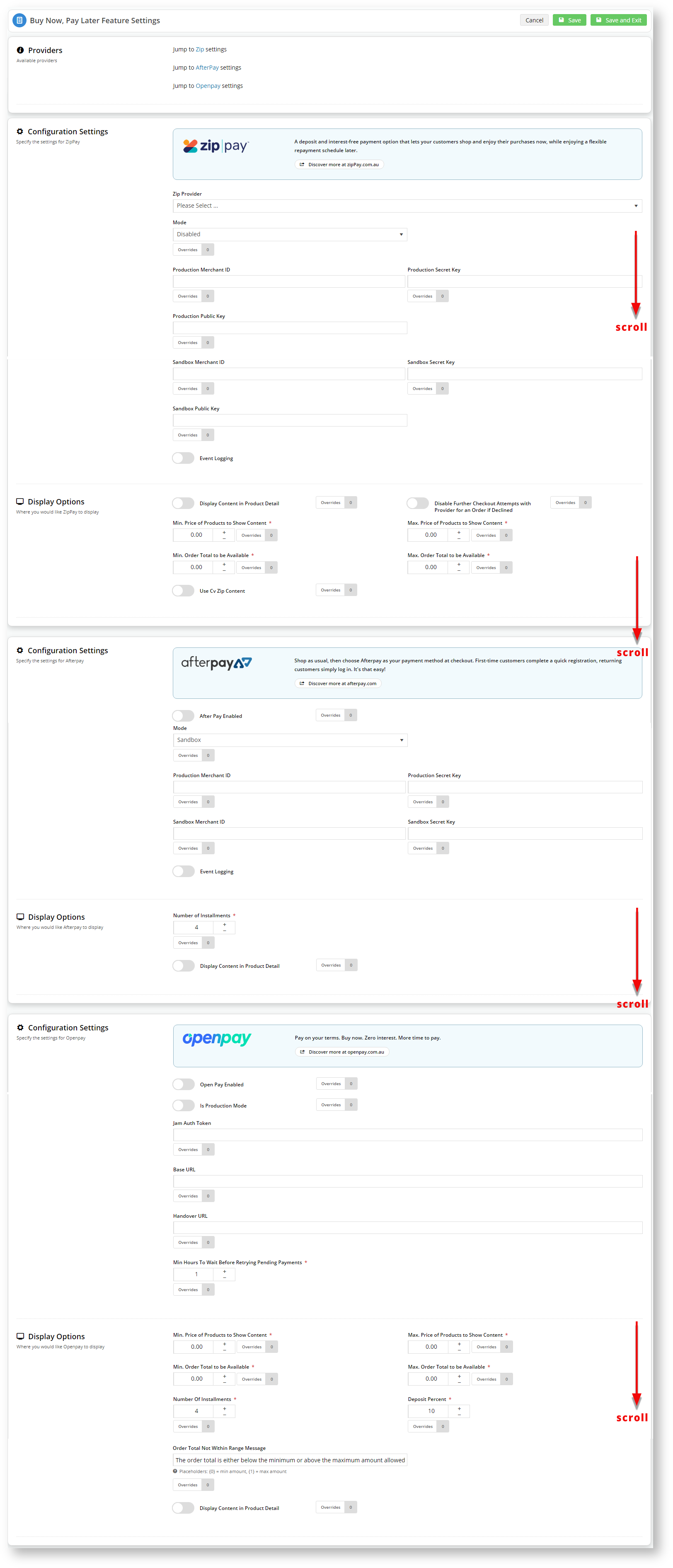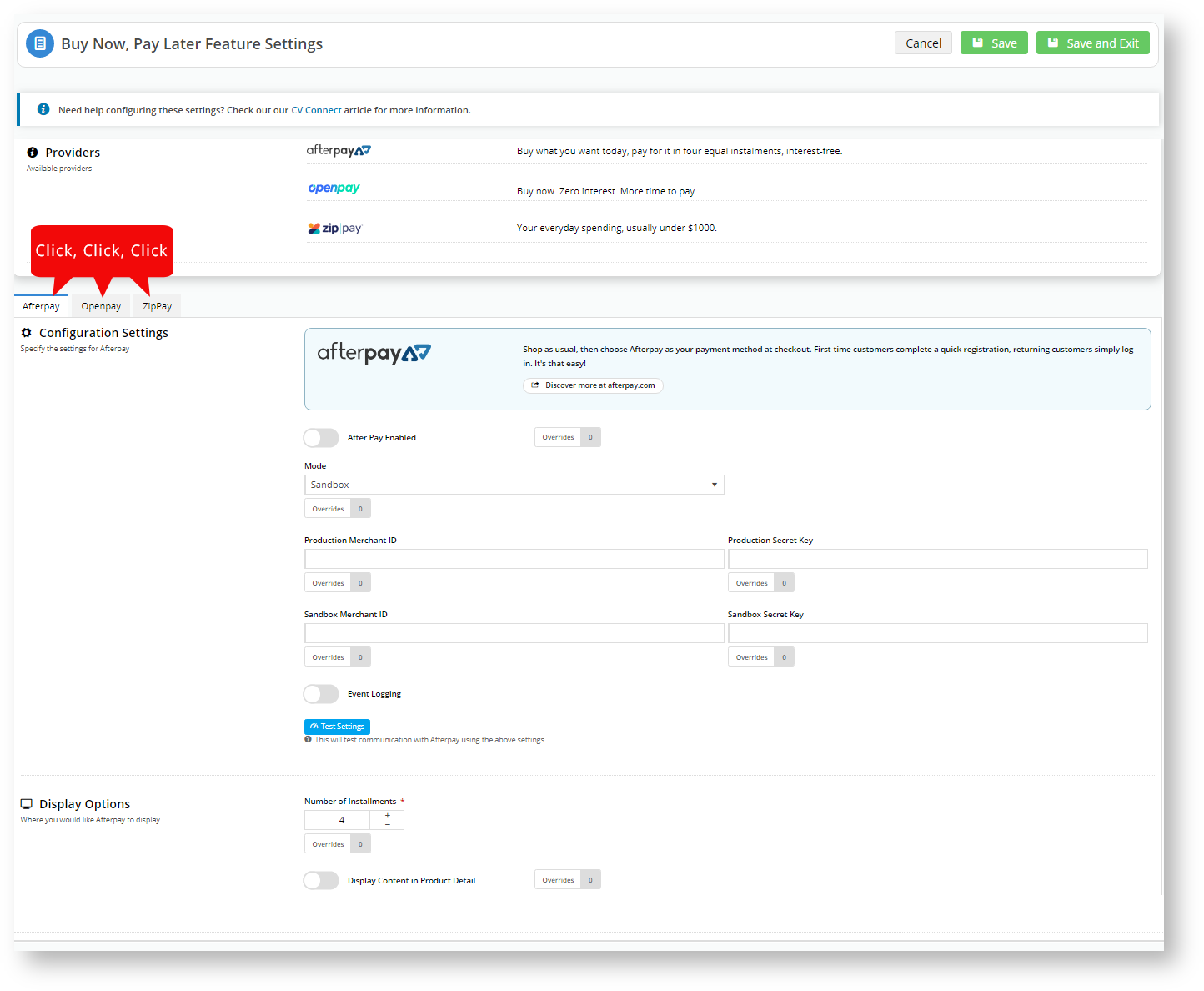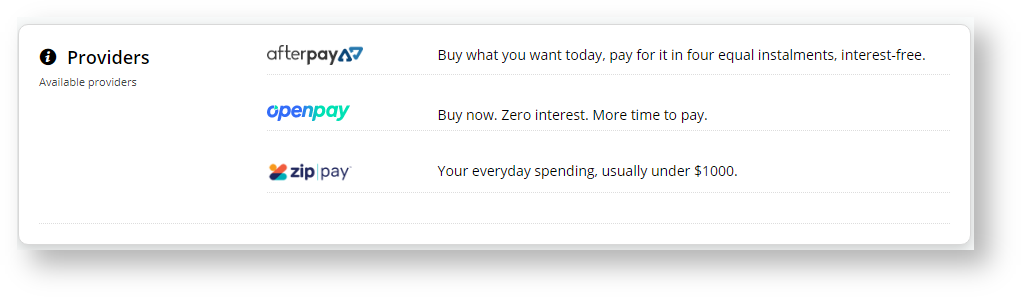...
3. In previous versions, all the payment options were on the one page.
4. We gave you the option to click to each payment option from the top. However, if you were further down the page, you had to either scroll to the top to click the link for another payment option, or you had to scroll through to find the one you were after.
And they weren't in alphabetical order! That was a lot of unnecessary scrolling.
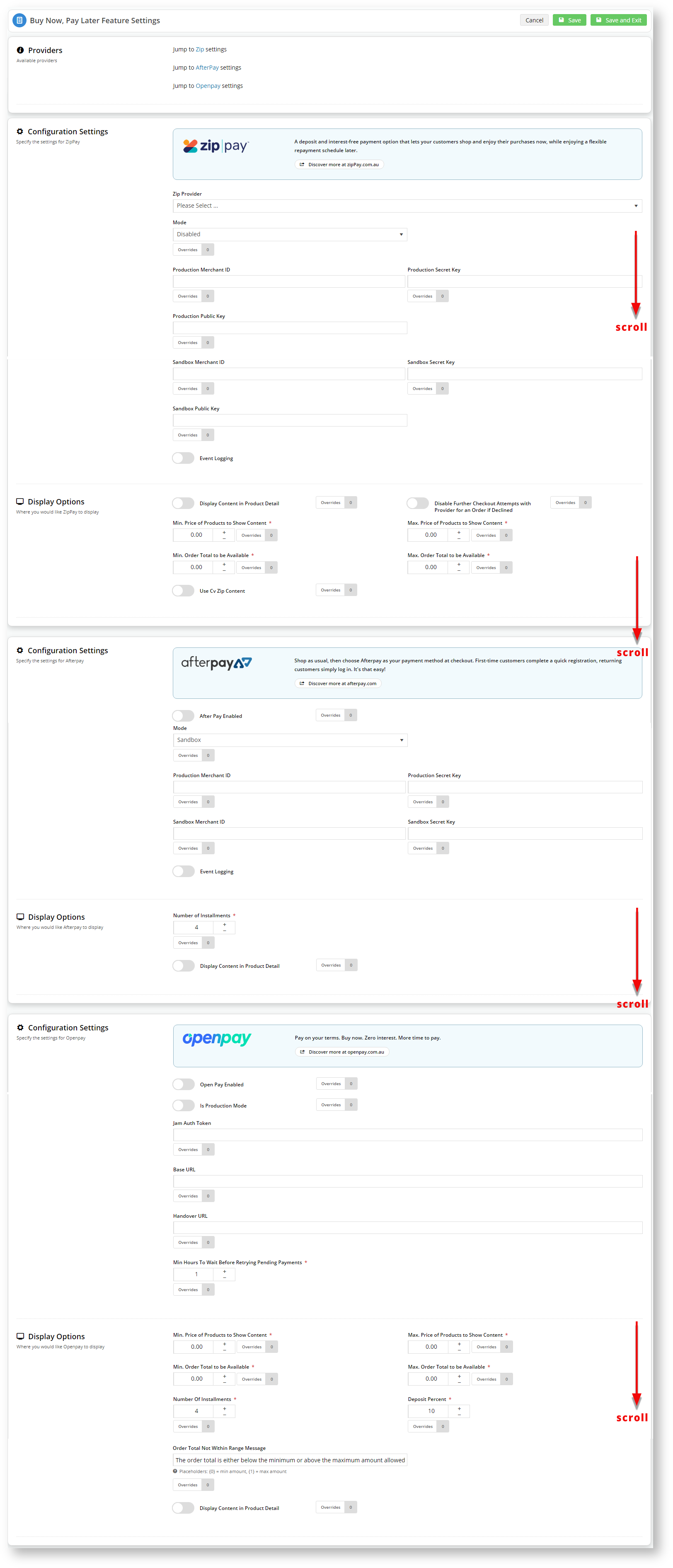
5. The improved Buy Now, Pay Later configuration screen is much easier to use:
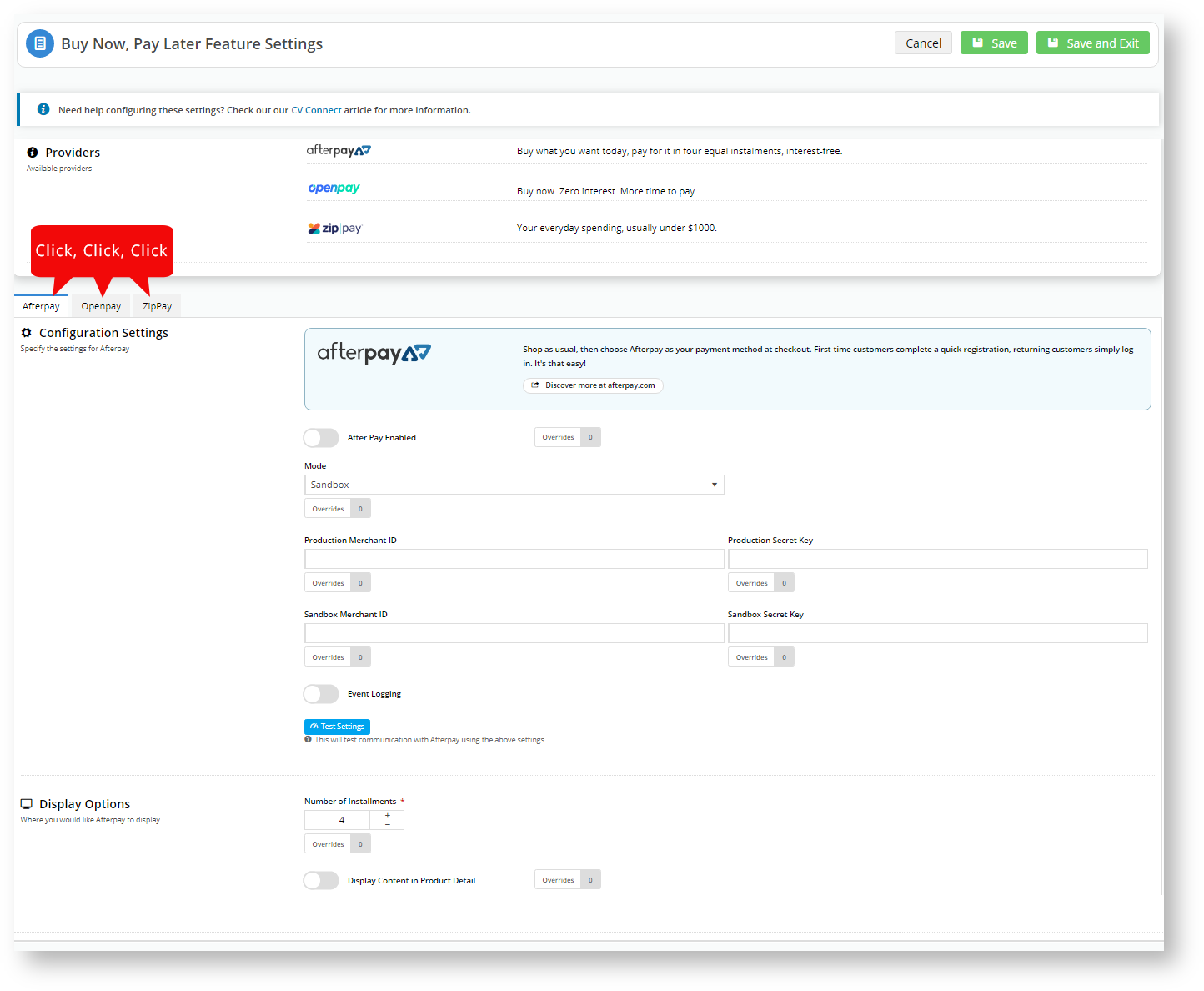
6. Changes to the Buy Now, Pay Later configuration screen include:
| Change | Description | Image |
|---|
| Provider description | We have included a brief description of each Provider's functionality above the provider configuration tabs, so you know what payment method would suit your site and your customers. | 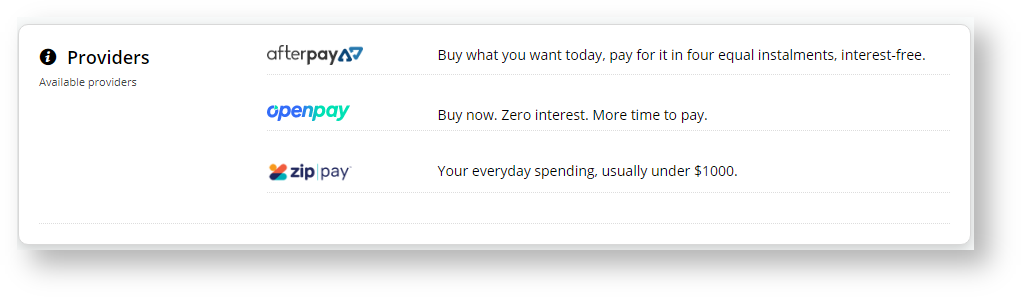 Image Modified Image Modified
|
| Provider tabs | We have tabbed each of the payment options so you don't have to scroll, scroll, scroll. |  Image Modified Image Modified
|
| Need help? | We have moved the 'Need help' configuration message to the top of the page. |  Image Modified Image Modified
|
| Test Settings | Each provider tab has a 'Test Settings' button so you can validate your configuration. |  Image Modified Image Modified
|
Additional Information
| Multiexcerpt |
|---|
| MultiExcerptName | Additional Info |
|---|
|
|
| Minimum Version Requirements |
| Multiexcerpt |
|---|
| MultiExcerptName | Minimum Version Requirements |
|---|
| 1.16.00 |
|
|---|
| Prerequisites |
| Multiexcerpt |
|---|
| Merchant account with provider |
|
|---|
| Self Configurable |
| Multiexcerpt |
|---|
| MultiExcerptName | Self Configurable |
|---|
| Yes |
|
|---|
| Business Function |
| Multiexcerpt |
|---|
| MultiExcerptName | Business Function |
|---|
| Payment Types |
|
|---|
| BPD Only? | |
|---|
| B2B/B2C/Both |
| Multiexcerpt |
|---|
| MultiExcerptName | B2B/B2C/Both |
|---|
| B2C |
|
|---|
| Ballpark Hours From CV (if opting for CV to complete self config component) |
| Multiexcerpt |
|---|
| MultiExcerptName | Ballpark Hours From CV (if opting for CV to complete self config component) |
|---|
| Contact CV Support |
|
|---|
| Ballpark Hours From CV (in addition to any self config required) |
| Multiexcerpt |
|---|
| MultiExcerptName | Ballpark Hours From CV (in addition to any self config required) |
|---|
| Contact CV Support |
|
|---|
| Third Party Costs |
| Multiexcerpt |
|---|
| MultiExcerptName | Third Party Costs |
|---|
| Refer to provider T&Cs
|
|
|---|
| CMS Category |
| Multiexcerpt |
|---|
| MultiExcerptName | CMS Category |
|---|
| Settings → Feature Management |
|
|---|
Related articles
| Content by Label |
|---|
| showLabels | false |
|---|
| max | 5 |
|---|
| spaces | KB |
|---|
| showSpace | false |
|---|
| sort | modified |
|---|
| reverse | true |
|---|
| type | page |
|---|
| cql | label in ("new","how-to","ver11600") and type = "page" and space = "KB" |
|---|
| labels | how-to new ver11600 |
|---|
|
...