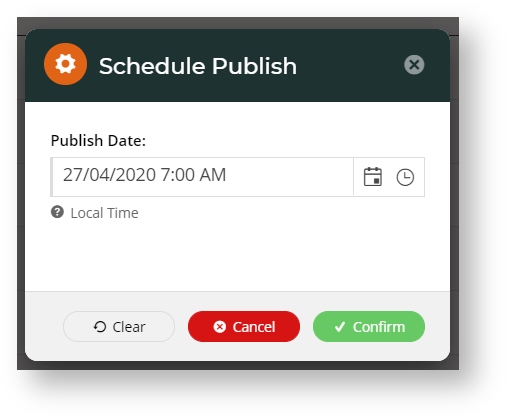...
You could edit the Home Page template and update your Banner Slider widget, but leave the page in Draft. Then, schedule the new version of the home page to go live bright and early Monday morning! Here's how:
Make your changes to the page and widget in question.
Click the Draft counter (feather icon) in the CMS header.
Toggle OFF any drafts you don't want to schedule for publishing. So in our example only the Home Page draft template is green.
Click 'Schedule Selected..'
In the scheduler pop-up, use the calendar & clock icons to select the date and time you wish to send the page live.
Click 'Confirm' once you're happy.
That's it! Your page will now go live when you say it should, with no further action needed.
...