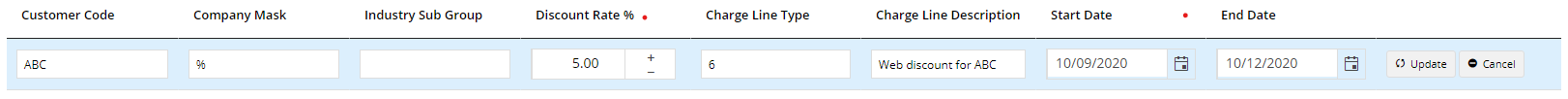...
Configure a discount
- Navigate to Campaigns & Promotions → Whole Order Discount.
- Click Add new record.
- Enter the values as required:
- Customer Code - the customer account code in the ERP (use wildcard '%' for ALL customers).
- Company Mask - the Company Mask / Company Code value recorded against the Customer in the ERP (use wildcard '%' for ALL customers).
- Industry SubGroup - the Industry group recorded against the Customer in the ERP (leave blank if you don't use this field, or use wildcard '%' for ALL customers).
- Discount Rate % - the discount percent
- Charge Line Type - the ERP charge line type for the discount at the sales order level
- Charge Line Description - the description displayed in the cart and recorded against the charge line on the sales order.
- Start Date / End Date - start and end dates of the discount, if required.
4
4. Click Update to save.
Additional Information
| Multiexcerpt | ||
|---|---|---|
| ||
...