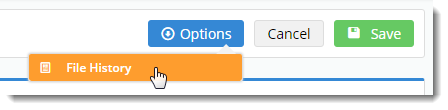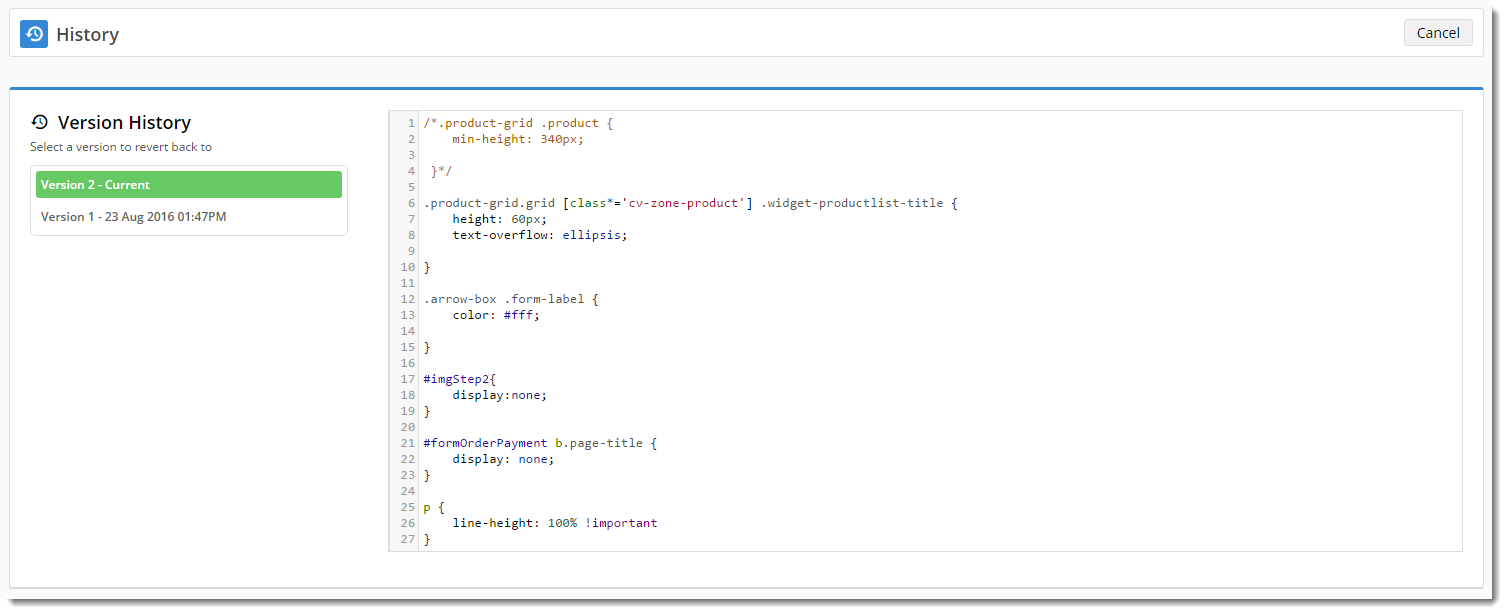| Table of Contents |
|---|
Overview of updates.css
| Multiexcerpt | ||
|---|---|---|
| ||
Commerce Vision BPD websites all have a foundation CSS style sheet (theme.css), which gives the site its base style. To customise the look and feel, the CSS updates file (updates.css) can be edited to apply styling changes to elements throughout the site. |
...
- In the CMS, navigate to Advanced Content → Style Sheet Editor, or for versions higher than 4.13.02, Advanced Content → Scripts & Styles → Style Sheets, then Edit for 'updates.css'.
- Hover over the Options menu and select File History.
- The previous versions will be listed, with the current version highlighted and displayed.
- Select a previous version from the list, and view the source code.
- If this is the correct version you wish to revert to, click Restore this version.
- The editing screen will load with the new source code displayed.
- Edit the code if required, otherwise click Save.
...