In order to create a new report, you first need to create report field groups. These form the criteria upon which the report is based.
Report Field Groups are as follows:
- What information you want – this is the 'Select Field Group' (Mandatory).
- In what case you want to get it – this is the 'Search Field Group'.
- In what order you want it displayed – this is the 'Sort By Field Group'.
- How the information should be grouped – this is the 'Group By Field Group'.
Step-by-step guide
To Create a Report Field Group:
- Login as an Administrator.
- Navigate to Reports Design → Report Field Groups (zReportFieldGroup.aspx).
- Click New.

- Choose a logical name for your field group code and name (e.g 'myReportSelect').
- Click OK.
- Click Fields.
- Click New.
- Select the required Table, a heading for the column, and the required field. For example, a report to display all product codes:
- Table - Product
- Heading - Product Code
- Field – Product Code
- Click OK.
- Repeat Steps 7-9 as required.
To Create a Report:
- Login as an Administrator.
- Navigate to Reports Design → Report Design (zReportDesign.aspx).
- Click New.
- Populate the fields as required, e.g.:
- Report Code - MyReport
- Report Name - My Report
- Table – Product
- Select Field Group - myReportSelect
- To save, click OK.
The report should now be available to run by navigating to Reports → Run Reports and following the prompts.
| Multiexcerpt |
|---|
| MultiExcerptName | Additional Info |
|---|
|
|
| Minimum Version Requirements |
| Multiexcerpt |
|---|
| MultiExcerptName | Minimum Version Requirements |
|---|
| 4.17 |
|
|---|
| Prerequisites | |
|---|
| Self Configurable |
| Multiexcerpt |
|---|
| MultiExcerptName | Self Configurable |
|---|
| No |
|
|---|
| Business Function |
| Multiexcerpt |
|---|
| MultiExcerptName | Business Function |
|---|
| Reporting |
|
|---|
| BPD Only? | |
|---|
| B2B/B2C/Both |
| Multiexcerpt |
|---|
| MultiExcerptName | B2B/B2C/Both |
|---|
| Both |
|
|---|
| Ballpark Hours From CV (if opting for CV to complete self config component) |
| Multiexcerpt |
|---|
| MultiExcerptName | Ballpark Hours From CV (if opting for CV to complete self config component) |
|---|
| Contact CV Support |
|
|---|
| Ballpark Hours From CV (in addition to any self config required) |
| Multiexcerpt |
|---|
| MultiExcerptName | Ballpark Hours From CV (in addition to any self config required) |
|---|
| Contact CV Support |
|
|---|
| Third Party Costs |
| Multiexcerpt |
|---|
| MultiExcerptName | Third Party Costs |
|---|
| n/a
|
|
|---|
| CMS Category |
| Multiexcerpt |
|---|
| MultiExcerptName | CMS Category |
|---|
| Reporting |
|
|---|
| Content by Label |
|---|
| showLabels | false |
|---|
| max | 5 |
|---|
| spaces | KB |
|---|
| showSpace | false |
|---|
| sort | modified |
|---|
| reverse | true |
|---|
| type | page |
|---|
| cql | label in ("field-groups","report-writing","generating-reports","reporting") and type = "page" and space = "KB" |
|---|
| labels | reporting |
|---|
|
