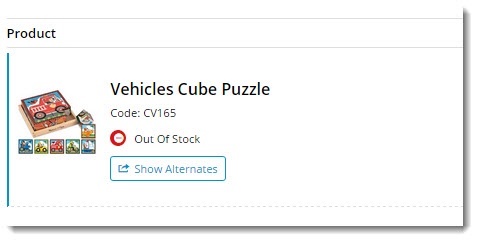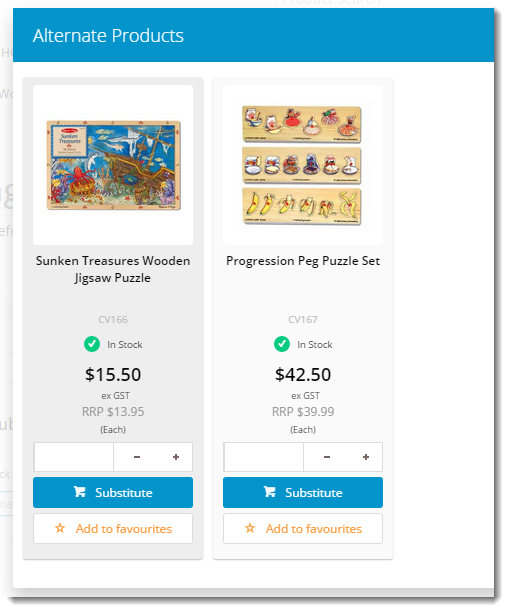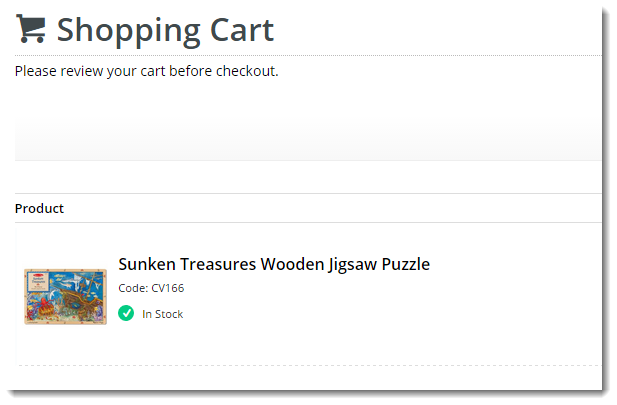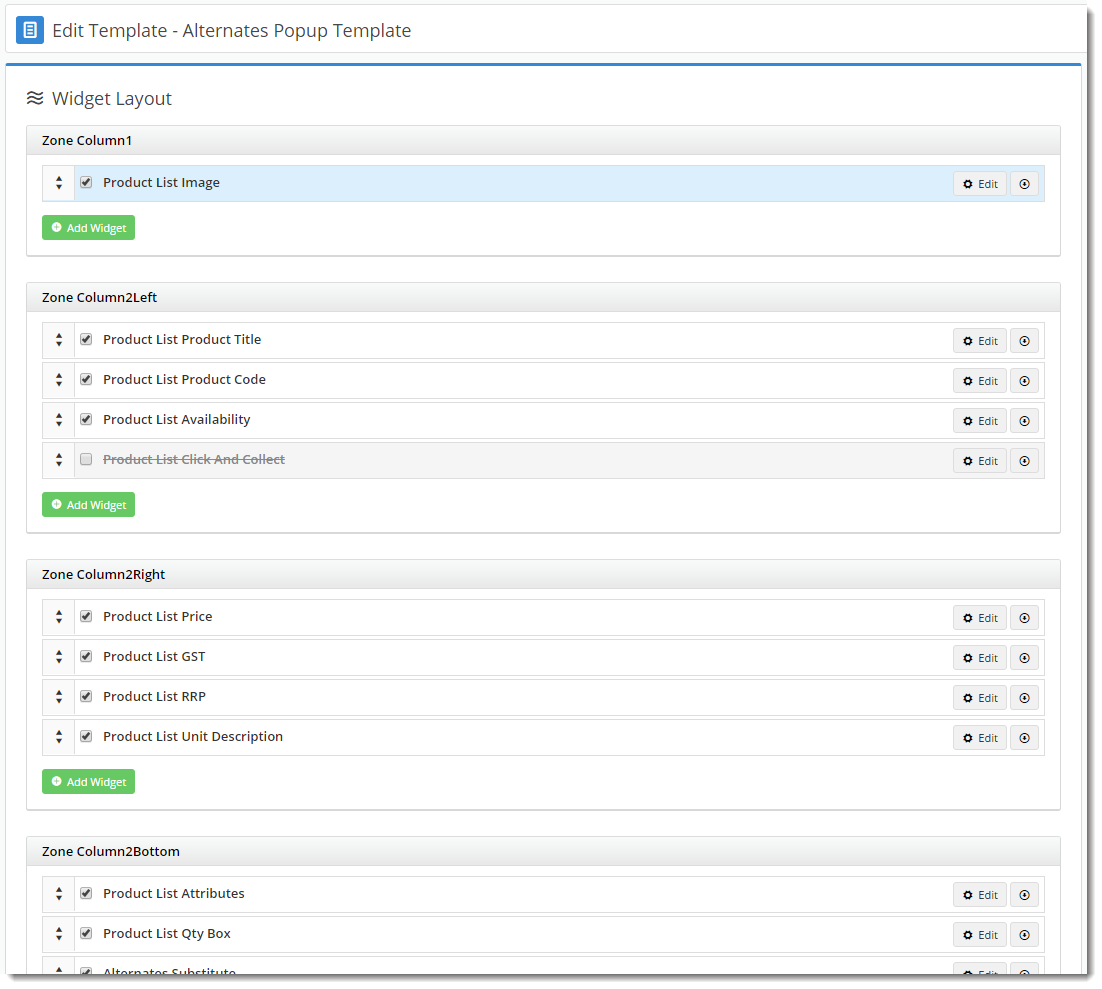Overview
| Multiexcerpt |
|---|
| MultiExcerptName | Feature Overview |
|---|
|
| Excerpt |
|---|
In conjunction with Best Practice Design, CSS offers an Alternate Product Substitution feature, whereby out of stock items in the cart can be substituted at the user's request. This feature could also be used to showcase higher quality or higher margin products compared to those your customer has selected. |
|
The scenario is as follows:
- A product in the cart is out of stock. A 'Show Alternates' prompt appears under the product information.
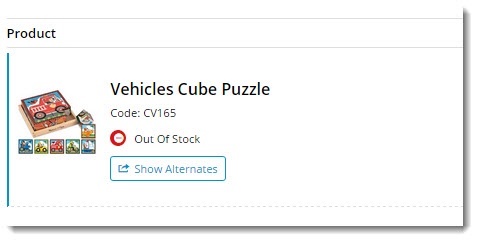
- On click of 'Show Alternates', a modal window opens and alternate products are presented in grid format.
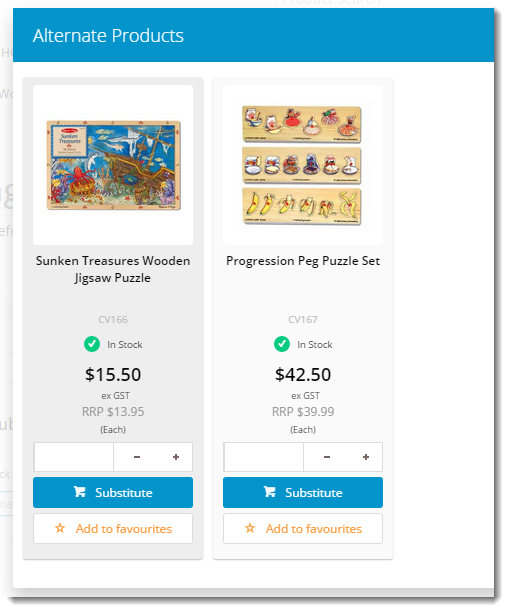
- User selects an alternative option via the 'Substitute' button.
- The out of stock product is removed and the alternate is added to cart in its place.
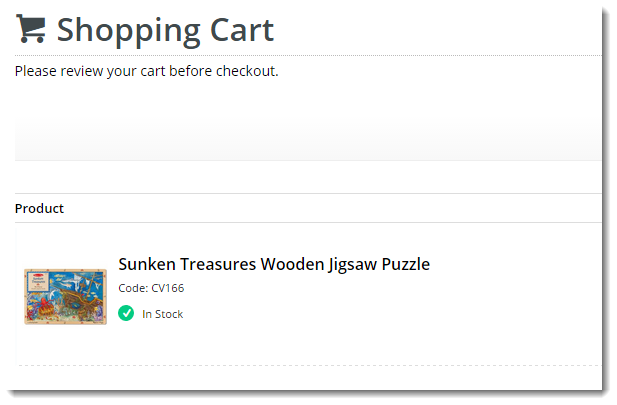
Step-by-step guide
To configure Alternate Product Substitution functionality:
...
- Navigate to Content → Standard Templates.
- Select the 'Alternates Popup' template.
- Here, the product list widgets are laid out in the order they appear (eg. product image at the top, then product title (description), product code, etc).
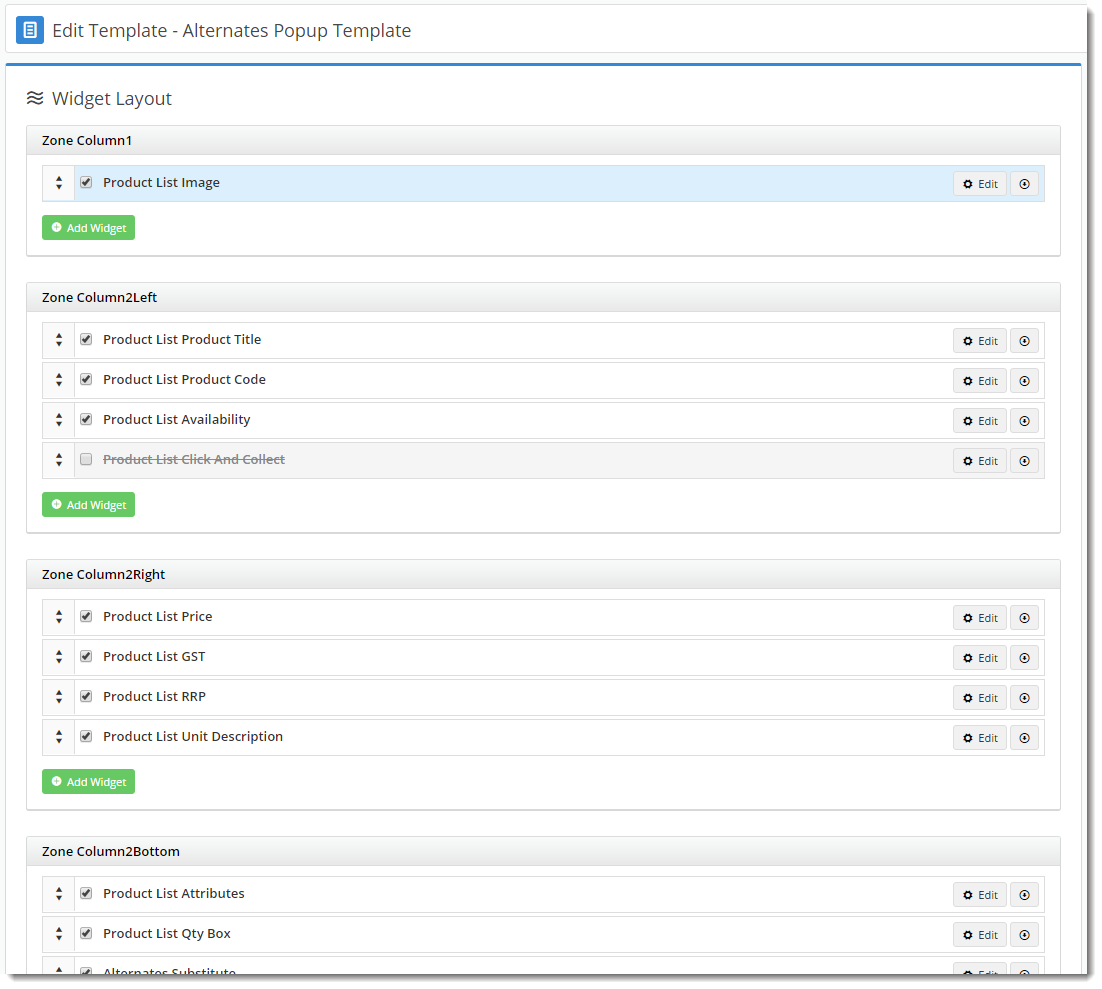
- Select the required widget and click 'Edit' to configure options, or 'Delete' to remove it. You may also use the tickbox to disable (rather than remove) it.
- New widgets can also be added to this template if product data you wish to show is missing.
- Drag and drop widgets to reorder them if required.
- Changes will be visible on refresh of the web page.
Related articles
| Content by Label |
|---|
| showLabels | false |
|---|
| max | 5 |
|---|
| spaces | KB |
|---|
| showSpace | false |
|---|
| sort | modified |
|---|
| reverse | true |
|---|
| type | page |
|---|
| cql | label = "kb-how-to-article" and type = "page" and space = "KB" |
|---|
| labels | kb-how-to-article |
|---|
|
-
Additional Information
| Multiexcerpt |
|---|
| MultiExcerptName | Additional Info |
|---|
|
| Note |
|---|
Products must have Alternates configured (either in the ERP or the CMS) in order for this functionality to work. If an out of stock product has no Alternate data, the button will not display. Information on configuring Alternate product data in PRONTO can be found here. |
|
| Multiexcerpt |
|---|
| hidden | true |
|---|
| MultiExcerptName | Feature Title |
|---|
|
Alternate Product Substitution |
| Minimum Version Requirements |
| Multiexcerpt |
|---|
| MultiExcerptName | Minimum Version Requirements |
|---|
| 03.79.00 |
|
|---|
| Prerequisites | |
|---|
| Self Configurable |
| Multiexcerpt |
|---|
| MultiExcerptName | Self Configurable |
|---|
| Yes |
|
|---|
| Business Function |
| Multiexcerpt |
|---|
| MultiExcerptName | Business Function |
|---|
| Behaviour & Personalisation |
|
|---|
| BPD Only? | |
|---|
| B2B/B2C/Both |
| Multiexcerpt |
|---|
| MultiExcerptName | B2B/B2C/Both |
|---|
| Both |
|
|---|
| Ballpark Hours From CV (if opting for CV to complete self config component) |
| Multiexcerpt |
|---|
| MultiExcerptName | Ballpark Hours From CV (if opting for CV to complete self config component) |
|---|
| Contact CV Support |
|
|---|
| Ballpark Hours From CV (in addition to any self config required) |
| Multiexcerpt |
|---|
| MultiExcerptName | Ballpark Hours From CV (in addition to any self config required) |
|---|
| Contact CV Support |
|
|---|
| Third Party Costs |
| Multiexcerpt |
|---|
| MultiExcerptName | Third Party Costs |
|---|
| n/a
|
|
|---|
| CMS Category |
| Multiexcerpt |
|---|
| MultiExcerptName | CMS Category |
|---|
| CMS Category |
|
|---|
...
Related help
| Content by Label |
|---|
| showLabels | false |
|---|
| max | 10 |
|---|
| spaces | KB |
|---|
| showSpace | false |
|---|
| sort | modified |
|---|
| reverse | true |
|---|
| type | page |
|---|
| excludeCurrent | true |
|---|
| cql | label = "product-maintenance" and type = "page" and space = "KB" |
|---|
| labels | kb-how-to-article |
|---|
|