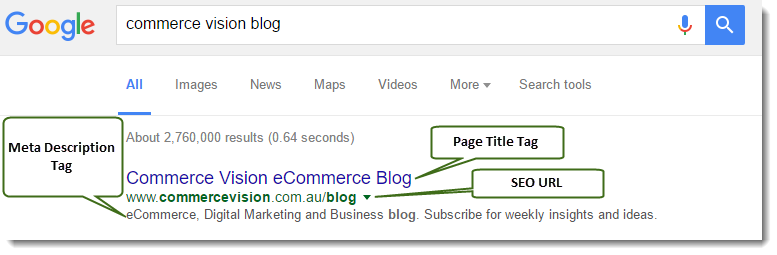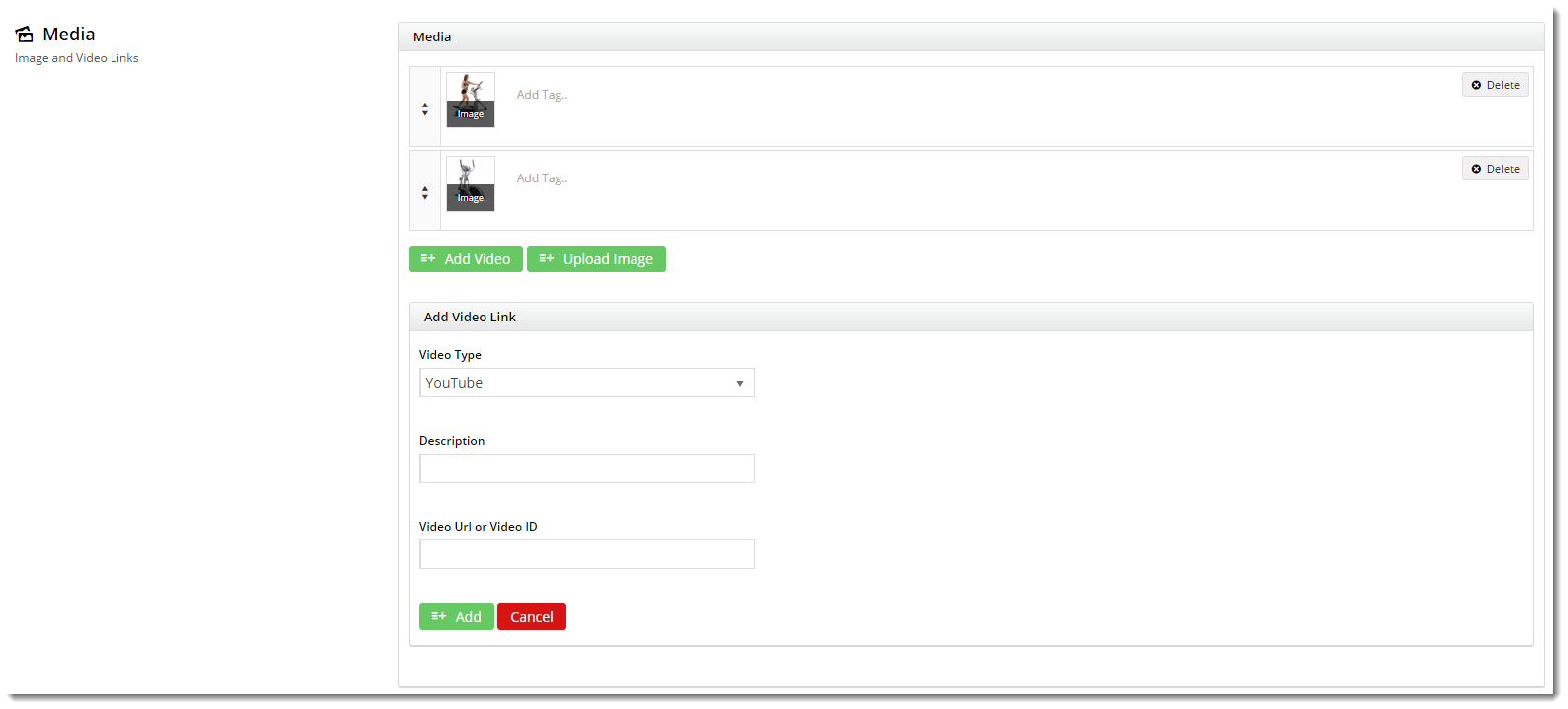...
| Tip |
|---|
If you'd like your PRONTO category / sort code to appear next to the category name in the dropdown selector, ensure the Show Category Code in dropdown option is ticked in the Feature Settings. |
4. SEO Fields
Search-engine friendly URL, Page Title, and Description tags for the product are maintained here.
...
| Field | Description | Example |
|---|---|---|
| SEO Url | The user- and search engine-friendly URL for the product page. | Here's an example of these SEO settings in the real world. The Commerce Vision Blog is obviously not a product, but the principles are the same. |
| Page Title Tag | The title that displays on search engine results pages, just above the URL. | |
| Meta Description Tag | The blurb that displays under the Title and URL. |
5. Custom Fields
Note - This section is displayed only if custom fields for the Product table have been created for your site and they are marked 'active'.
...
Need more information? See How To Add Custom Fields To Products and Categories.
6. Media
Images and videos that display in the product gallery are maintained here. Images uploaded via the Integrator and in the CMS will both appear in this section. You can re-order images by dragging and dropping.
...
Video can also be added quickly and easily. Both YouTube and Vimeo formats are supported. To add a video, see our guide - Adding Video to a Product Page.
7. Documents
Links to documents relevant to a product, e.g., size guides, product specifications or installation instructions, are added here. The links with document information displays in the Product Detail page. You can add a link to a document that is in CMS already or upload it here.
...
| Tip | ||
|---|---|---|
| ||
You can also bulk link multiple products to documents using the Product Document Import function. |
8. Features
This is another name for metadata associated with the product. These Feature details are user-defined so the features and values added you can use them to reflect what are important considerations for the products you sell. They can be used by your customers to narrow down to the most suitable products when viewing a page full of products. This data can also be shown in the Product Compare window, and in a product's Technical Specifications.
...
If you're unsure which mode your site is using, feel free to check with us.
9. Accessories (Cross-sell) & Alternates (Up-sell)
Accessories offer the user related products and Alternates, other similar product suggestions. Products added as Accessories and Alternates can be displayed in the Product Detail page. If your site has enabled online maintenance of Accessories & Alternates, they are maintained in these sections.
...