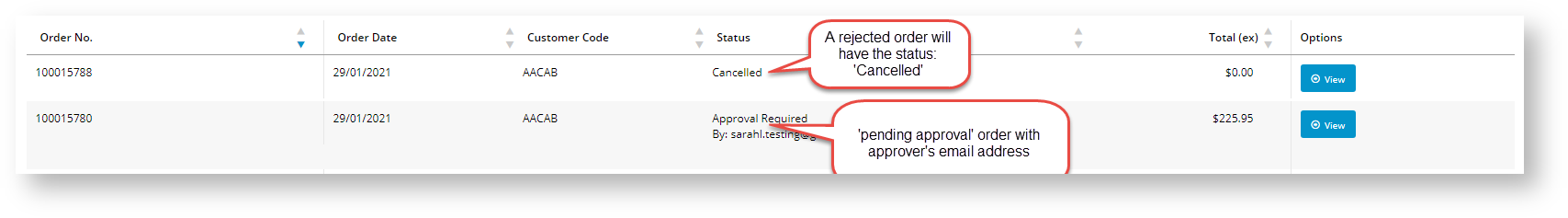...
The process goes something like this:
...
From the ordering user
...
's perspective
1. When Order Approvals is enabled for a Customer account, during Checkout, a popup message alerts the ordering user that approval is required as the order is over their order limit:
...
4. The user can view their 'pending approval' orders as well as any that have been rejected in Order History (Dashboard → Order History). Note - approved orders will move to the next stage of the usual order processing procedure.
...
From the Approver
...
's perspective
An approver is another user on the Customer account. When an approver has been assigned to an order, they will receive a notification email. If Approve/Reject links in this email have been enabled, the Approver can simply click on the relevant link depending on their decision:
.
The Approver can view 'pending approval' orders requiring their decision through the Approve Orders function available on their Dashboard.
...
See Order Approver Functions for guidance on approving orders.
Order Approval Modes
There are three Order Approval modes that can be set:
...