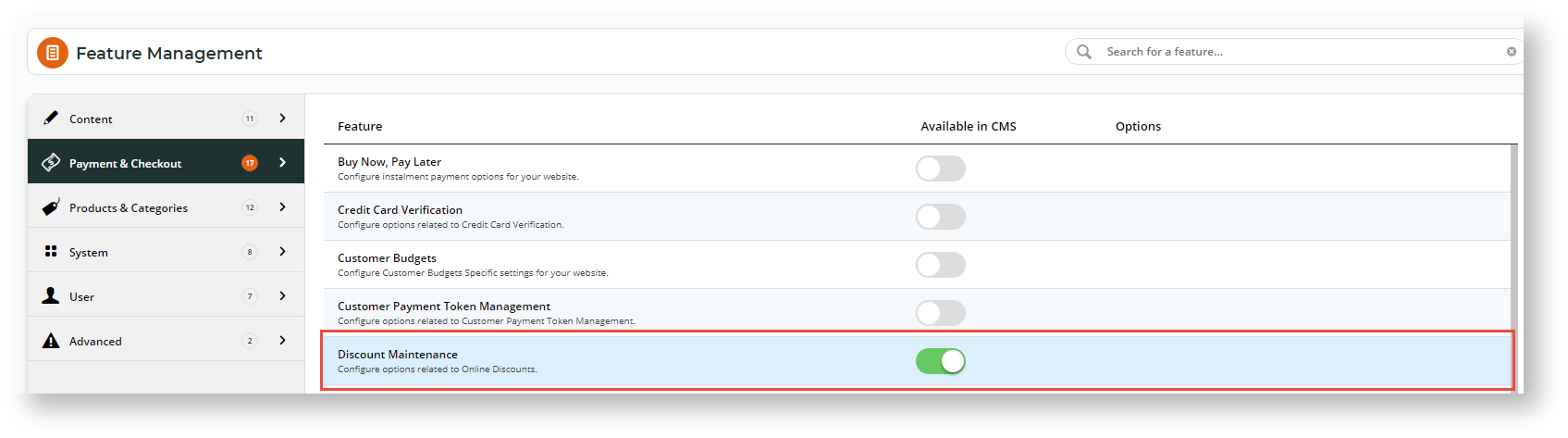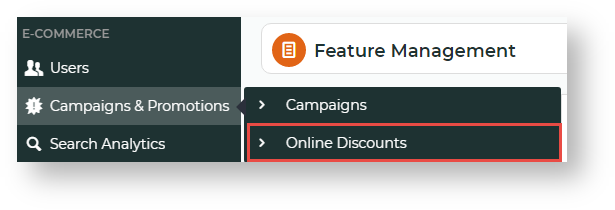...
1. Enable Online Discounts
NOTE - This feature must be enabled by Commerce Vision.
- In the CMS, navigate to Settings → Feature Management → Payment & Checkout.
- Toggle on If this feature is enabled, the Discount Maintenance toggle will be ON.
- Online Discounts will now appears in be available from the Campaigns & Promotions menu.
2. Create an Online Discount Promotion Group
Each online discount you create created is called a 'Promotion Group'. A promotion group contains details about the online discount. To help you work out the details required for a promotion group, go through this checklist:
...