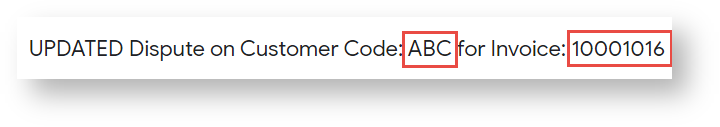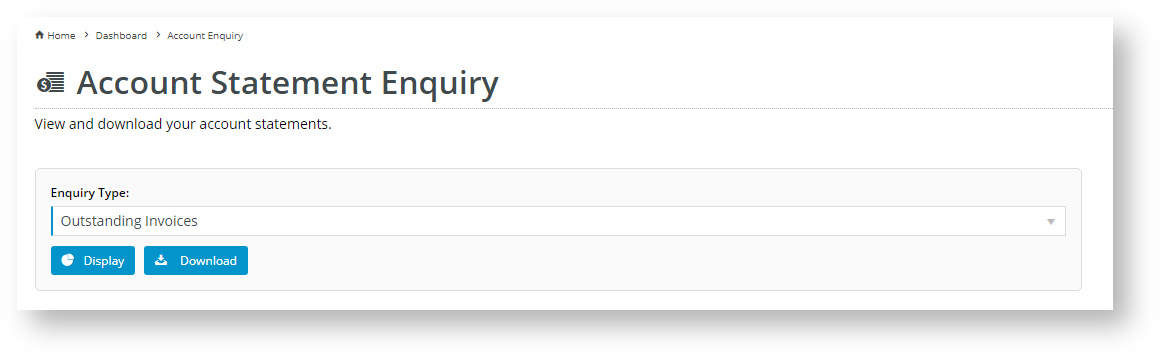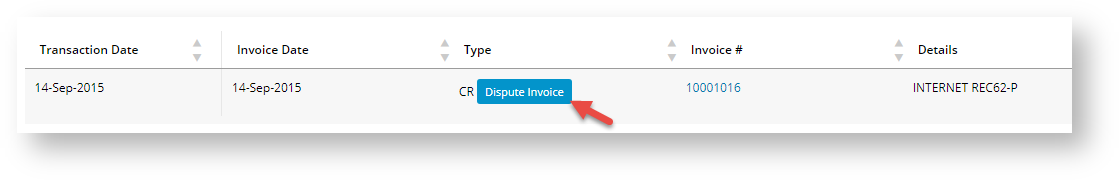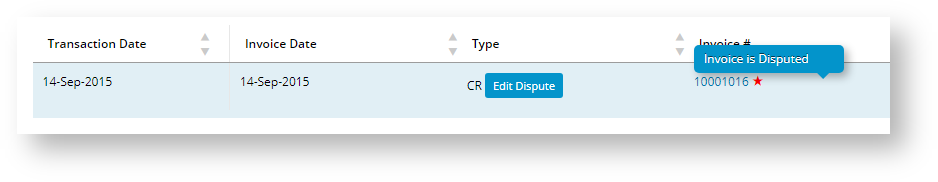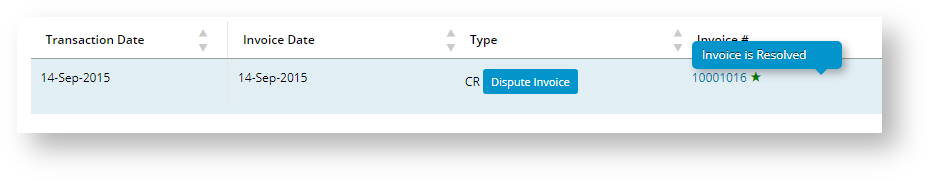...
The Dispute Invoices feature allows Users to query outstanding invoices in their Customer account. When a dispute is lodged, the invoice will be flagged as 'being in dispute'. The User This provides an easy trackable way for your Customer Users to raise an issue against an unpaid invoice .
The feature is entirely managed by Customer Users. They can update the dispute details, or set it to 'resolved' when appropriate. Lodging a dispute or updating its status will trigger notification emails to be sent to a nominated team member for actioning.
...
Email content is contained in the Disputed Invoice email template. You can edit some of the default content in the Disputed Invoice Email Widget. Note that the following is automatically included in disputed invoice emails:
- Date / time
- User ID
- User Name
- Customer Code
- Invoice Number
- Dispute Reason
- Dispute Text
- Dispute Status
...
- In CMS, navigate to Content → Emails.
- Search for the template: Disputed Invoice.
Find the Disputed Invoice Email Widget and edit it as required.
Info
title Placeholders in Email Subjects Placeholders added in the email Subject line will populate with the following: {0} - Customer Code; {1} - Invoice Number.
Example:
New Dispute Email Subject: Content for the New Dispute email's Subject.
Updated Dispute Email Subject: Content for the Updated Dispute email's Subject
Resolved Dispute Email Subject: Content for the Resolved Dispute email's Subject
New Dispute Email Text: First line(s) of the New Dispute email
Updated Dispute Email Text: First line(s) of the Updated Dispute email
Resolved Dispute Email Text: First line(s) of the Resolved Dispute email
...
Your User
...
's experience
A User can access the Dispute Invoice feature 's outstanding invoices are available via the Account Enquiry screen through the Dashboard menuvia Dashboard → Account Enquiry.
- The Customer User logins into to your website and selects Dashboard → Account Enquiry.
- In the Account Statement Enquiry screen, for Enquiry Type, select 'Outstanding Invoices'.
- Click Display.
Any Any outstanding invoices are displayed.- Click the Dispute Invoice button displayed in the 'Type' column of each invoice.
- In the Dispute Invoice popup, the User selects a Reason for the dispute, enters a note about the claim if needed, then clicks Save.
- The invoice now has a red star tooltip next to the Invoice Number column and an Edit Dispute button is displayed.
- By clicking Edit Dispute, the User can return to the 'Dispute Invoice' popup to edit the dispute or Set to Resolved end the dispute. If the User edits the dispute or ends it, the appropriate alert email will be sent to the Disputed Invoices email address to end it.
- When a dispute is resolved, the star tooltip changes to turns green and the Edit Dispute button returns to the pre-dispute status: 'Dispute Invoice'. (NOTE - if the User adds an additional dispute, it will be recorded as an update of the original dispute and an updated dispute email is sent).
...
| Minimum Version Requirements |
| |||||
|---|---|---|---|---|---|---|
| Prerequisites |
| |||||
| Self Configurable |
| |||||
| Business Function |
| |||||
| BPD Only? |
| |||||
| B2B/B2C/Both |
| |||||
| Ballpark Hours From CV (if opting for CV to complete self config component) |
| |||||
| Ballpark Hours From CV (in addition to any self config required) |
| |||||
| Third Party Costs |
| |||||
| CMS Category |
|
...