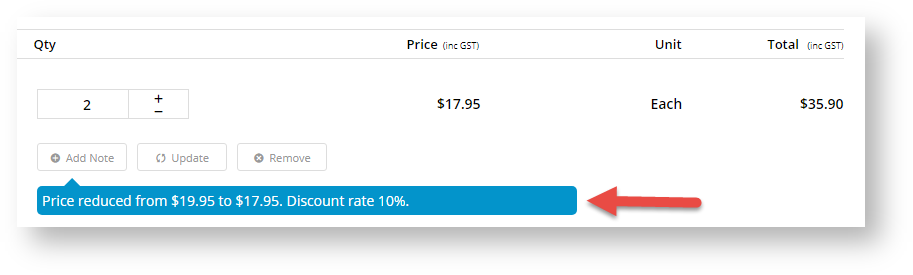Overview
The Online Discounts is used for tiered website-based promotions. You can create a promotion group to encourage or reward volume purchases of targeted products. Price breaks are set based on quantity tiers. When a promotion group is active on your site, the discounted price will automatically be calculated and the customer alerted when a valid number of eligible products are added into their shopping cart. There is no need to enter a promotion code at checkout. You can also vary the discount offered for different Customer types based on Marketing Flags. promotion allows you to run a campaign that encourages or rewards volume purchases of selected products under the concept of a promotion group. Configure a promotion group by selecting targeted products and setting discount price breaks based on quantity tiers. If your business sets marketing flags in the ERP, you can vary discounts for different Customer types.
For Online Discounts, there is no need for customers to enter a promo code. Any applicable discount is displayed automatically in the cart.
| Info | ||
|---|---|---|
| ||
Your site sells bed linen. You want to encourage the purchase of multiple sets of certain brands of sheet sets. A 'linen promotion group' is created. Under that promotion group, all eligible product codes are added and discount price breaks are set up: 1 - no discount, 2-4 - 10% off, and 4+ - 25% off. The promotion group is live on your site. A customer adds two eligible items into their cart. In the cart page, the discount is automatically calculated and displayed and the customer is alerted. No need to enter a promotion code! |
| Excerpt | ||
|---|---|---|
| ||
Run a Online Discounts run volume-based online promotion promotions that automatically calculates the discounted price or percentage off when a certain valid quantity of an eligible product products is added to cart. No promotion code is required at checkout. |
...