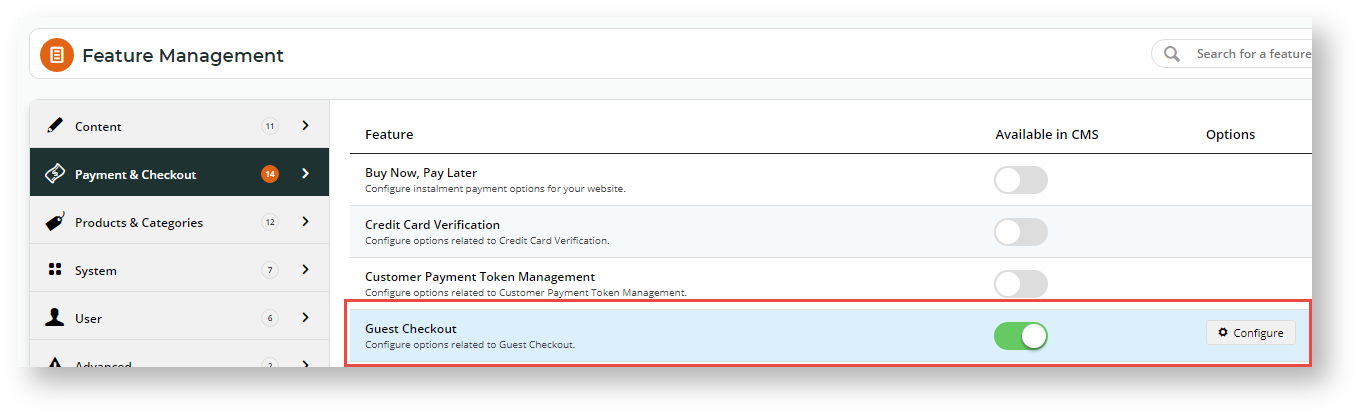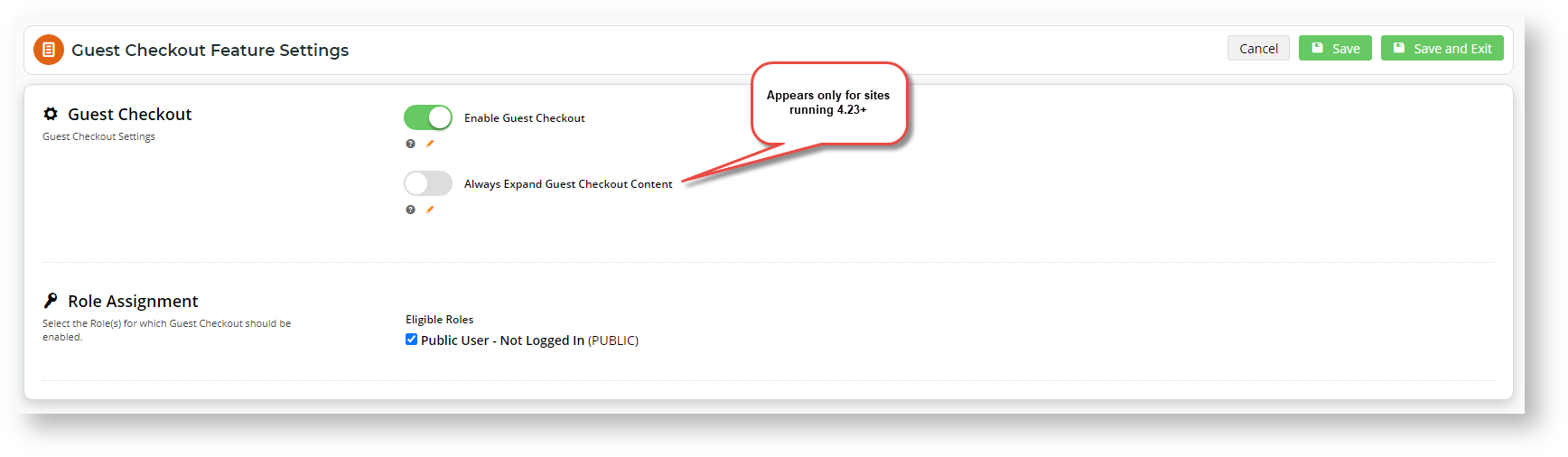...
- In the CMS, navigate to Settings → Feature Management → Payment & Checkout.
- Toggle ON Guest Checkout, then click Configure. NOTE - This toggle is available only if Commerce Vision has switched on the Guest Checkout feature.
- In 'Guest Checkout Feature Settings', toggle ON Guest Checkout.
- If your site is on version 4.2425+, you can set the Guest Checkout form to display by default on the Checkout page. For this option, toggle ON Always Expand Guest Checkout Content. Leave it OFF if you do not want checkout fields to be displayed automatically.
- In Role Assignment, select the role(s) that apply to Guest Checkout. (The most common is the 'Public User', a pre-login role). Note - Guest Checkout should not be enabled for B2B, Accounts or Administrator roles.
- To save your changes, click Save or Save & Exit.
...