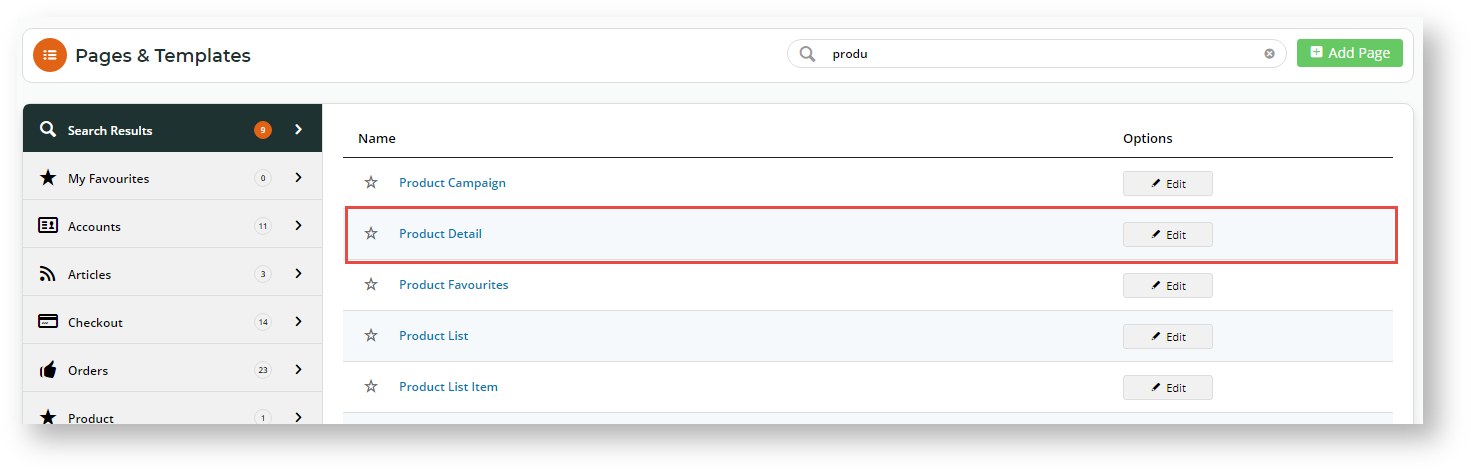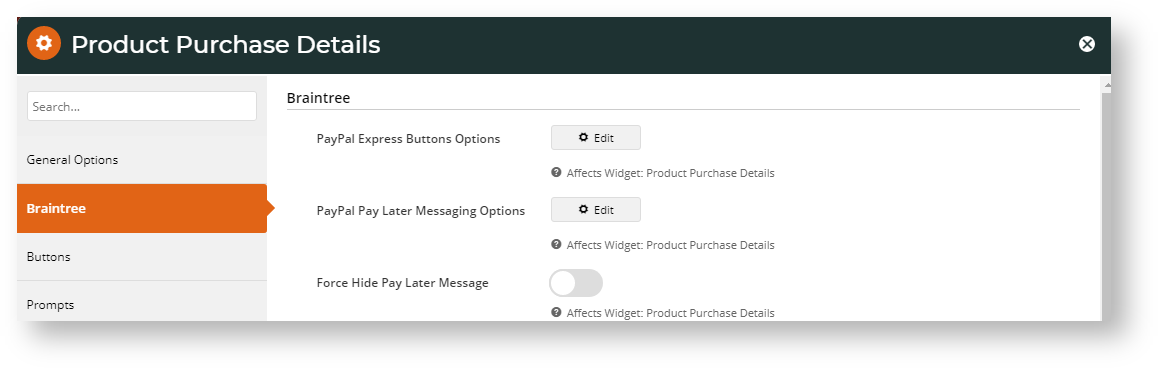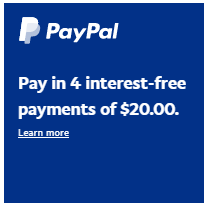...
- Navigate to Content → Pages & Templates.
- Use the Search tool to find the Product Detail template.
- Click Edit.
- Find the Product Purchase Details Widget and click Edit.
Click the Braintree tab.
To change the styling of the PayPal Express Button Options, click Edit.
Height
Vertical (default)
Horizontal
Colour Gold (default)
Other colours: blue, silver, white, black
Shape Rectangle (default)
Pill
Label PayPal (default)
Checkout
Buy Now
Pay
To change the styling of the text and style of the Pay in 4 messaging, click Edit. It can be customised from the default:
Message layout
data-pp-style-layout
Default: text
Flex - banner
Style ColourLogo type
data-pp-style-colour
Background colour of banner when style is flex (banner)
Default: blue
Style Ratio
data-pp-style-ratio
Shape and size of banner when style is flex (banner)
Default: 1x1
logo-type
Default: Primary
Other types: Alternative, None
Logo position
data-pp-style-logo-position
Default: Left
Other positions: Right, Top
Logo type
data-pp-style-logo-type
Default: Primary
Other types: Alternative, NoneText colour
data-pp-style-text-color
Black (default)
Others: white, monochrome, greyscale
Text size
data-pp-style-text-size
Default: 12 Text align
data-pp-style-text-align
Default: Left
Options: centre, right
Style Colour
data-pp-style-colour
Background colour of banner when style is flex (banner)
Default: blue
Style Ratio
data-pp-style-ratio
Shape and size of banner when style is flex (banner)
Default: 1x1
- To hide the PayPal the PayPal Pay in 4 message under the Pay in 4 button, toggle ON Force Hide Pay Later Message.
- Click Save.
Additional Information
| Multiexcerpt | ||||
|---|---|---|---|---|
| ||||
...