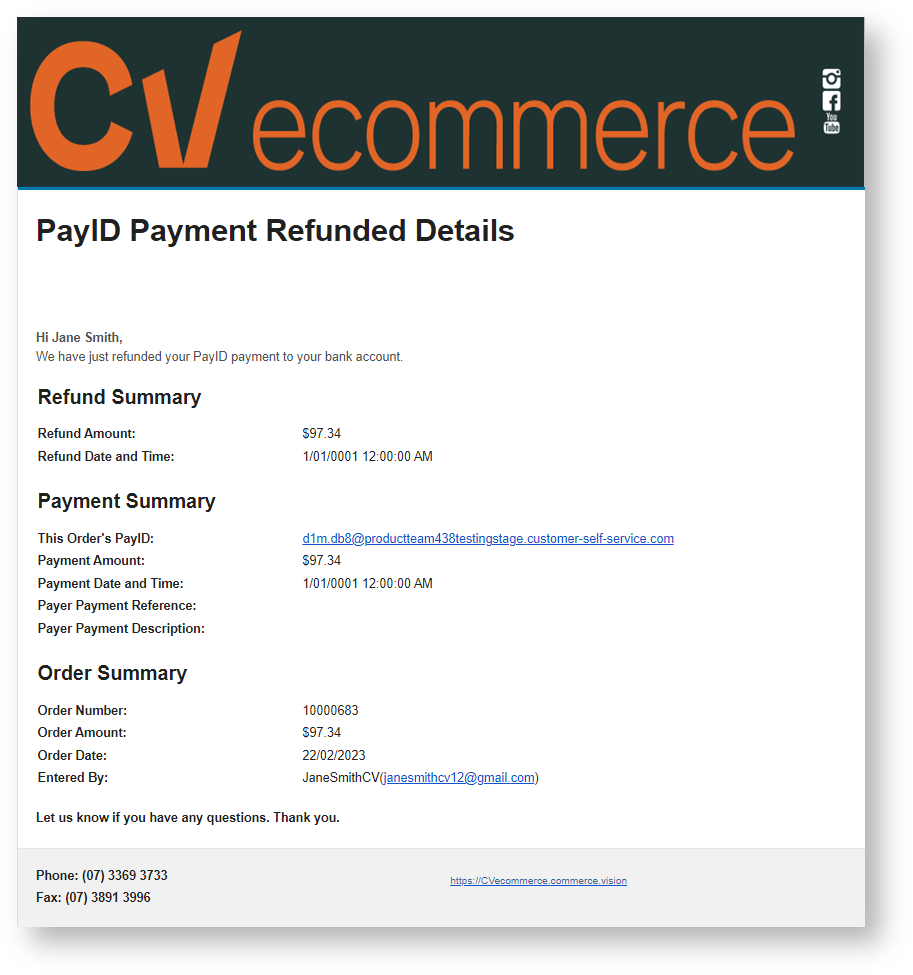Widget Use
| Excerpt |
|---|
Renders the Azupay PayID payment refund refunded message body. |
This email message is automatically sent when an Azupay PayID order payment has been updated as on receipt of a PayID payment 'refund completed' status from Azupay.
Example of Widget Use
Where can the widget be placed?
- PayID Payment Refunded Email Template
Widget Options
| Option | Use | Comments |
|---|
| Version | |||
|---|---|---|---|
| Description | Short description of the widget's use | This description is added to the widget title. It makes the widget's use clear on the template page. | All |
| Layer | Layer the widget is valid for | Use layering to limit widget content to certain groups of users. To use the same widget for more than one user group but with different options set, add the widget as many times as needed in the same zone. Then add layering to define the user group each time. | All |
| Greeting | Email message salutation | Default: |
<strong>Hi {firstName} {lastName},</strong> {firstName} and {lastName} - placeholders for |
buyer's username fields from the User table | 4.39 | ||
| Payment Message | Introductory paragraph of message | Default: We have just refunded your PayID payment to your bank account. | 4.39 |
| Refund Summary Heading Label | Heading of Refund section | Default: <strong>Refund Summary</strong> | 4.39 |
| Refund Amount Label | Label for refund amount. Automatically added by system. | Default: <strong>Refund Amount:</strong> | 4.39 |
| Refund Date/Time Label | Label for Date/Time Refunded was completed. Automatically added by system. | Default: <strong>Refund Date and Time:</strong> | 4.39 |
| Payment Summary Heading | Heading of Payment section | Default: <strong>Payment Summary</strong> | 4.39 |
| PayID Label |
Label for order's PayID |
Default: |
<strong>This Order's PayID |
:</strong> | 4.39 | ||
| Payment Amount Label | Label for payment amount | Default: <strong>Payment Amount:</strong> | 4.39 |
| Payment DateTime | Label for payment date and time. | Default: <strong>Payment Date and Time:</strong> | 4.39 |
| PayID Payment Reference Label |
Label for payment transaction reference |
NOTE - If no payment reference |
received from Azupay, the field will be left blank. | Default: |
<strong>Payer Payment Reference:</strong> | 4.39 |
| PayID Payer Description Label |
Label for payment description entered by payer. NOTE - If no description received from Azupay, the field will be left blank. | Default: <strong>Payer Payment |
| Description:</strong> | 4.39 |
| Order |
| Summary Heading | Heading of Order Summary section | Default: |
<strong>Order Summary</strong> | 4.39 |
| Order |
| Number Label | Label for sales order number | Default: |
<strong>Order Number:</strong> | 4.39 |
| Order Amount Label |
Label for order amount NOTE - This amount can be different from Payment Amount |
, e.g., order was partly paid by |
gift card. |
| Default: |
<strong>Order Amount:</strong> | 4.39 | ||
| Order Date Label | Label for date order was placed | Default: <strong>Order Date:</strong> | 4.39 |
| Entered by Label | User (userid) who submitted the order. This info is automatically added by the system. | Default: |
<strong>Entered By: |
</strong> | 4.39 | ||
| Closing Statement | Closing message statement | Default: Let us know if you have any questions. Thank you. | 4.39 |
Implementation Guide
...
Related Resources
| Content by Label | ||||||||||||||||||||
|---|---|---|---|---|---|---|---|---|---|---|---|---|---|---|---|---|---|---|---|---|
|
...