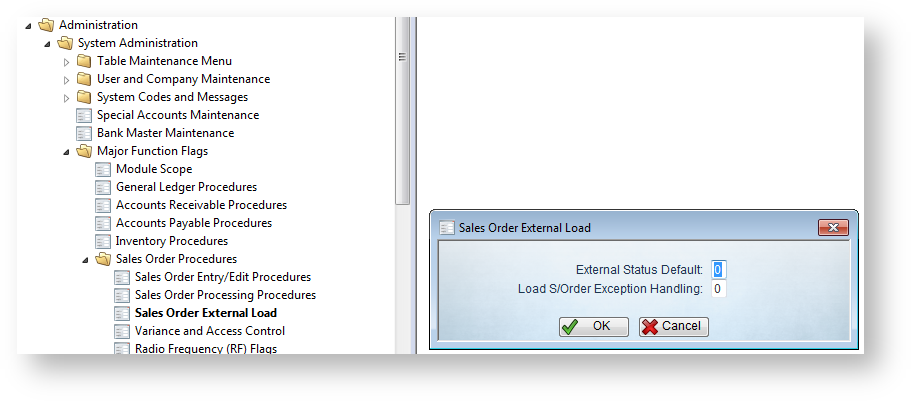The status in of sales orders integrating into PRONTO can be controlled by flag settings in PRONTO Administration.
Step-by-step guide
To determine the status in PRONTO:
...
- Login to PRONTO.
- Navigate to Administration
...
- → System Administration
...
- → Major Function Flags
...
- → Sales Order Procedures
...
- → Sales Order External Load.
...
- Set the flag 'External Status Default
...
- ' to determine the order status. The available options are:
- 0 = On Hold
- 1 =
...
- Uses the internal flag "sys-so-status-default" to determine the status
- 2 = Ready for picking always (30)
- 3 = Ready to print invoice (70)
- Click 'OK' to save.
| Note |
|---|
If the customer is on credit hold or the order takes the customer above their credit limit, the order will always go on a status of Credit Hold (17) |
...
| Tip |
|---|
If the above flag is being used for other upload programs in PRONTO and you want to have a different rule for those orders uploaded from the web, an override program entry can be set up using the CSSTATUS option. See Settings and functions available Functions Available in the PRONTO Order and Receipt import programImport Program for information on how to set this up. |
...
Related articles
| Content by Label | ||||||||||||||||||||
|---|---|---|---|---|---|---|---|---|---|---|---|---|---|---|---|---|---|---|---|---|
|