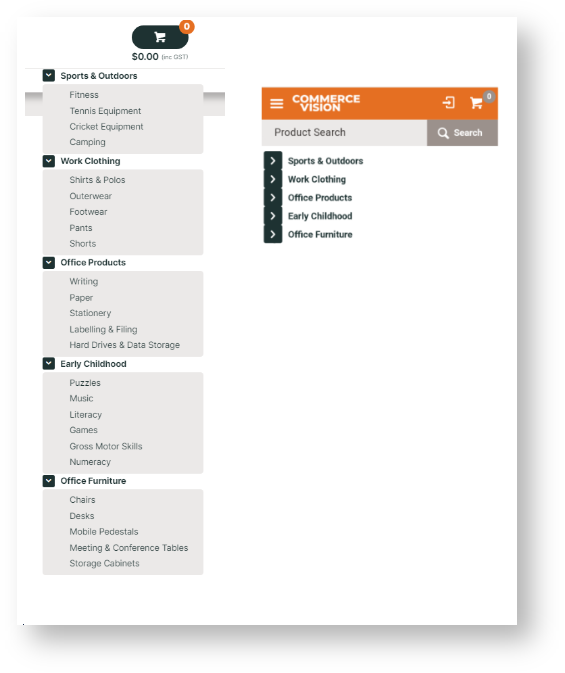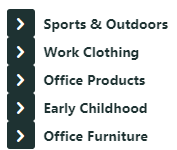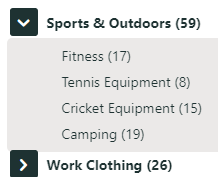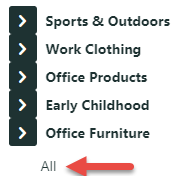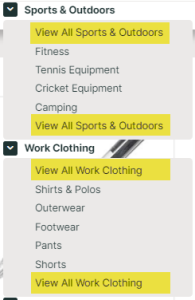Widget Use
| Excerpt |
|---|
Describe what the purpose of the widget is. |
Renders the product category list as a static cached version, for mobile device friendliness and page load speed enhancement. |
Example of Widget Use
Following is an example of the widget in use:With the menu collapsed and uncollapsed
Where can the Widget be placed?
The widget can be used in the following templates:
- All Templates
Widget Options
| Option | Use | Comments | Available from Version |
|---|---|---|---|
| Description |
| A short description of the widget |
| 's use. | This description is added to the widget title. It makes the widget's use clear on the template page. | All |
| Layer | The layer |
| the widget |
if the content is only valid for a certain type of user, or if the same widget is required for more than
one audience, but different configuration is needed. The widget can be added to the zone more
than once and the layer feature can determine which audience can see each widget.
...
| is valid for. | Use layering to limit widget content to certain groups of users. To use the same widget for more than one user group but with different options set, add the widget as many times as needed in the same zone. Then add layering to define the user group each time.
| All | |
| Show Levels | Number of category levels to display in the list (1, 2, or 3). Select from dropdown list. | Default: 2 | All |
| Collapse All By Default? | Whether menus default as collapsed (open) or uncollapsed (closed). | Default: disabled Toggle to enable | 3.77 |
| Category URL Prefix | Prefix inserted into the category URL before the category name. | Primarily used during existing site upgrades to BPD, where it is desirable to maintain existing URLs. | All |
| Show Number of Products In Each Category? | Whether to show number of products for each category. | Default: disabled Toggle to enable | All |
| Category Codes To Not Show | Comma delimited list of category codes to hide. | 4.37 | |
| Show Category 'All'? | Include an 'All' hyperlink that opens a page listing all products. | Default: disabled Toggle to enable | |
| Show Category All Link Values? | Whether to add a 'View All' hyperlink to view all products of each category. Select to place the link at the top of or bottom of each category menu, or both at the top and bottom. | Default: No | 4.37 |
| View All Link Text | For use with Show Category All Link Values? field. Text for the 'Show Category All Links Values' link. | Default: View All {0} {0} - placeholder to render description of each category. | 4.37 |
Related help
| Content by Label | ||||||||||||||||||||
|---|---|---|---|---|---|---|---|---|---|---|---|---|---|---|---|---|---|---|---|---|
|
| Content by Label | ||||||||||||||||||||||
|---|---|---|---|---|---|---|---|---|---|---|---|---|---|---|---|---|---|---|---|---|---|---|
|