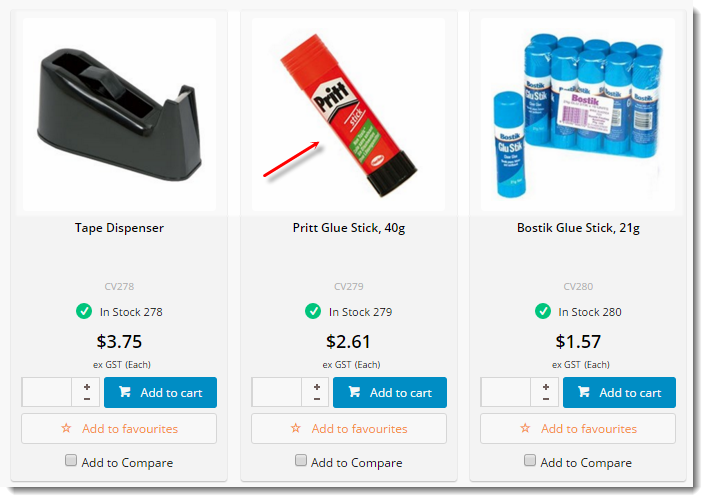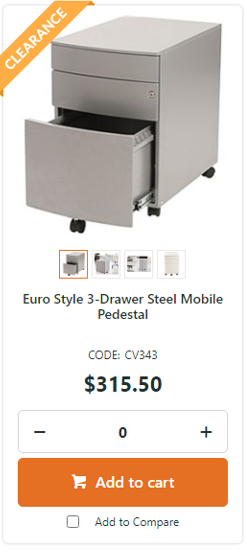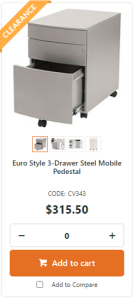Widget Use
| Excerpt |
|---|
Describe what Renders the purpose default image of the widget is. |
...
products in the zoned list view, and if gallery view is used, the other images of each product as clickable thumbnails. |
Example of Widget Use
Following is an example of the widget in use:
Where can the Widget be placed?
The widget can be used in the following templates:
- Product List Item Zoned Template
- Product Quick View Modal Template
- Cluster Item Zoned Template
Widget Options
| Option | Use | Comments | Available from Version |
|---|---|---|---|
| Description |
| A short description of the widget |
| 's use. | This description is added to the widget title. It makes the widget's use clear on the template page. | All |
| Layer | The layer |
| the widget |
if the content is only valid for a certain type of user, or if the same widget is required for more than
one audience, but different configuration is needed. The widget can be added to the zone more
than once and the layer feature can determine which audience can see each widget
| is valid for. | Use layering to limit widget content to certain groups of users. To use the same widget for more than one user group but with different options set, add the widget as many times as needed in the same zone. Then add layering to define the user group each time. | All |
| Show Ribbons? |
| Whether product ribbons are displayed on the image. | Default: ON Toggle to disable | All | |
| Product URL Prefix |
| Prefix inserted into the product URL before the product name. | Primarily used during existing site upgrades, so existing URLs can be maintained. | All |
| Use Hyperlink? |
| Product image is hyperlinked to the product's detail page. | Default: ON Toggle to disable | All | |
| Override Image Url Prefix | Prefix inserted into the image filepath for products in the list. Useful for overriding the default image and displaying an alternative set of images. | All | |
| Product Picture to Use | Product image to be displayed (eg. Picture 1, Picture 2, etc). | Default: Picture 1 | 3.88 |
| Only Render Basic Html Image Tag? | Whether the alt tag is included. | Default: OFF Toggle to enable. | 3.88 |
| Enable Gallery View? | Display a clickable image thumbnail gallery for products with multiple images. |
...
Default: ON Toggle to disable. NOTE - If Gallery View is enabled, default images set by the 'hero' tag will not display in product lists. | 4.37 | ||
| Gallery Image Path | Path of folder with product images for gallery view. | Default: /images/ProductImages/250/ | 4.37 |
Related help
| Content by Label | ||||||||||||||||||||
|---|---|---|---|---|---|---|---|---|---|---|---|---|---|---|---|---|---|---|---|---|
|