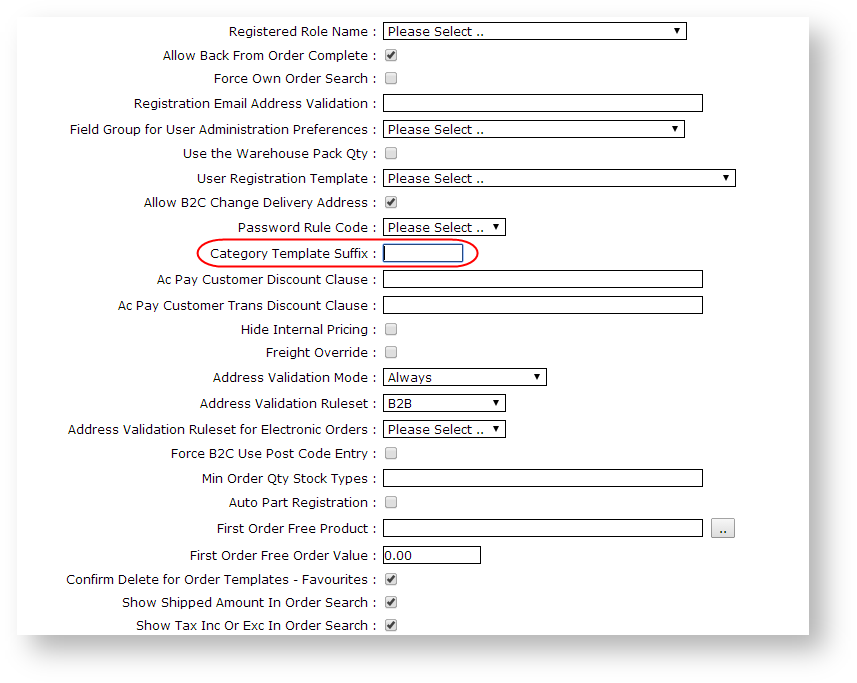Overview
Website administrators can implement different category templates based on a user's role. For example, having the website display one category template for B2B users, and another for B2C users.
| Multiexcerpt |
|---|
| hidden | true |
|---|
| MultiExcerptName | Feature Overview |
|---|
|
This article is aimed at Customer Self Service web administrators who seek to Website administrators can implement different category templates based on a user's role. For example, having the website display one category template for B2B users, and another for B2C users. |
...
- Navigate to 'Accounts' --> 'Role Management' (zRoles.aspx).
- Select the required role via radio button; the 'Role Details' tab will load.
- Click the 'Functions' tab.
- Click 'Modify'.
- In the 'Category Template Suffix' field, enter the suffix value for category templates assigned to this role.
- For example, the suffix of 'B2C' may be an appropriate value for the B2C role, and 'B2B' for the B2B role.
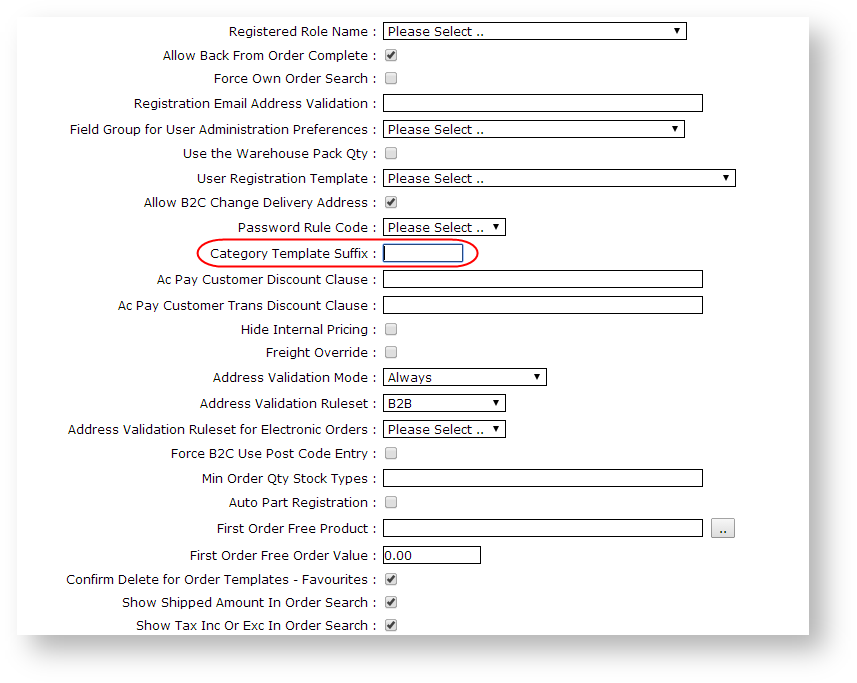
- Identify the category template that is currently in use, and create a new template with the appropriate suffix in the Template Name.
E.g. Default Category Template = 'CategoryTemplate'
B2B Role Category Template = 'CategoryTemplateB2B'
B2C Role Category Template = 'CategoryTemplateB2C'
NOTE: In the above example, 'CategoryTemplate' will remain the default and will be applied for any role that does not have a 'Category Template Suffix' defined.
Additional Information
...
For information on creating and editing templates, see Template Editor How Tos.
| Multiexcerpt |
|---|
| MultiExcerptName | Additional Info |
|---|
|
| -- |
| Multiexcerpt |
|---|
| hidden | true |
|---|
| MultiExcerptName | Feature Title |
|---|
|
Assigning role-based Category Templates |
...
| Minimum Version Requirements |
| Multiexcerpt |
|---|
| MultiExcerptName | Minimum Version Requirements |
|---|
| **.**.** |
|
|---|
| Prerequisites | |
|---|
| Self Configurable |
| Multiexcerpt |
|---|
| MultiExcerptName | Self Configurable |
|---|
| Yes |
|
|---|
| Business Function |
| Multiexcerpt |
|---|
| MultiExcerptName | Business Function |
|---|
| Products & Categories |
|
|---|
| BPD Only? | |
|---|
| B2B/B2C/Both |
| Multiexcerpt |
|---|
| MultiExcerptName | B2B/B2C/Both |
|---|
| Both |
| Ballpark Hours From CV (if opting for CV to complete self config component) | | Multiexcerpt |
|---|
| MultiExcerptName | Ballpark Hours From CV (if opting for CV to complete self config component) |
|---|
|
Contact Commerce Vision |
Ballpark Hours From CV (in addition to any self config required) | | Multiexcerpt |
|---|
| MultiExcerptName | Ballpark Hours From CV (in addition to any self config required) |
|---|
| Contact Commerce Vision |
|
|---|
| Third Party Costs |
| Multiexcerpt |
|---|
| MultiExcerptName | Third Party Costs |
|---|
| | Multiexcerpt |
|---|
| MultiExcerptName | CMS Category |
|---|
| CMS Categoryn/a
|
| CMS Category | |
|---|
Related help
| Content by Label |
|---|
| showLabels | false |
|---|
| max | 5 |
|---|
| spaces | DRAFT |
|---|
| showSpace | false |
|---|
| sort | modified |
|---|
| reverse | true |
|---|
| type | page |
|---|
| cql | label in ("templates","role") and type = "page" |
|---|
| labels | category template role suffix templates |
|---|
|
...