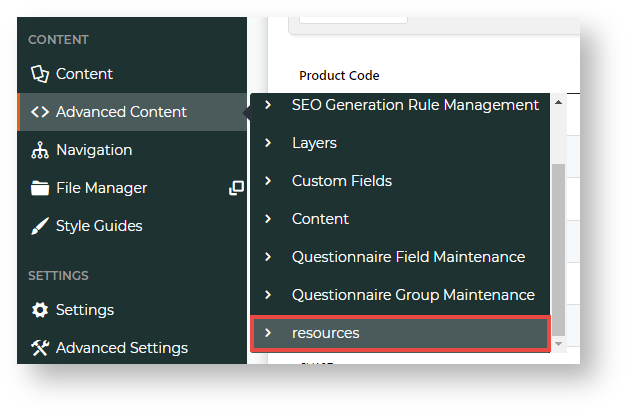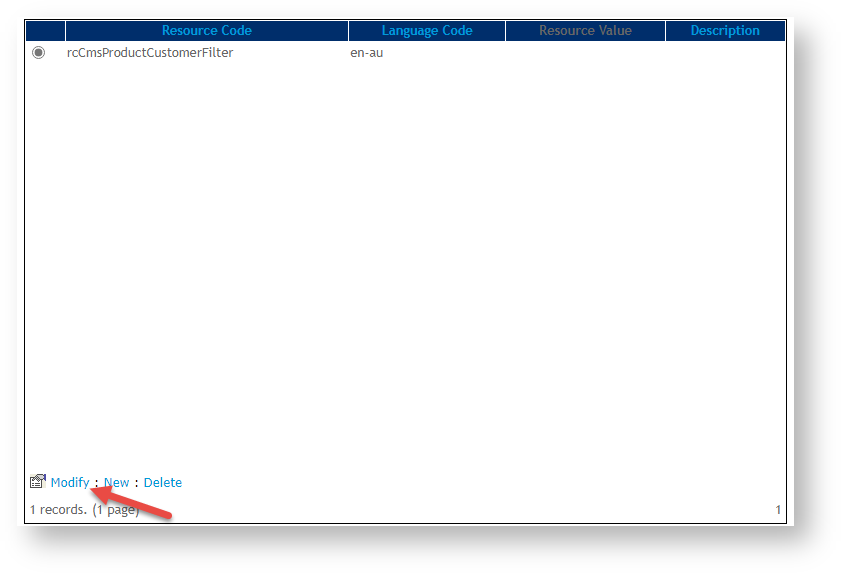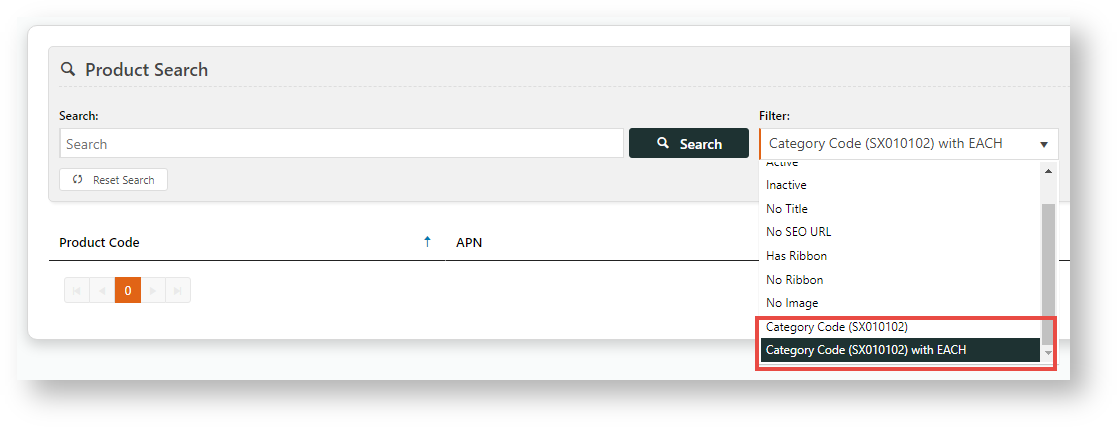In the CMS, the Product Maintenance search allows you to find a product for editing. You can include a filter in the search criteria to narrow search results even further. Product Search comes with standard search filters:
You can also add some fields with values from the Product Products table fieldsas filter options. For example, suppose we want to be able to narrow our you can narrow the search to products from a particular category . So we want specific category codes as filter optionsby adding category code filters. There is no limit to the number of additional filter options you can add.
Add a custom filter
...
option
To add a custom filter fieldoption:
- In the CMS, navigate go to Advanced Content → Resources.
- In Search For, enter the resource name 'rcCmsProductCustomerFilter', then click Search.
- Make sure rcCmsProductCustomerFilter is selected, then click Modify.
- In Resource Value, enter one or more filter options.
Instrutions Instructions - You will need to know the field identity name from the database and add . Add each filter option in this exact format:
[text value]=[filter string];
NOTE - '[ ]' are used only to separate. Do not include them when you enter a resource value.
- [text value] is the label of the filter displayed in the dropdown list.
- [filter string] is the information the database needs for processing the filter.
By default all the filters have IsDeleted = false added and any results exclude all Products that have been soft deleted
Warning
title Check
- the text value can be anything BUT the '=' sign MUSTnot have a space after it
- the end of the sql filter must have a semi-colon to finish the item group
Info
title Examples We want to add Add specific category codes as filter options.
1. Add a specific category code
Let's use the example: Category Code: SX010102.
To create a filter with this category code, we add this string in Resource Value:
Category Code (SX010102)=CategoryCode='SX010102';
NOTE - The text string can be any text you want to add.Once saved, this filter option will be available in Product Search. When this filter is selected, only products under this category are included in the search.
2. Add a specific category code with more subfilter values
For our example: Category Code: SX010102, we also want to be able to filter products in this category with a specific Unit Description (UnitDesc) 'EACH'.
To create a filter with this category code, we add this string in Resource Value:
Category Code (SX010102)=CategoryCode='SX010102 AND UnitDesc='EACH';
Tip Custom filter options display after standard filter ones in the dropdown list.
...
text: The text displayed in the Filter drop-down menu (on the Product Maintenance page).
sql: The SQL that will go into the WHERE clause of the query. Defaults to empty string if not present (i.e. no filter).
...
...
In the Filter dorp-down list, the 'system' ones are shown first, followed by the 'customer' ones and are shown in the order they appear in each resource.
Additional Information
...
| MultiExcerptName | Additional Info |
|---|
...
Products must have Alternates configured (either in the ERP or the CMS) in order for this functionality to work. If an out of stock product has no Alternate data, the button will not display.
| Multiexcerpt | ||||
|---|---|---|---|---|
| ||||
...
| Multiexcerpt | ||
|---|---|---|
| ||
03.79.00 |
...
| Multiexcerpt | ||
|---|---|---|
| ||
** |
...
| Multiexcerpt | ||
|---|---|---|
| ||
Yes |
...
| Multiexcerpt | ||
|---|---|---|
| ||
Behaviour & Personalisation |
...
| Multiexcerpt | ||
|---|---|---|
| ||
Yes |
...
| Multiexcerpt | ||
|---|---|---|
| ||
Both |
...
| Multiexcerpt | ||
|---|---|---|
| ||
Contact Commerce Vision |
...
| Multiexcerpt | ||
|---|---|---|
| ||
Contact Commerce Vision |
...
| Multiexcerpt | ||
|---|---|---|
| ||
n/a |
...
| Multiexcerpt | ||
|---|---|---|
| ||
CMS Products |
Related help
| Content by Label | ||||||||||||||||||||
|---|---|---|---|---|---|---|---|---|---|---|---|---|---|---|---|---|---|---|---|---|
| ||||||||||||||||||||
| Content by Label | ||||||||||||||||||||
|