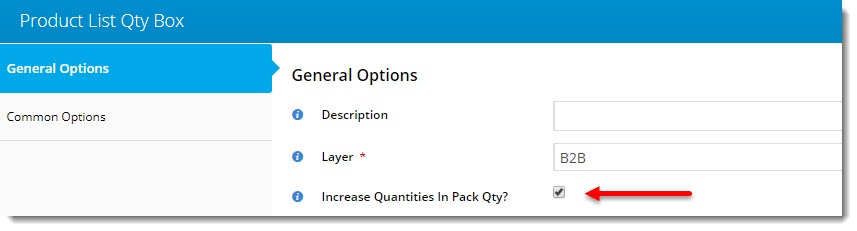...
Have you got products on your site that are sold in packs? For example, product XYZ has a Pack Quantity of 4 so you want your customers to order in multiples of 4 only (4, 8, 12, and so on).
Your Commerce Vision site can be set to ensure only valid quantities of a pack quantity product can be added to an order. This can be added:
- globally for all pages (enabled with one general setting), OR
- for only particular pages via widgets.
You can also combine enforcement of pack quantity with a set minimum quantity. For instance, XYZ is sold in a pack quantity of 4 but there is a special price for purchases of 25+. When forced pack quantity + minimum quantity are both enforced, the minimum to add to cart is 28.
...
.
Your Commerce Vision site can be set to ensure only valid quantities of a pack quantity product can be added to an order. This can be added:
- globally for all pages (enabled with one general setting), OR
- for only particular pages via widgets.
This guide shows how to enforce pack quantities on particular pages. To set Enforce Pack Quantities globally or validate together with minimum quantities, see: Enforce Global Pack Quantity.
Update Widget Options
There are several places where customers might add items to the cart:
...
| Tip | ||
|---|---|---|
| ||
To enforce pack quantity ordering by Role, add the widget to the template twice, then use Layers to target each role. In the example, I've added the Product List Qty Box Widget (x 2) to my Product List Item Zoned template. One widget is for B2B, and the other for B2C. I've ticked 'Increase Quantities In Pack Qty' only on the B2B widget. So B2B users will need to order in pack quantities, but B2C ones will not. |
...
Related help
| Content by Label | ||||||||||||||||||
|---|---|---|---|---|---|---|---|---|---|---|---|---|---|---|---|---|---|---|
|
...