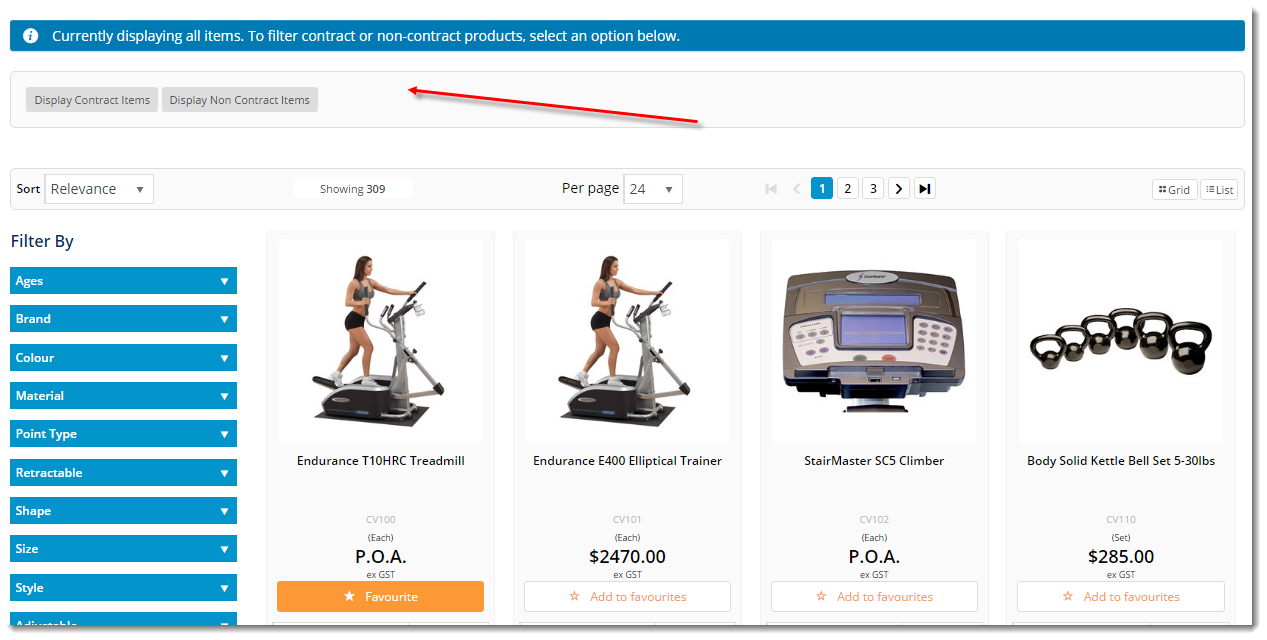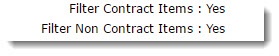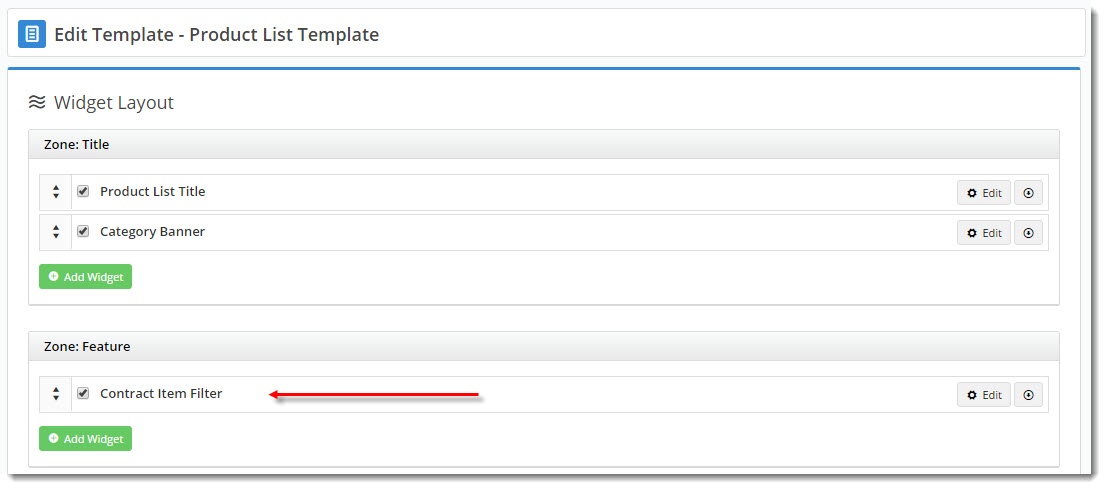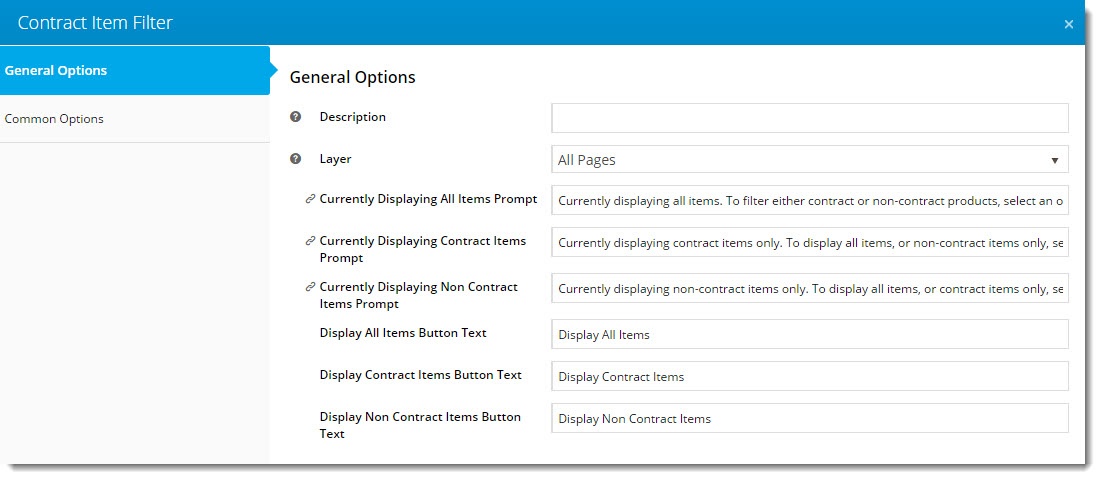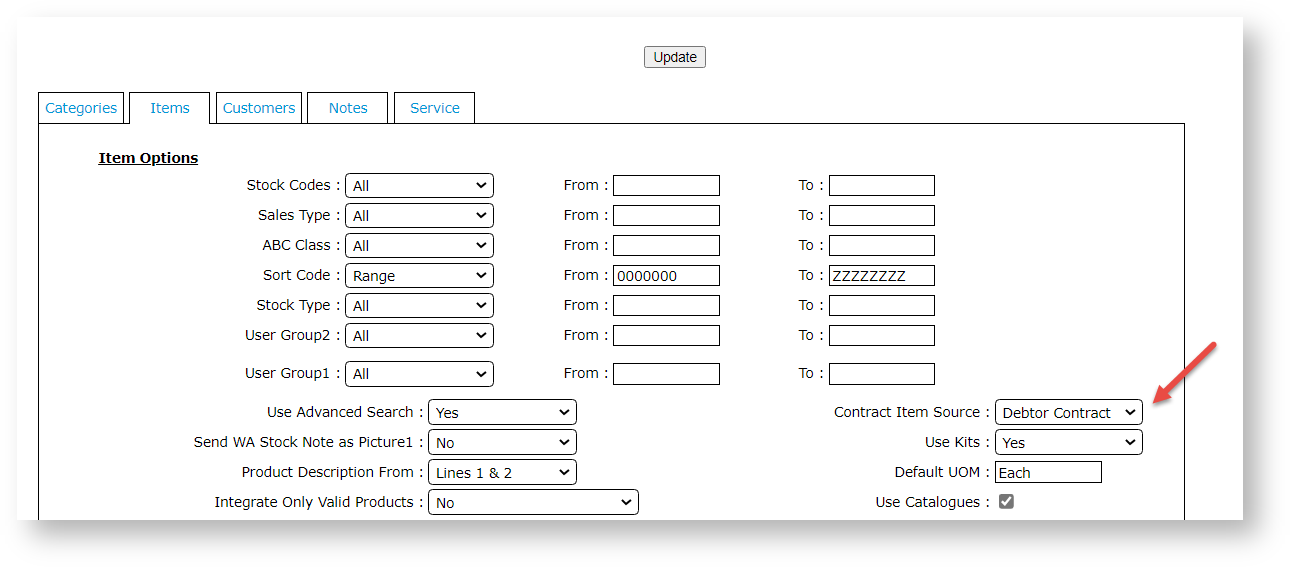Overview
| Excerpt |
|---|
For sites on version 3.88+, Contract items can be highlighted via filtering Use Contracts and Contract Pricing for some B2B customers? Add the Contract Item Filter on any product list page (where contract items are present). to let B2B users can choose to display only their contract items (when they exist), only non-contract items, or all products in the list. |
...
For versions 3.88+, |
Prerequisites
In order for For contract filtering to work:
- the customer account must have contract product records in the ERP . Your PRONTO expert can provide guidance on Contracts and Contract Pricing. (and which have been integrated online).
- the user must be on has a Role with the following flags enabled: Filter Contract Items + Filter Non Contract Items. This can be updated Update in the CMS via via Users → Roles, on the Functions tab.
Learn more: Highlight Contract Items
Step-by-step guide
- Login to In the CMS.Navigate , go to Content → Standard Pages→ Content → Pages & Templates.
- Select the Product List template.
- Locate the appropriate zone in your layout and add the Contract Item Filter Widget (we chose zone: Feature).
- Click 'Edit' - the widget configuration window will openTo open the widget's settings, click Edit.
- Update the values as required. Full widget documentation is here -See: Contract Item Filter Widget.
- Click 'Save'.
TESTING
- In another browser or incognito window, launch your website.
- Login as a B2B user on an account with contract products already set up in PRONTOthe ERP.
- Navigate Go to a category containing contract products, or search using a term that will return contract products.
- Verify that Contract Item Filtering appears in the layout according to your placement of the widget.
- Test that the various filter options work as expected, and that messages update appropriately.
Congratulations - your site's contract item filtering functionality is now implemented!
| Tip |
|---|
Not on BPD yet? See our guide to Highlight Contract Items for classic sites. |
...
| Tip | ||
|---|---|---|
| ||
Check the setting is correct for Contract Item Source on the Items tab (Settings → Settings → Integration). |
Related Resources
| Content by Label | ||||||||||||||||||||
|---|---|---|---|---|---|---|---|---|---|---|---|---|---|---|---|---|---|---|---|---|
|
| Content by Label | ||||||||||||||||||||
|---|---|---|---|---|---|---|---|---|---|---|---|---|---|---|---|---|---|---|---|---|
|