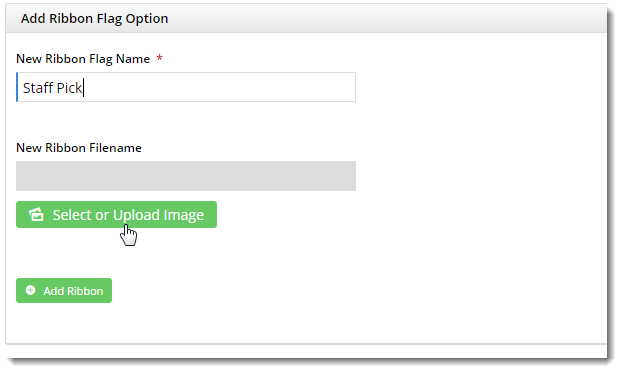...
- In the CMS, navigate to Settings --> Website Features Feature Management.
- Edit Configure the Online Product Maintenance feature.
- In the Ribbon Flag Options section, enter a name for the new Ribbon.
- Click 'Select or Upload Image'.
- Select the required image file from the folder, or click '+Upload' to add a new one.
- Highlight the required file and click 'Select'.
- The selected ribbon image should now be displayed, along with the name you entered.
- Click the 'Add Ribbon' button.
- The new ribbon should appear in the list, with the ribbon name and image file name displayed.
- Click 'Save' at the top of the page to save your newly added ribbon.
...