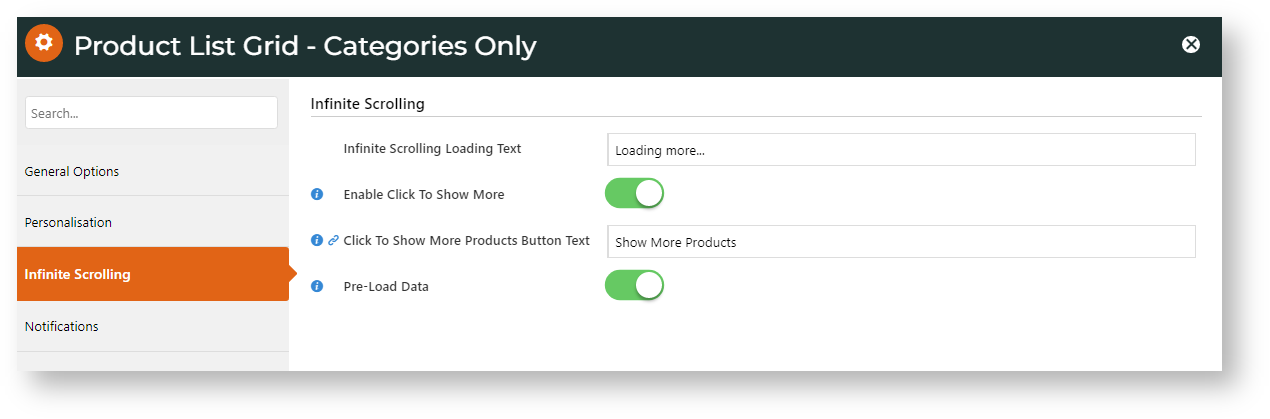...
To enable Infinite Scrolling:
- Login to In the CMS.Navigate to Content --> , go to Content → Content → Standard Pages.
- Select the Product List template.
- Locate the 'Product List Grid' widget and click 'Edit'.
- Tick the 'Toggle ON Use Infinite Scrolling?' option option and click Infinite Scrolling to expand the options.
For Option 1, leave '- Click the Infinite Scrolling tab.
- In Infinte Scrolling Loading Text, edit the prompt for the message to the user that more items are being loaded.
- To automatically load more items as the user scrolls down the page, toggle OFF Enable Click To Show More' unticked.
- For Option 2, tick'Enable Click To Show More' and edit the button text if required.
- Tick the 'Pre-Load Data' option if you wish . Toggle ON to let the user click to show more items.
- If (7) is ON, if you want to, in Click to show more Products button text, edit the text shown to the user.
- Toggle ON Pre-Load Data to have data for additional products loaded in the background, before the page has been scrolled or the button has been clicked.
- Click 'Save'.
...
Additional Information
| Multiexcerpt | ||
|---|---|---|
| ||
| -- |
...