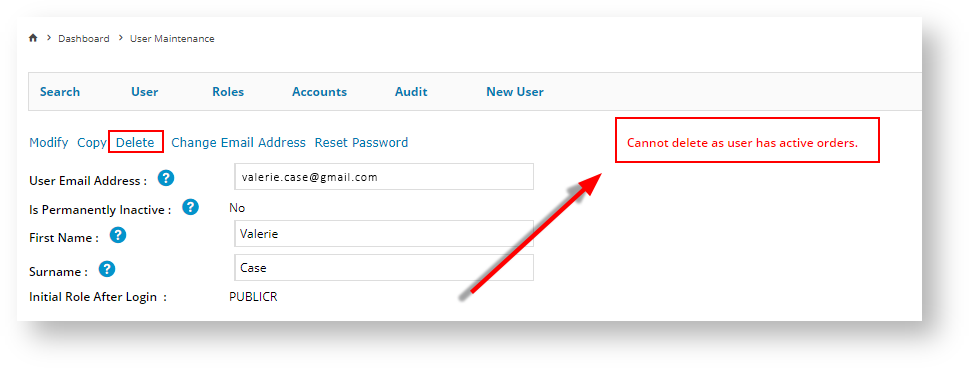...
| Excerpt | ||
|---|---|---|
| ||
Remove a user from the database completely. |
Overview
On occasion, website administrators Administrators may need want to remove a user from the database completely. In this case, the user can be deleted via the Customer Self Service applicationThis is done either in Website User Maintenance in the CMS or on the website in User Maintenance.
Step-by-step guide
Delate a user in th CMS
To delete a Website User in the CMS:
...
| Excerpt Include | ||||||
|---|---|---|---|---|---|---|
|
Delete a user in User Maintenance
- As Website Administrator, go to Accounts → User Maintenance (zUsers.aspx).
- Use the Search for tool to find the required user account.
Select the user record via .- Click the radio button next to user account.
- Click 'Delete'.
- When asked to confirm the On the user details page,, click Delete.
To confirm deletion, click
'Yes
' to delete the user, or 'No' to leave the user as is.- If the user has active orders, then the system will display a message to that effect and you will not be able to remove that user's account.
...
.
Info A user with active orders cannot be deleted. To check active orders, go to Order Tracking for the user and check for active orders submitted by the user.
Related help
| Content by Label | ||||||||||||||||||
|---|---|---|---|---|---|---|---|---|---|---|---|---|---|---|---|---|---|---|
|