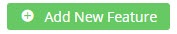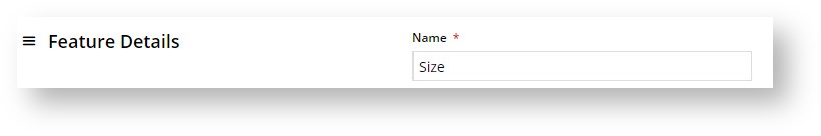...
- Go to Settings → → Settings → Feature Management → Products & Categories → Product Features.
- Click Configure.
- Click Add Group.
- Enter the feature group name.
- To save and enter another group, click Save. To exit from this page, click Save & Exit.
...
- In the CMS, go to to Products & Categories → Product Features.
- Click Add New Feature.
- Enter a suitable name for the feature.
- Toggle ON/OFF the display options on or off as required. See Metadata visibility Product Feature Visibility for further information.
- Include in Metadata Summary:
- Include in Technical Specification Widget:
- Include in Product Comparison:
- Display as Numeric Slider:- Click Save & Exit.
Assign features to products
...